Quickrides Knowledge Base Get Support 24/7
SOS
The SOS section helps admins respond quickly to emergencies by showing who triggered the alert, when it happened, and where, allowing instant action through location tracking.
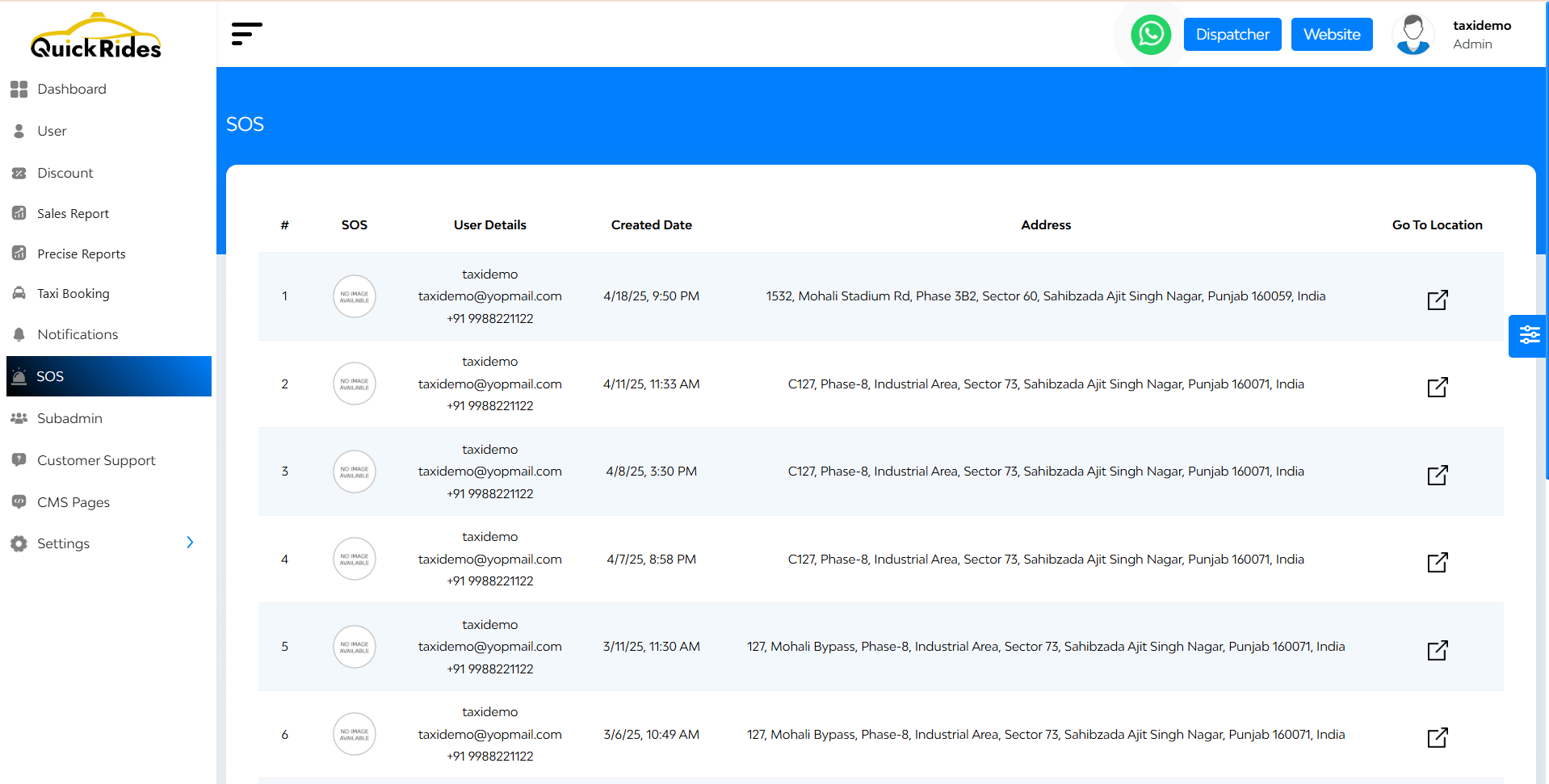
Here you can see:
- User Details – Know exactly who triggered the SOS.
- Created Date – Track when the alert was made.
- Address – View the emergency location instantly.
- Go to Location – One-click redirection to the live map location.

