Quickrides Knowledge Base Get Support 24/7
Customer Support
Effortlessly manage and respond to customer queries raised through the platform.
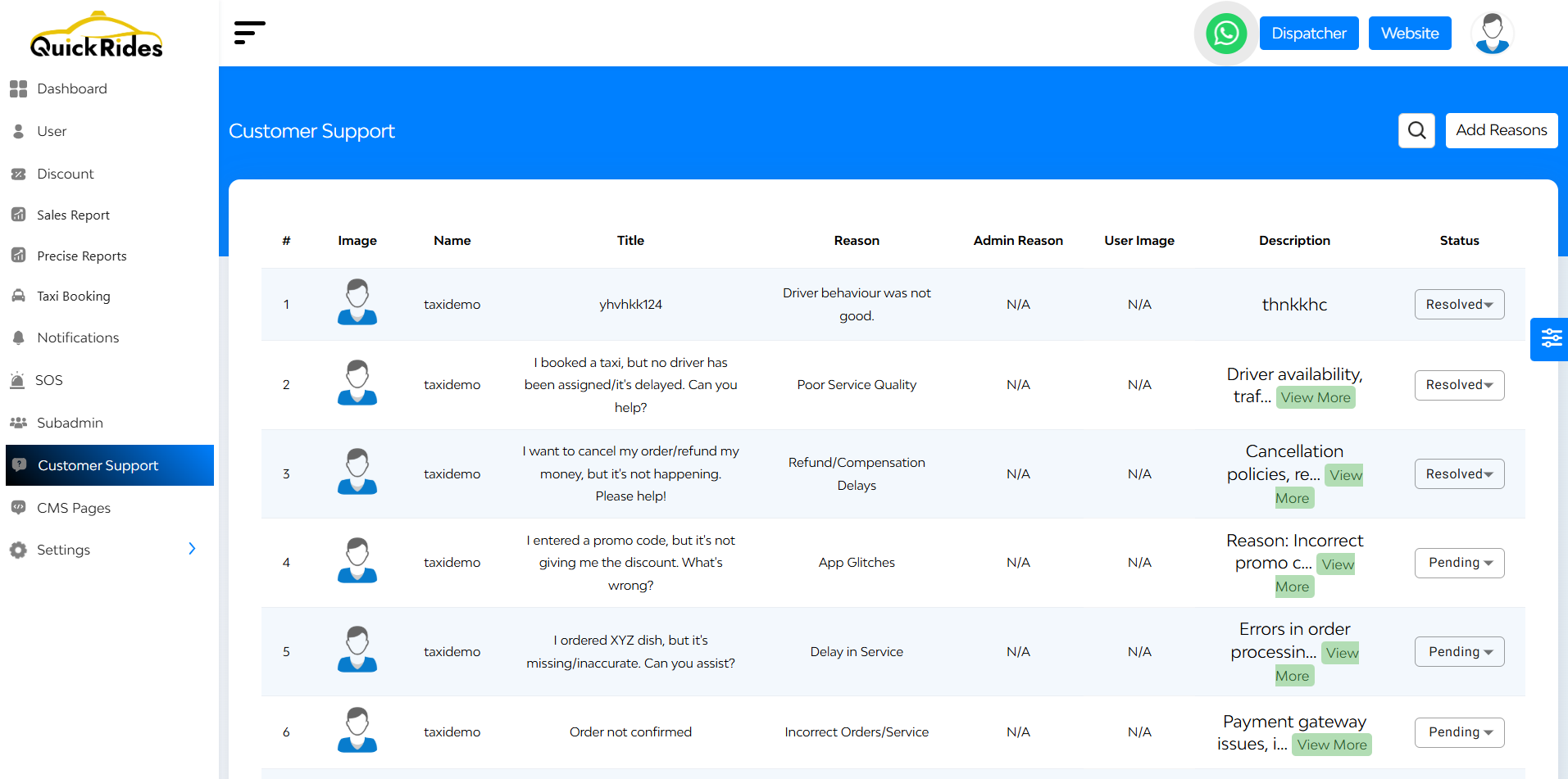
Support Tickets Overview
Each ticket includes:
- Name of the customer who raised the query
- Subject & message of the issue
- Time of ticket creation
- Current ticket status (like “Pending” or “Resolved”)
Here you can
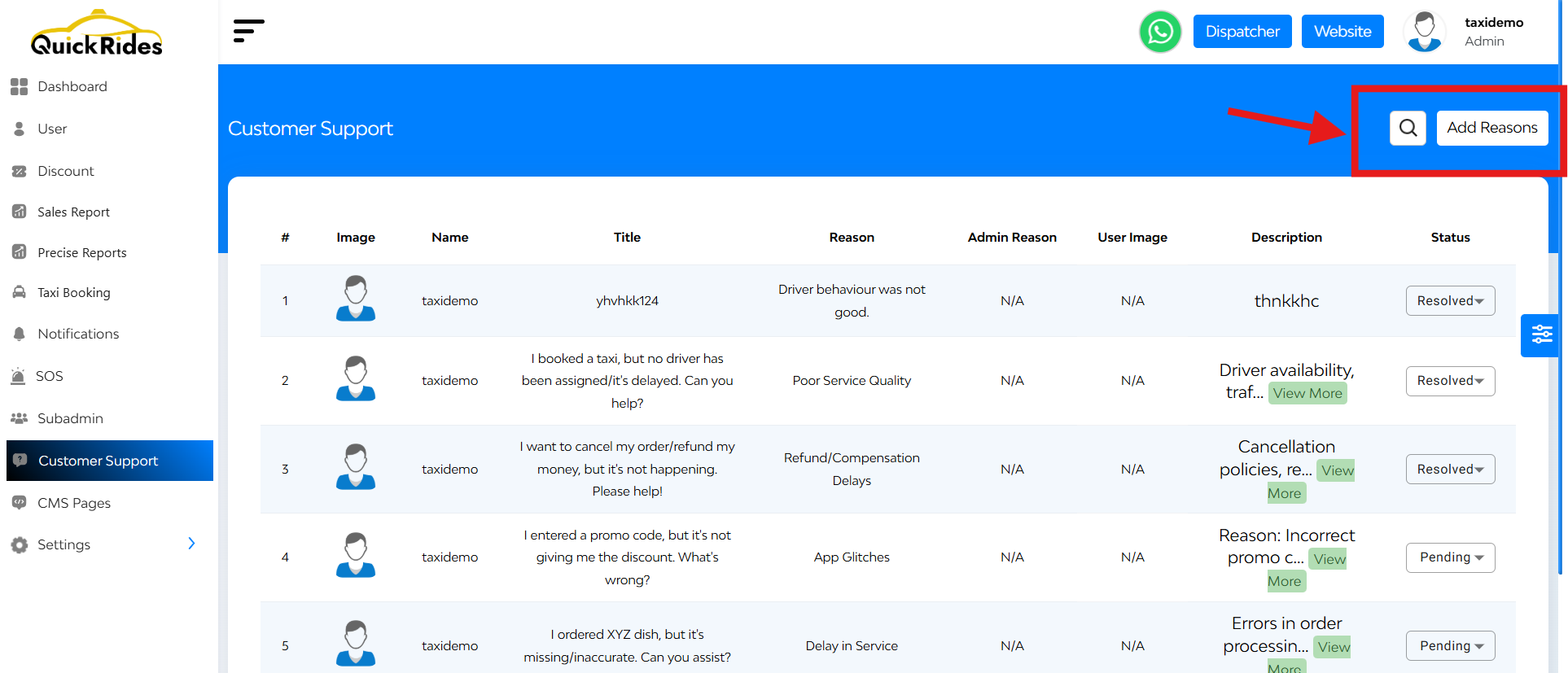
- Search using keywords to find anything fast
- Open tickets to reply or assign
+Add Reason
At the top left corner, there is a tab for ‘Add Reason’
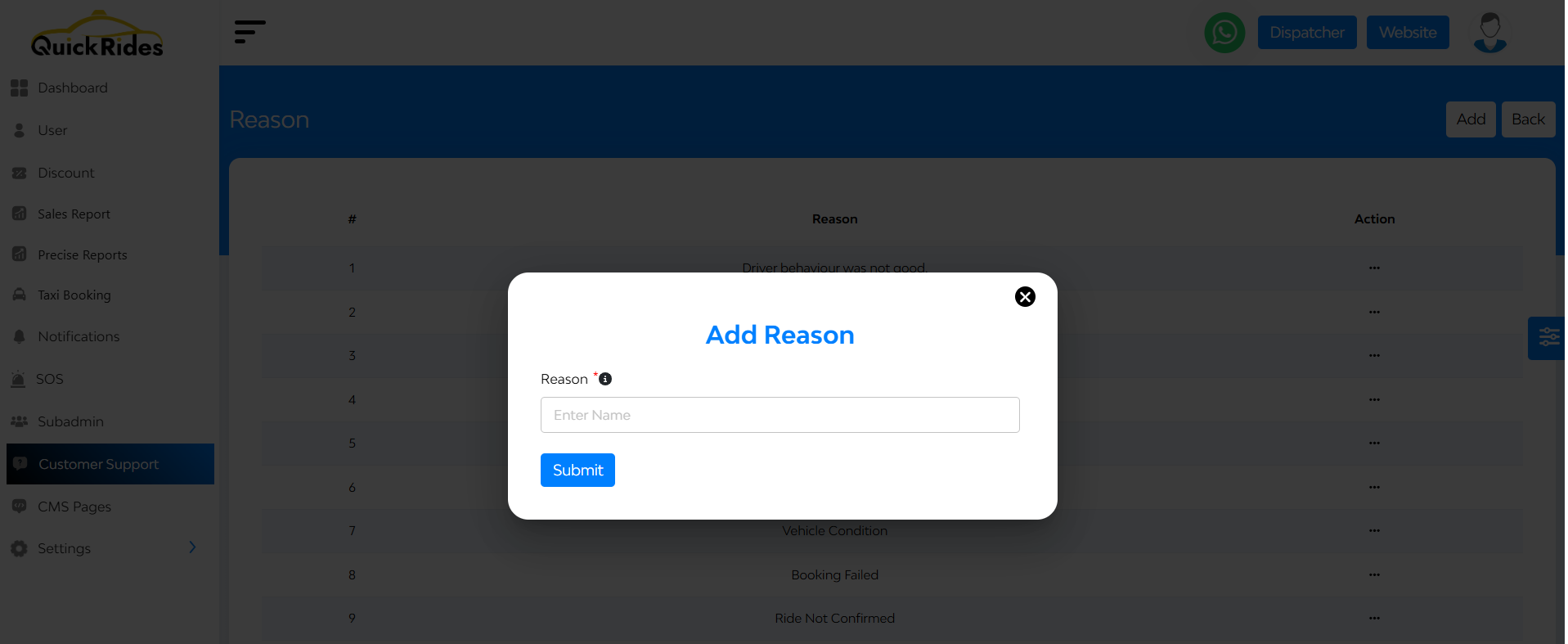
Provide a reason for the customer support request and proceed by submitting the information.


