Quickorders Knowledge Base Get Support 24/7
Cuisines Types
The Cuisine Types section allows admins to manage the categories of food offered across restaurants. This interface makes it simple to organize, update, and maintain diverse cuisine types.
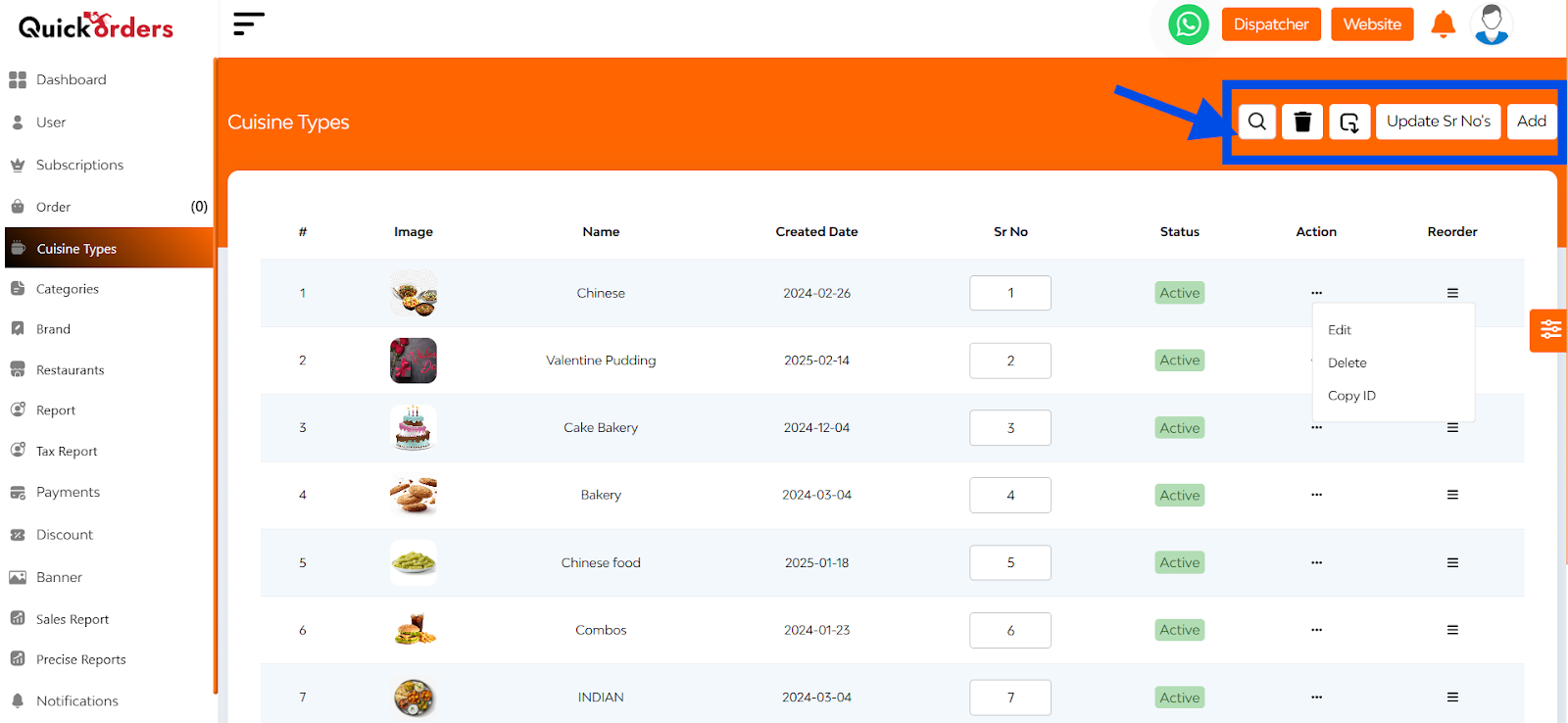
At the top-right corner, five key functional buttons enhance cuisine management:
- Search Bar
- Delete Options
- Export Button
- Update Serial No.
- Add Button
Below that you can see a tabular overview based on image, name, created date, serial number, status (active/inactive). action (edit, delete, copy ID), and reorder.
+Add New Cuisine
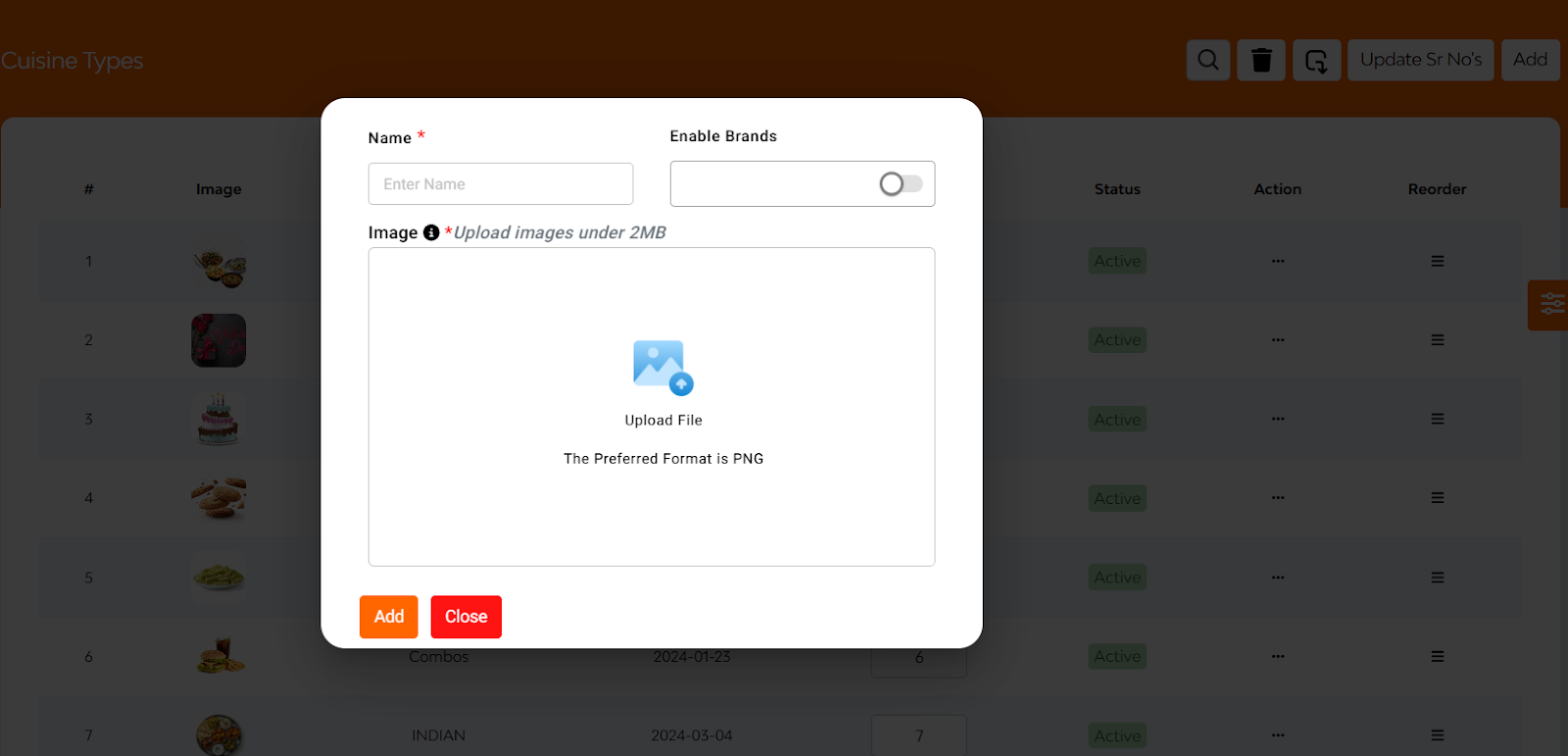
Clicking the Add button opens a form where you can:
- Enter Cuisine Name
- Enable Brand Slide (toggle switch)
- Upload Cuisine Image
Hit the Add button to save the new cuisine type.

