Quicksuite Knowledge Base Get Support 24/7
Taxi
Quicksuite lets you handle all aspects of delivery management from a single platform, increasing productivity and providing great customer service on a large scale. Companies’ perspectives on cab services have evolved. Getting items delivered on the same day has become a critical performance indicator. Boost your ride business and expand your company’s operations using Quicksuite.
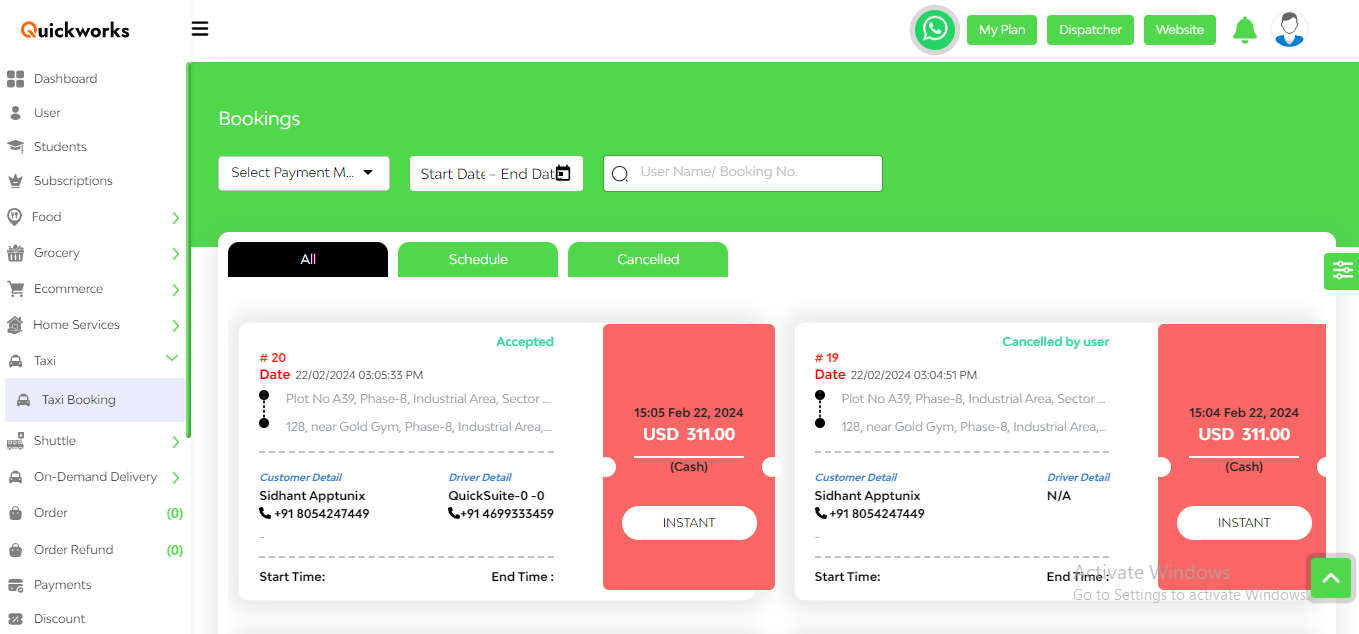
- In the Taxi Booking feature, the admin can see details related to a particular booking in a card form.
- These details include Booking Type, Booking Date, Booking No, Customer’s name and phone number, Name of the assigned driver, Start and end time of the booking, the amount of fare charged for the booking, distance traveled, and the pickup and drop location.
- The driver’s name who has been assigned a particular booking is also visible to the admin.
- The card also tells us about the status of a booking, and whether the user or driver pays or cancels the booking.
- In the top right corner of the feature, a date filter is present that can help the admin look for particular bookings date-wise.
- The admin can see all the bookings that are taken by the dispatcher. The admin can see various details related to a booking like the Booking type, Booking Date, and Booking Number.
- The status of the ride, whether it is completed or canceled is represented by the border of a particular booking.
To learn more about the platform, get in touch with our team today.

