Settings Get Support 24/7
Plugins
This subsection provides options to integrate various plugins into the panel.
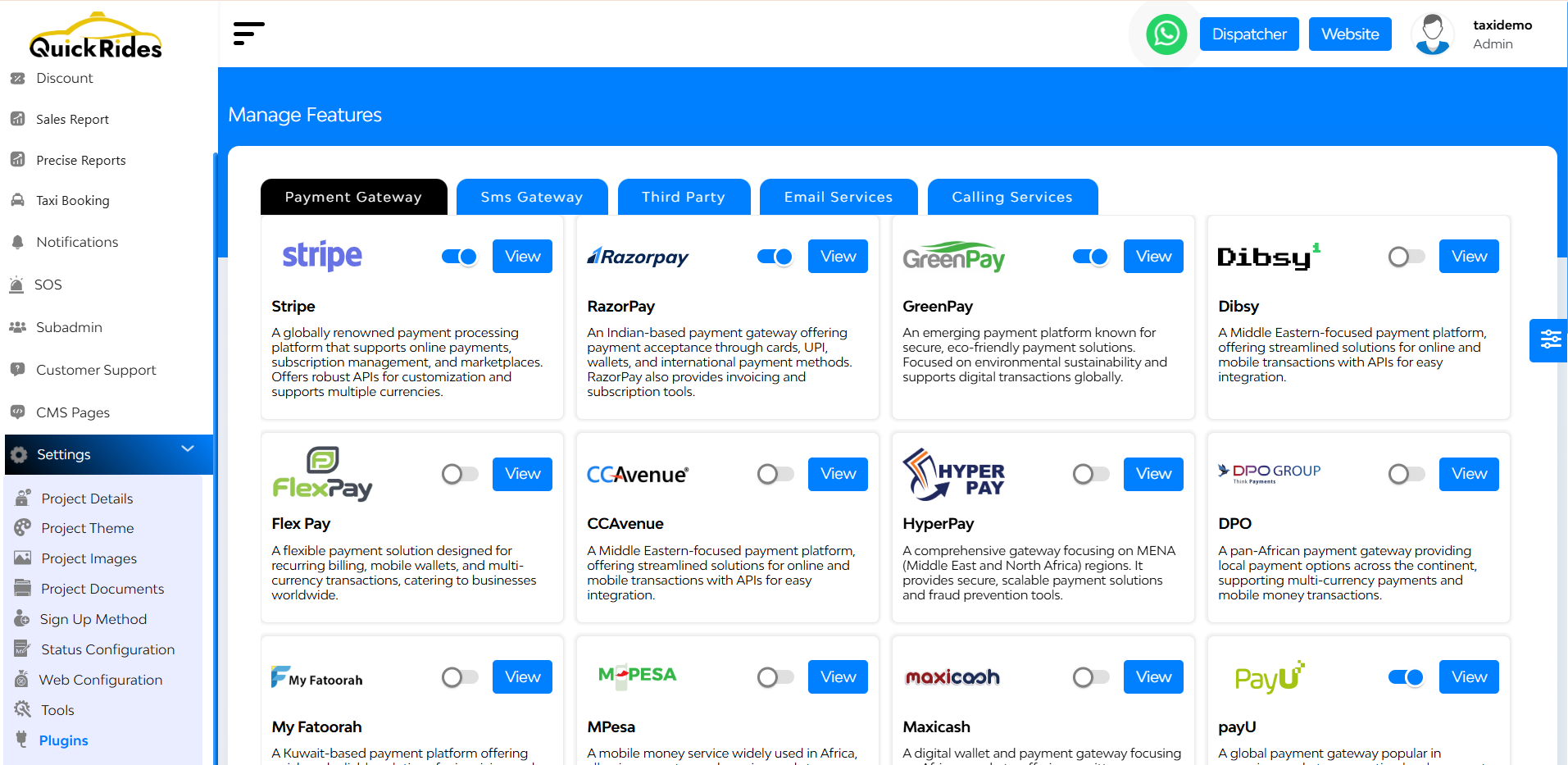
Within Settings, go to Plugin.
Integrate and manage plugins such as:
- Payment Gateways (e.g., Stripe, PayPal)
- SMS Gateways
- Email Services
- Other third-party integrations
Each tab lets you toggle between multiple service providers and enable/disable them with just a switch.
Under Payment Gateway, you’ll see popular services like Stripe, RazorPay, GreenPay, Dibsy, and many others. Each plugin block includes:
- A short description about the gateway
- A toggle switch to enable or disable
- A view icon to preview
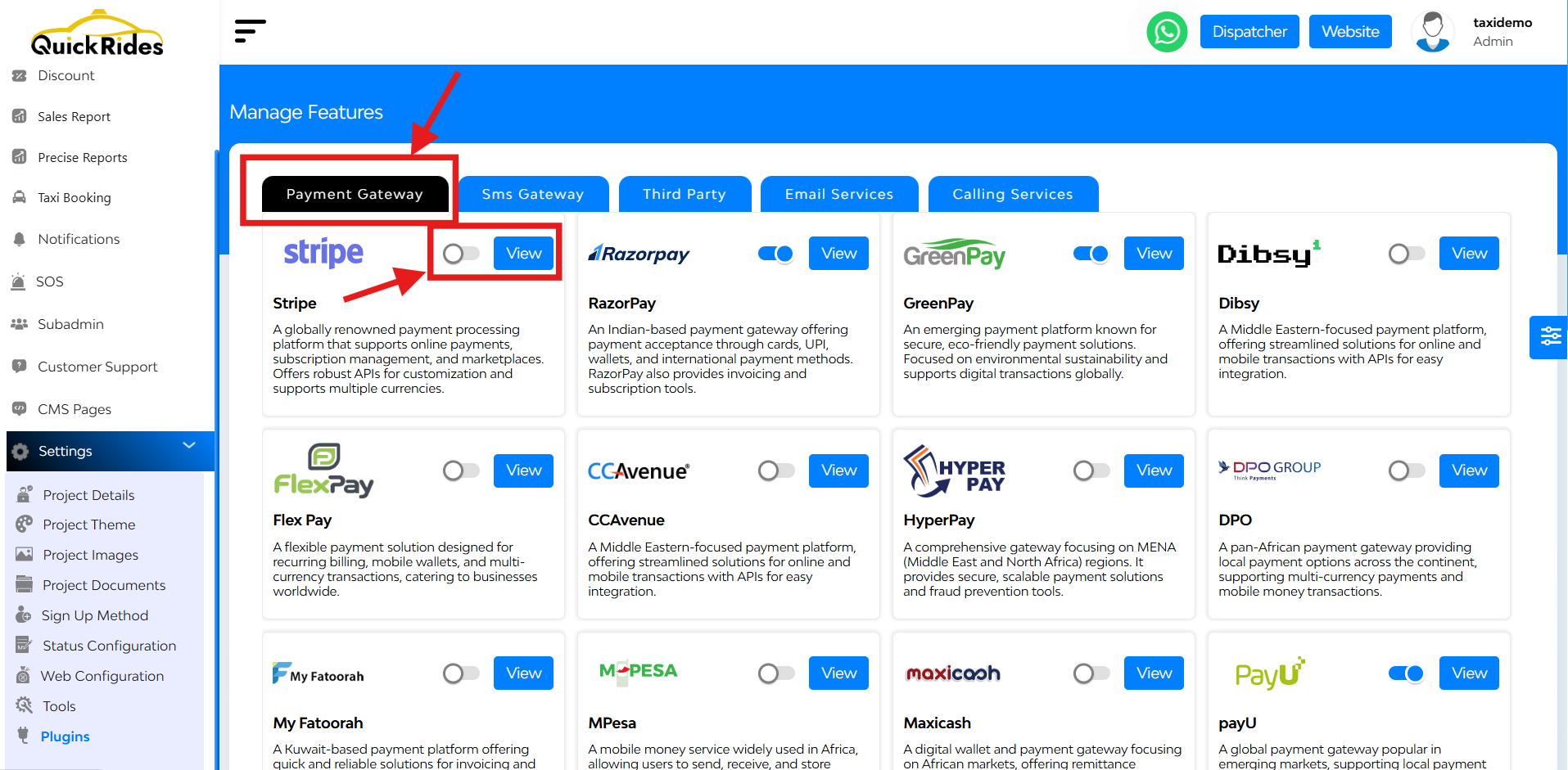
while tapping over the view button you can see a pop up will open. There you can see
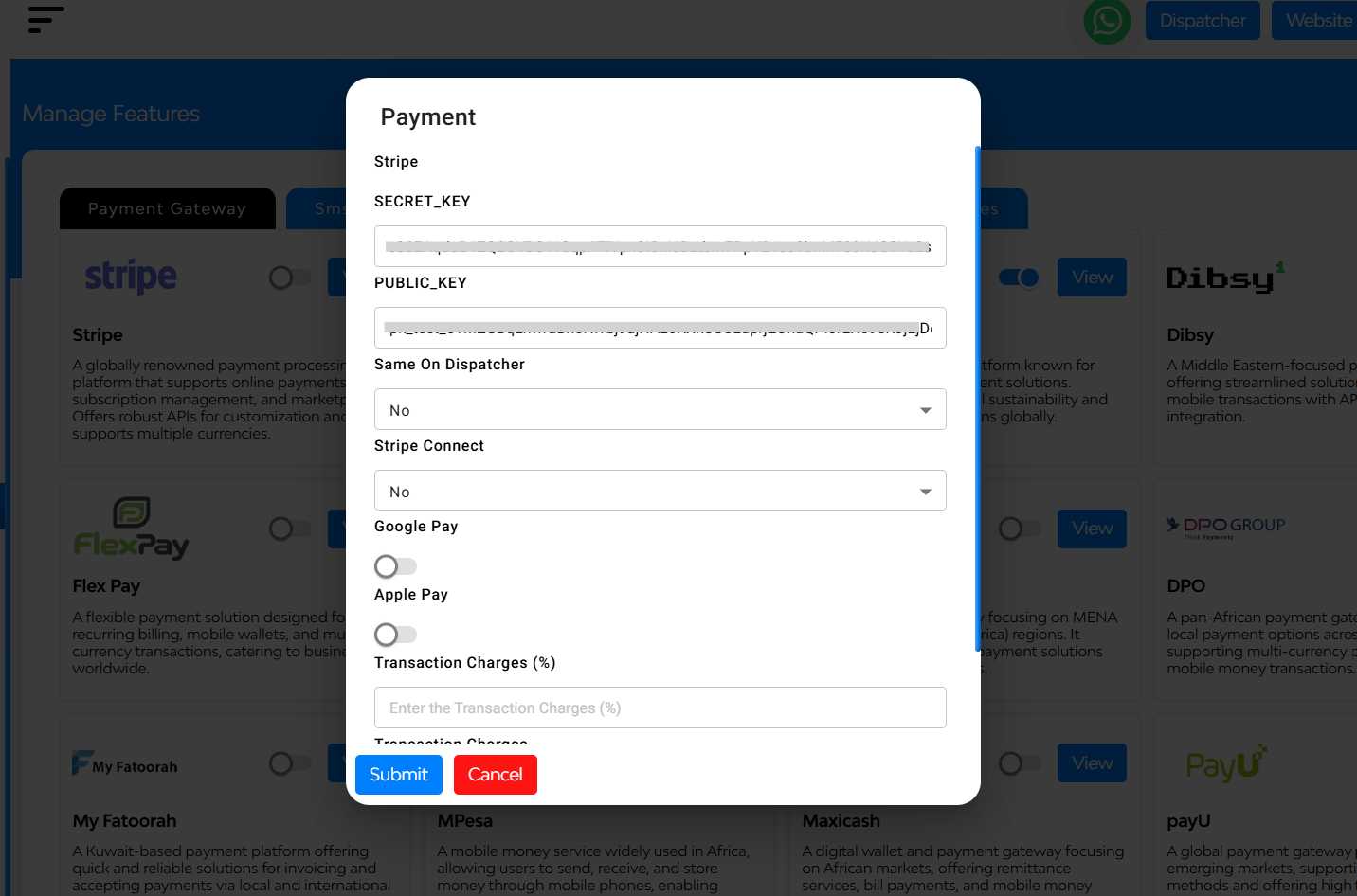
Here you can enter
- Secret Key
- Public Key
- Same on dispatcher (yes/no)
- Stripe Connect(yes/no)
- Select the toggle for Google Pay, Apple Pay, both
- Transaction Charges (%)
- Transaction Charges (Flat)
- CountryCode</li
- Merchant Name
- Environment
At the bottom two buttons are there ‘submit’, ‘cancel’
Under SMS Gateway, you’ll see popular services like Twilio, Sinch etc. With a toggle-based activation system and form-based credential input, enabling these services is as easy as flipping a switch and pasting in keys or tokens.
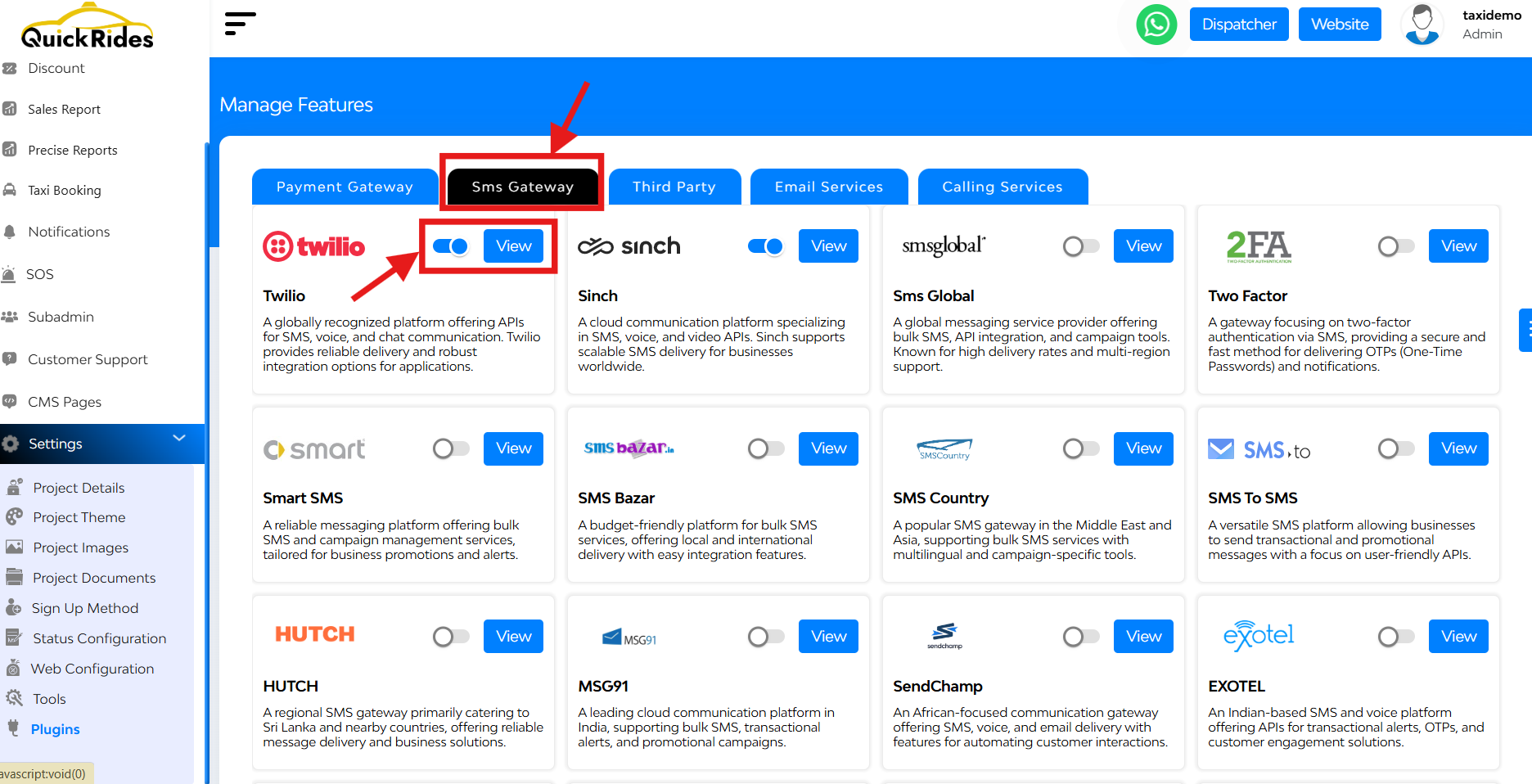
while tapping over the view button you can see a pop up will open. There you can see:
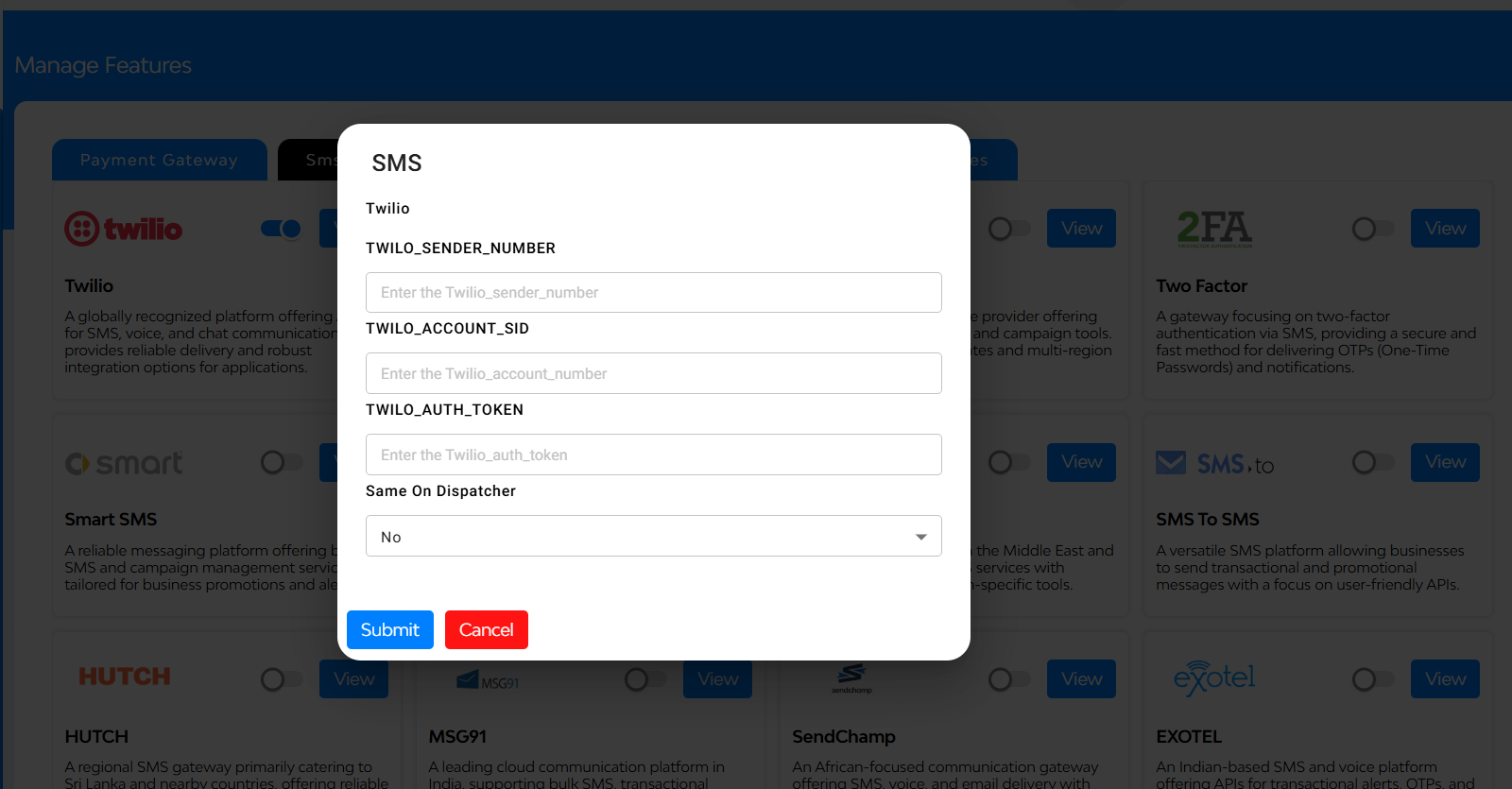
By entering your sender number, Account SID, Auth Token and same on dispatcher (yes/no). Once configured, you can send real-time alerts to users by hitting the ‘submit’ button at the bottom..
Under Third Party, you’ll see popular services like Firebase Private Key or Zendesk.
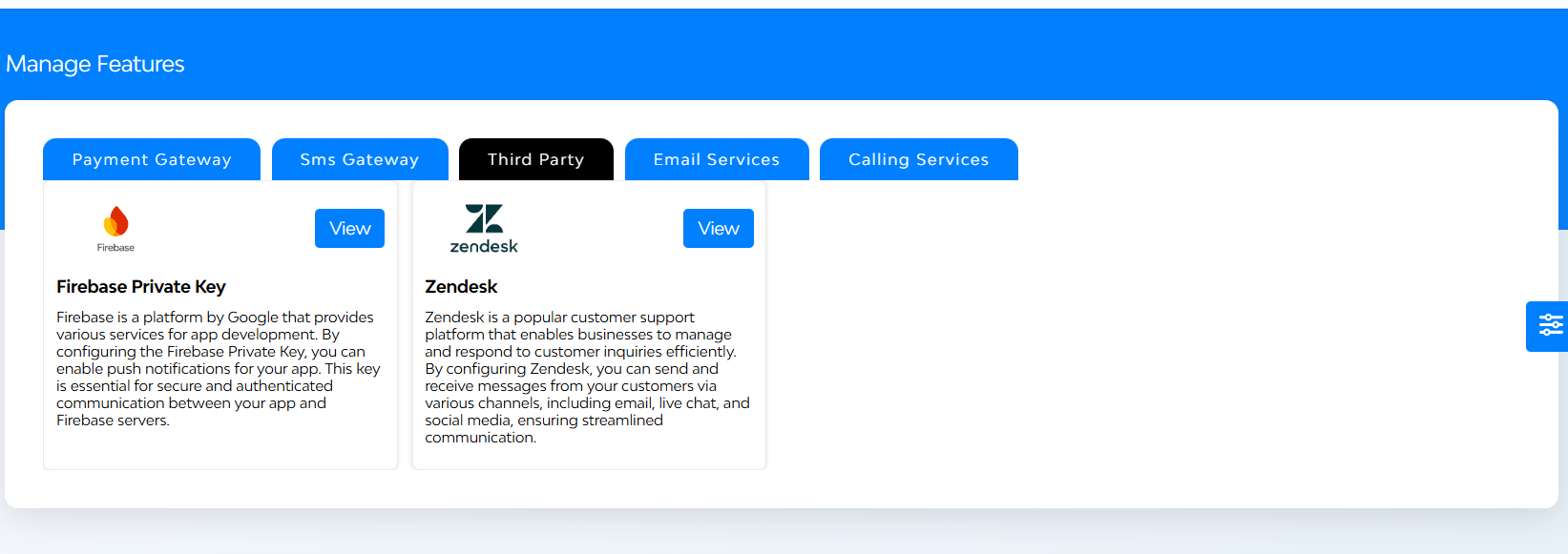
while tapping over the view button you can see a pop up will open. There you can see
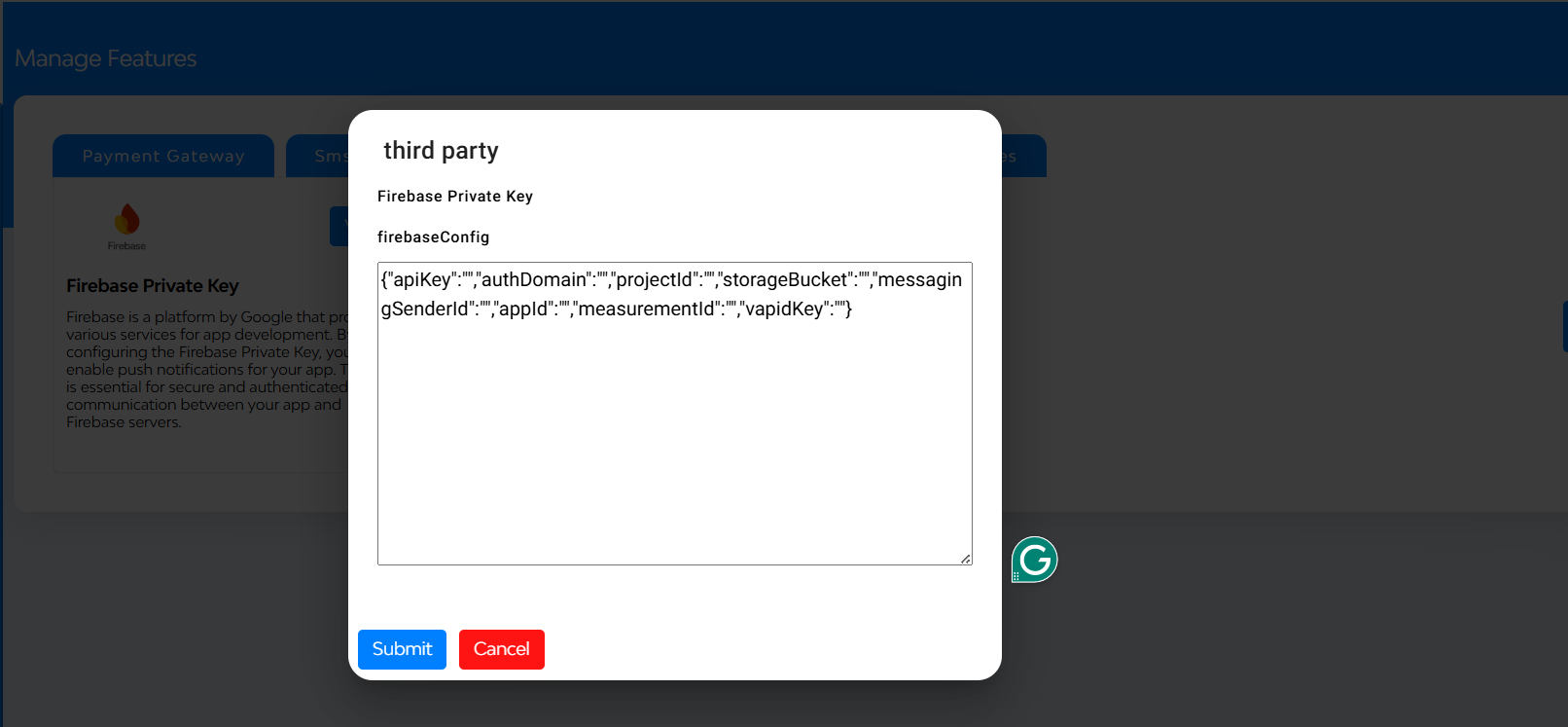
Just paste your Firebase JSON key and submit!
Under Email Gateway, you’ll see popular services like SendGrid, MailChimp, Node Mailer etc.
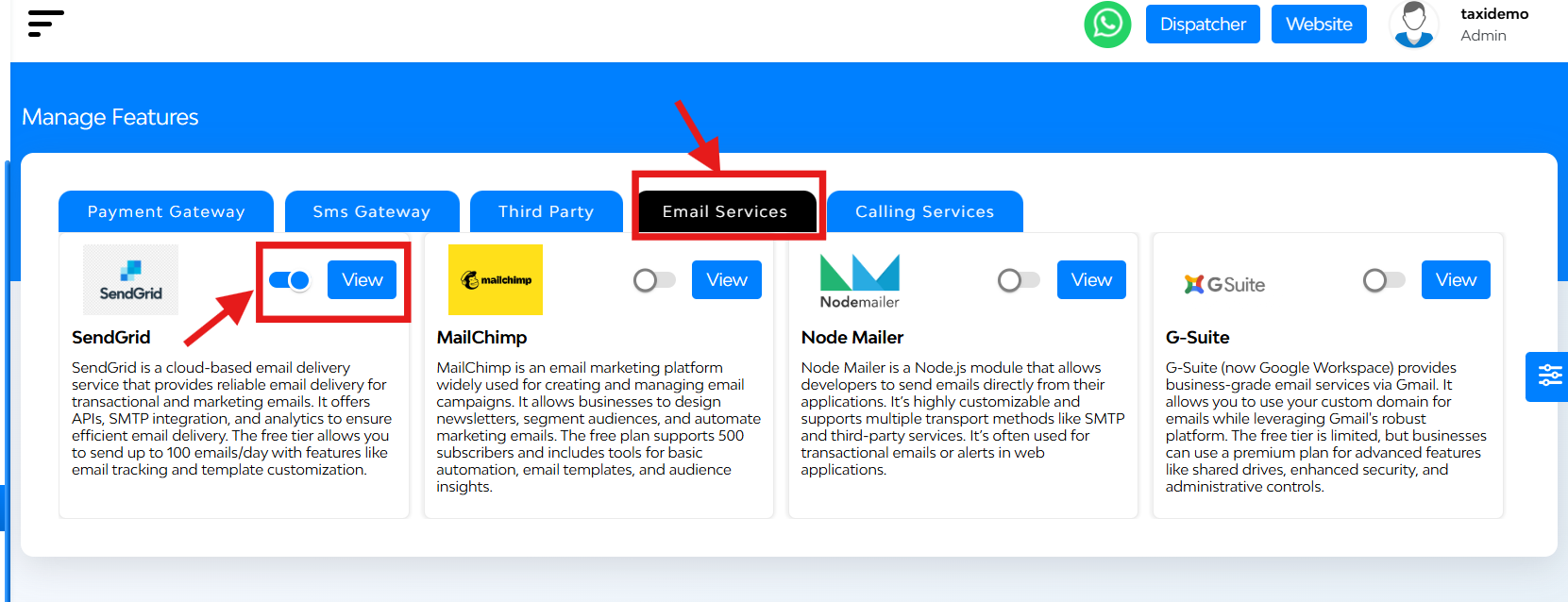
while tapping over the view button to open the configuration modal. There you can see
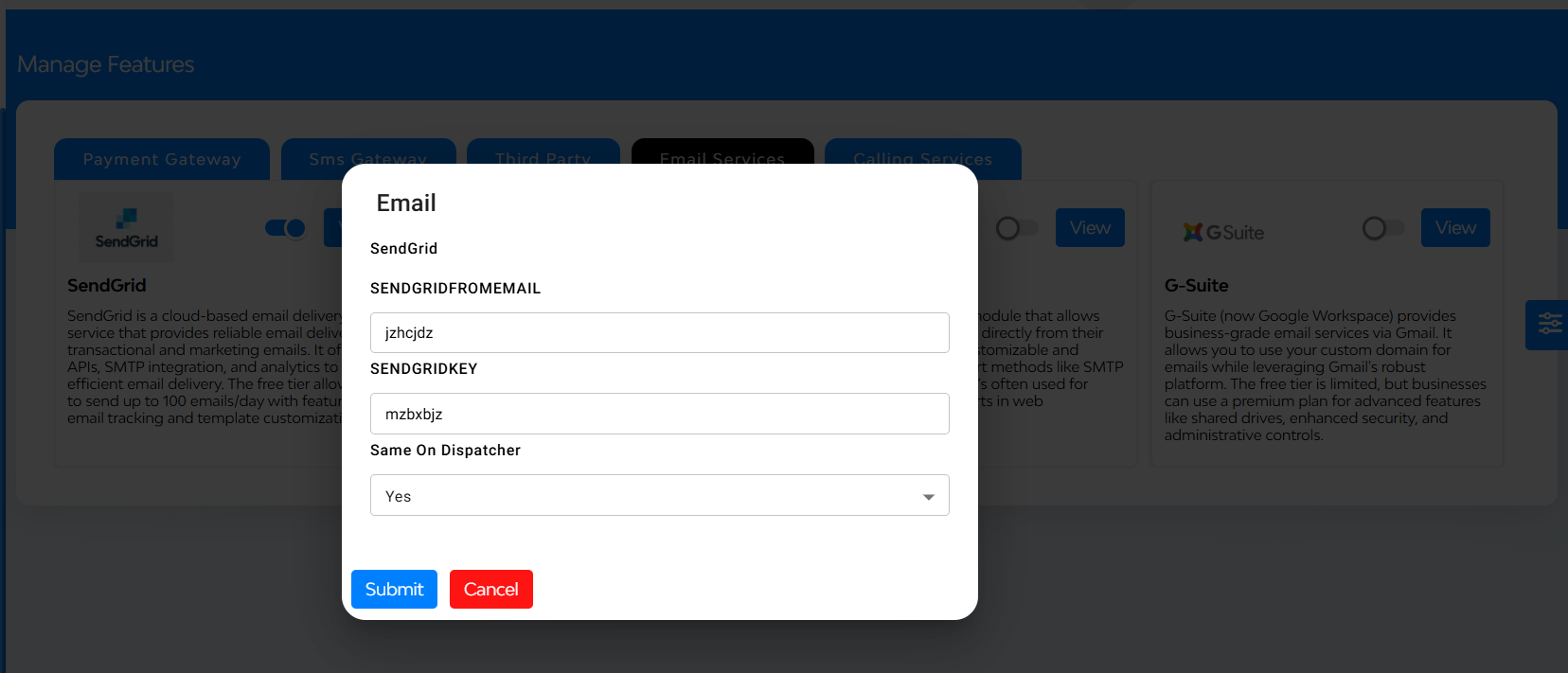
Enter details like SendGridFromEmail, SendGridKey, same on dispatcher (yes/no) and hit Submit to activate.
Under Calling Gateway, you can automate voice calls and manage IVRs with Exotel or Twillio.
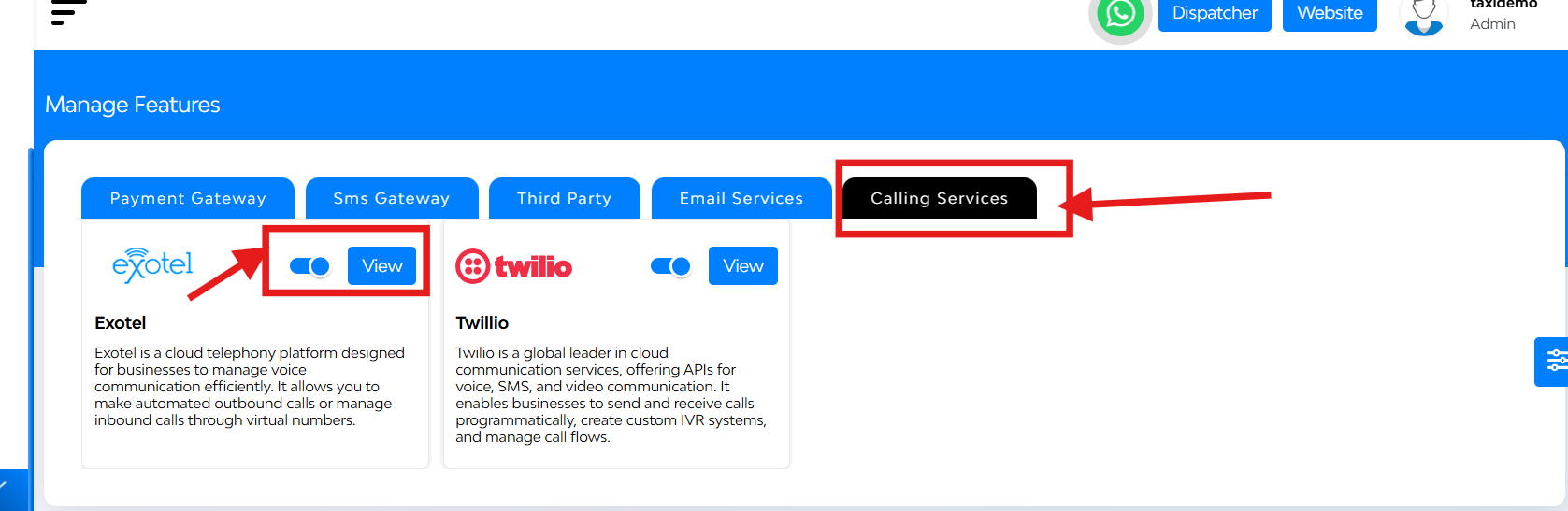
while tapping over the view button to open the configuration modal. There you can see
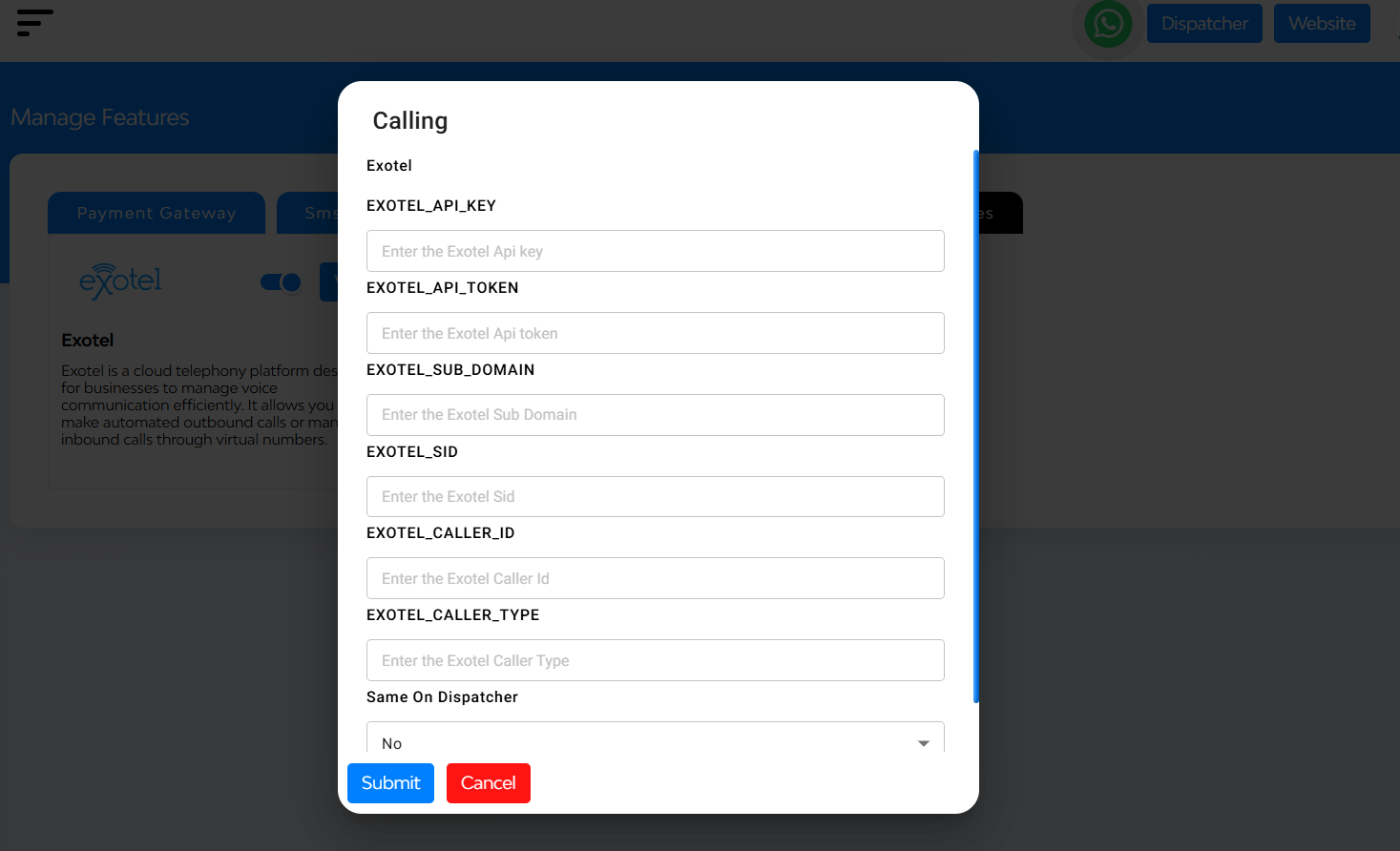
Configuration fields include API Keys, API Token, Sub Domain, SID, Caller ID, Caller Type, same on dispatcher(yes/no). Once filled, hit Submit to go live.

