Settings Get Support 24/7
Helpdesk Quickorders Knowledge Base Settings Project Images
Project Images
This section enables the admin to oversee the project’s images.
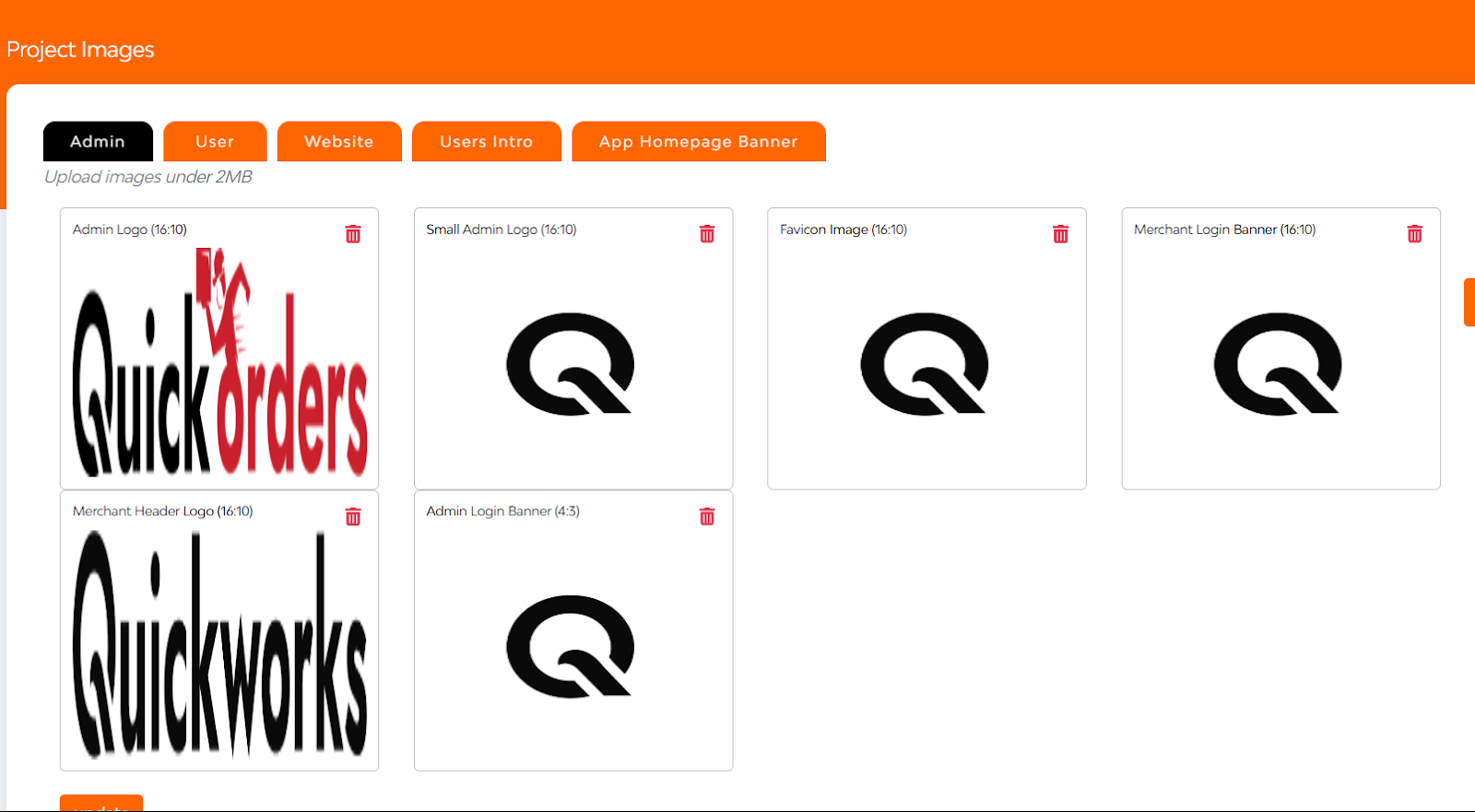
Manage and Upload Images Such As:
- Admin Logo
- User
- Website Image
- Merchant Login Banner (here you can include title & description)
- App Home Page Banner
FAQ's
Project Images refer to all the visual elements—like banners, logos, and background images—used across the admin panel, user application, and website. These images help brand the platform and can be fully customized by the admin.
All images are managed from the admin panel. Admins can upload, update, or remove images for:
- Admin section
- Merchant dashboard
- User-facing app
- Website frontend
The following visual elements can be changed:
- Admin Logo
- Small Logo
- Favicon
- Merchant Logo
- Merchant Header Banner
- Admin Header Banner
- Application Homepage Banner
Yes. The admin can update several user app images such as:
- Splash Screen
- Login & Signup Backgrounds
- Contact Us Image
- Welcome & Congratulations Screens
- Notification Background
- Support and Help Images
Yes. Once an image is updated in the admin panel and saved, it will automatically be reflected on the user-facing platforms (mobile app and website), often after the next reload or session.
From the admin panel, you can change the following images on the website:
- Header and Footer Images
- App Store / Play Store Buttons
- Promotional Banners
- Module Icons and Images
Yes. The app’s intro screens (shown to first-time users) are fully editable. Admins can:
- Add or remove slides
- Upload a new image
- Edit the title and description of each screen
From the admin panel:
- Click on “Add Image”
- Upload the new intro screen image
- Add a title and description
- Click update
The new screen will appear in the intro carousel shown to new users.
Yes. Each image has the option to delete or replace it. Once removed, you can upload a new file in its place.
Yes. While the platform supports common image formats like JPG, PNG, and SVG, it is recommended to follow platform-specific size/dimension guidelines to ensure the image looks crisp and loads quickly.
The App Homepage Banner is the main image users see on the home screen of the mobile app. Yes, it can be updated anytime by uploading a new banner image via the admin panel.
No. Since images are dynamically controlled from the backend (admin panel), updates will reflect instantly without requiring any app reinstallation or update from the Play Store or App Store.

