Settings Get Support 24/7
Status Configuration
Within this subsection, the admin can configure order statuses.
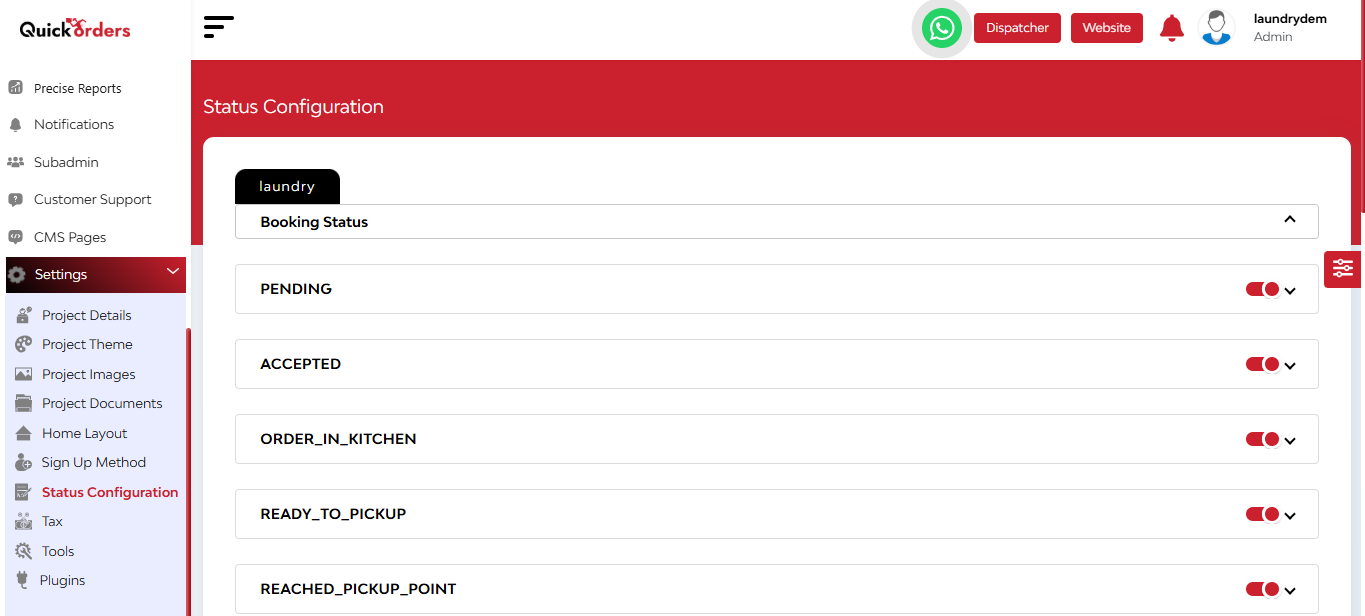
Status List You’ll See:
Each of the following statuses comes with:
- A toggle button to enable/disable
- An arrow ( ^ ) button to open detailed settings
Statuses include:
- Pending
- Accepted
- Order-in-kitchen
- Ready-to-pickup
- Reached-pickup-point
- Item-verified-by-driver-picked
- Picked
- Ongoing
- Reached-destination
Tap the Arrow to Configure Details:
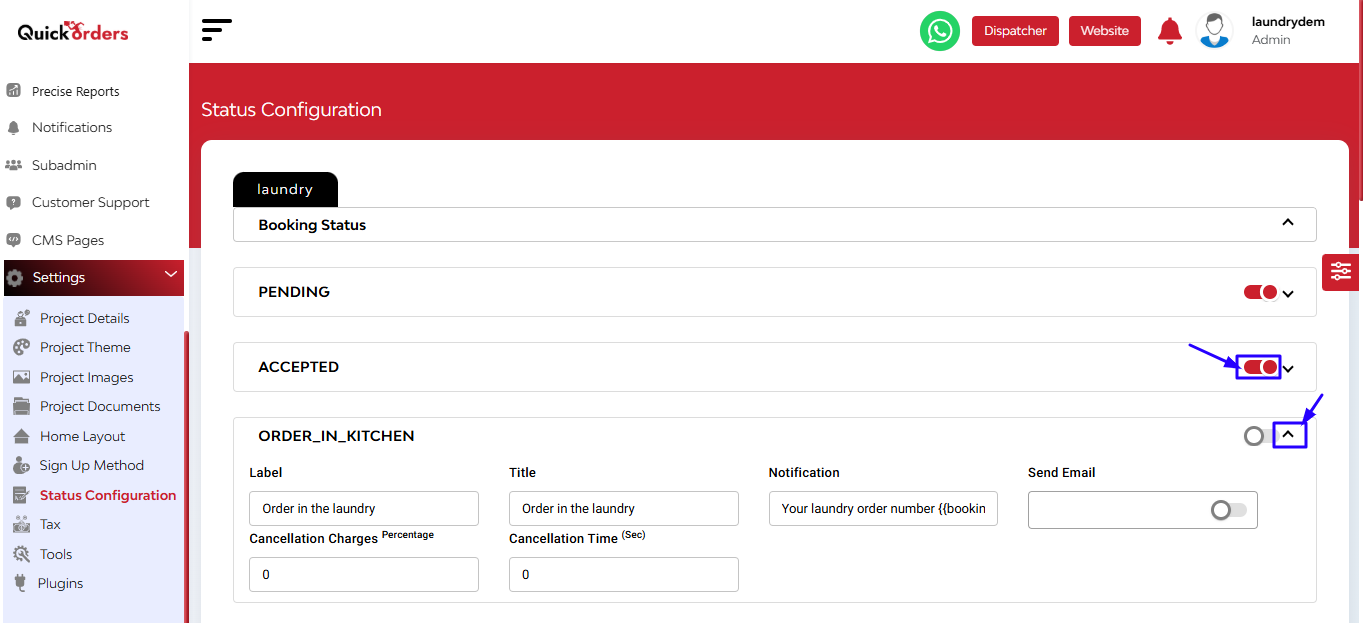
A form will open where you can set:
- Label (e.g. “Driver en route”)
- Title
- Notification
- Cancellation Time (in seconds)
- Cancellation Charges (in %)
- Send Email (toggle on/off)
Hit Submit to save your changes.

