Settings Get Support 24/7
Sign Up Method
This area allows the admin to configure how users sign up for the service.
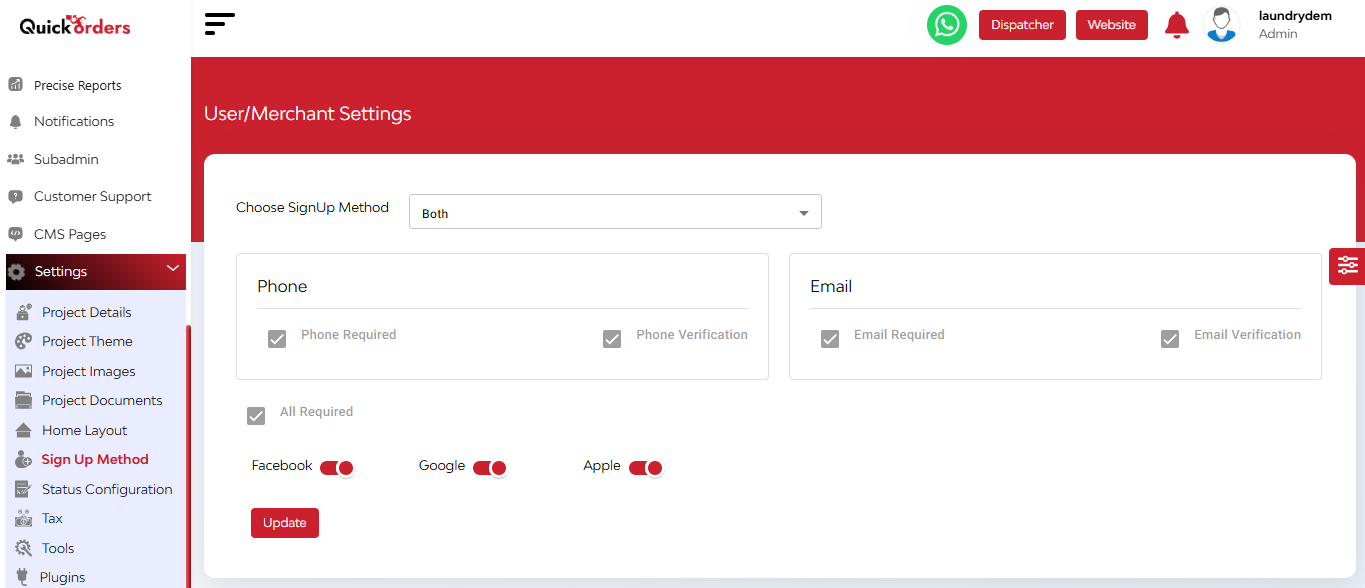
Configure user registration options:
- Enable or disable social media signups (e.g., Google, Facebook)
- Set up OTP verification methods
- Determine required fields for registration

