Settings Get Support 24/7
Plugins
The Plugins section is your command center for integrating essential external services into your delivery system. It’s cleanly organized into 5 tabs:
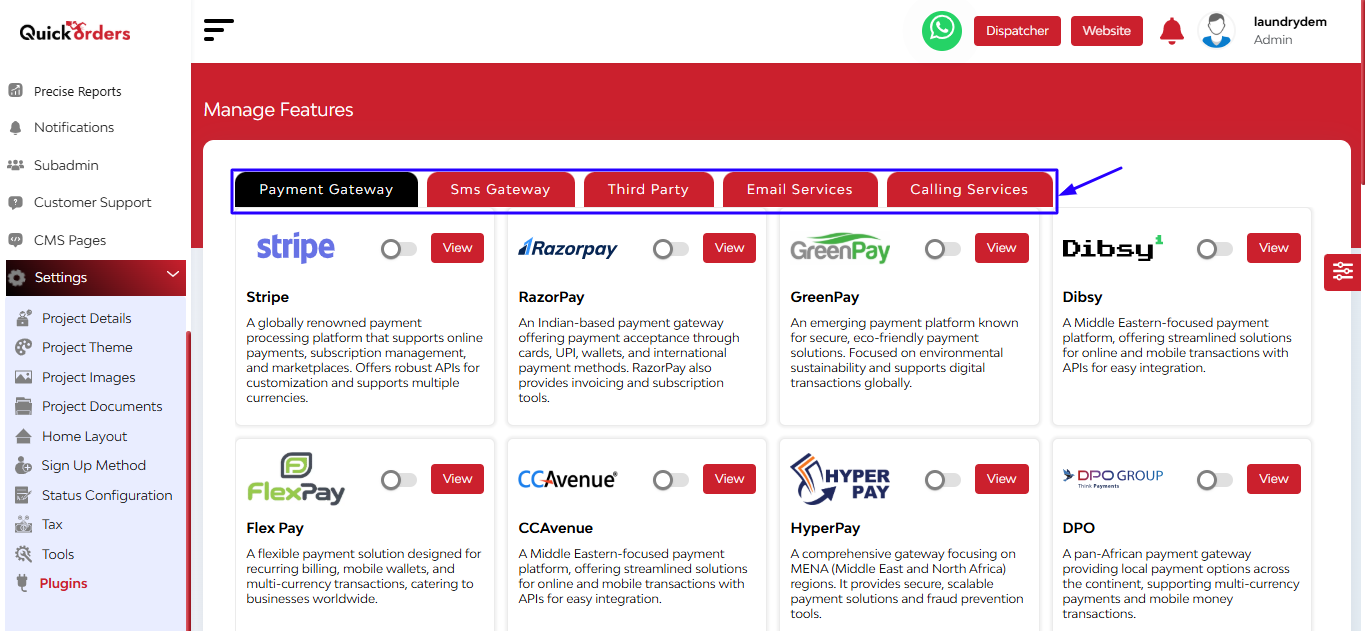
- Payment Gateway
- SMS Gateway
- Third Party
- Email Gateway
- Calling Gateway
Each tab lets you toggle between multiple service providers and enable/disable them with just a switch.
Under Payment Gateway
You will see Popular services include: Stripe, RazorPay, GreenPay, Dibsy and more.
- Each plugin block includes:
- A short description about the gateway
- Toggle switch to enable or disable
- “Free” tag to indicate no added cost
- View Button to preview configuration
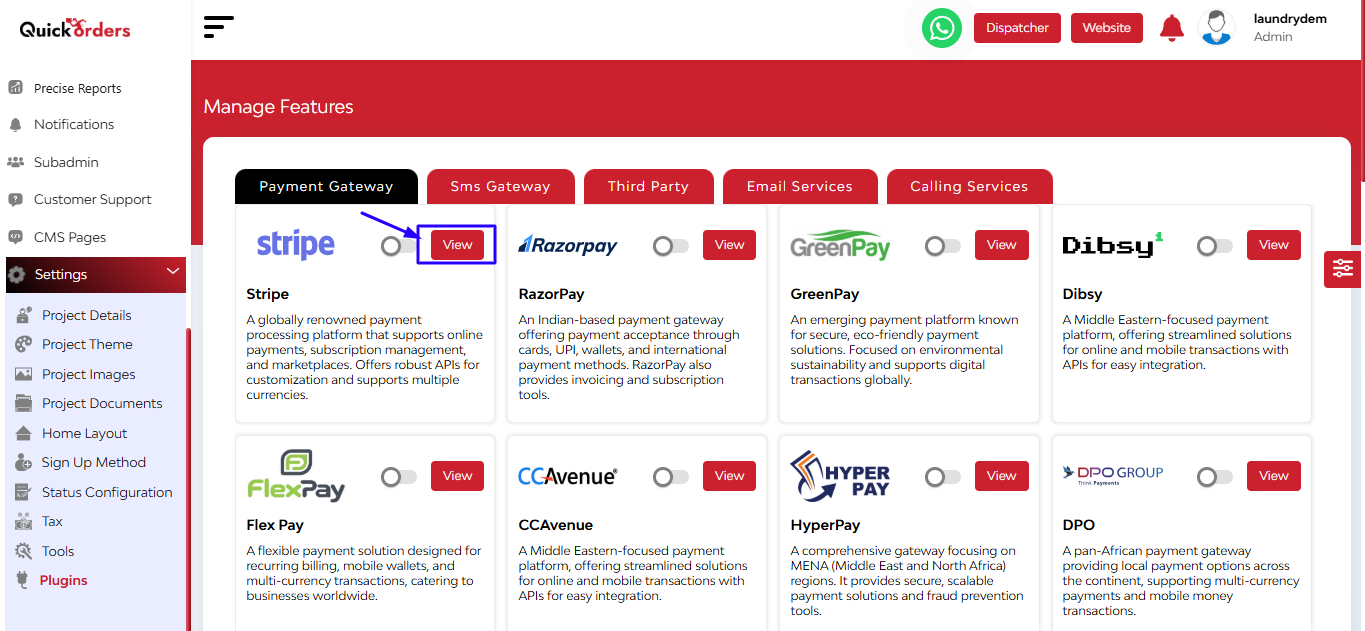
On clicking the View Button: A pop-up opens
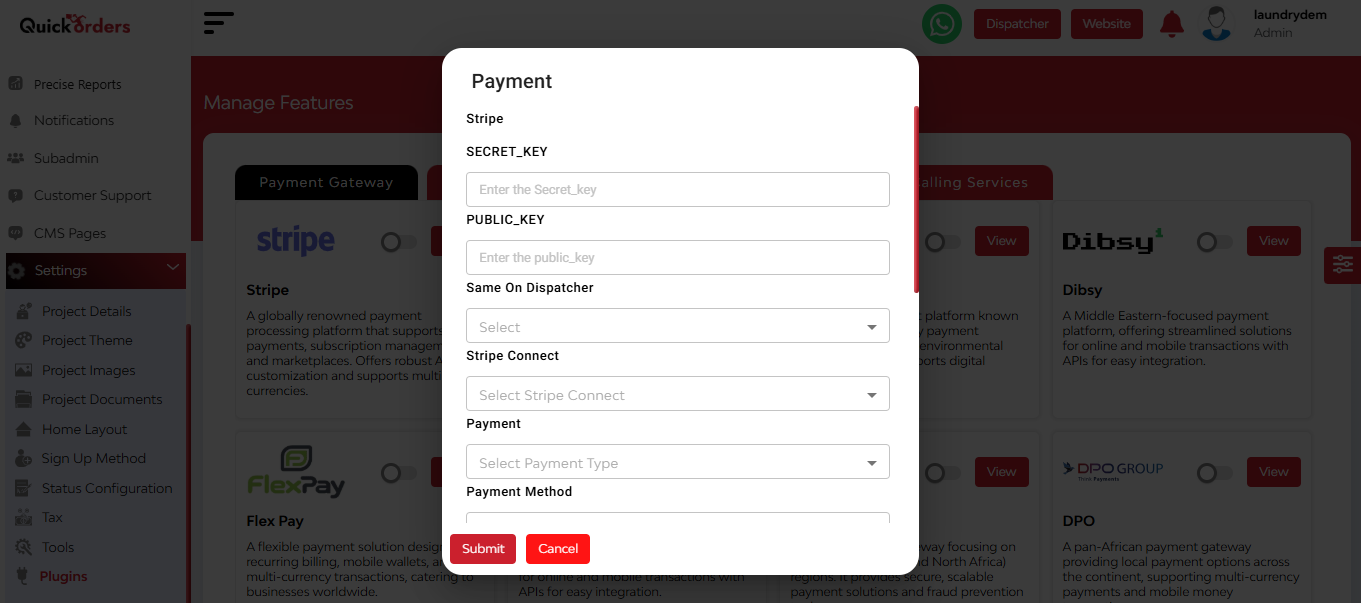
Here you can enter:
- Secret Key
- Public Key
- Stripe Connect (Yes/No)
- Payment Method (Automatic/Manual)
- Gateway Tax Paid By (Admin/Merchant)
- Payment Frequency (Monthly/Weekly)
- dayOfPay
- Toggle for Google Pay, Apple Pay, or both
- Payment Charges (%)
- Additional Charges (Flat)
- Country Code
- Merchant Name
- Environment
At the bottom, there are two buttons: Submit and Cancel
SMS Gateway
Popular services: Twilio, Sinch
Uses toggle-based activation and form-based credential input.
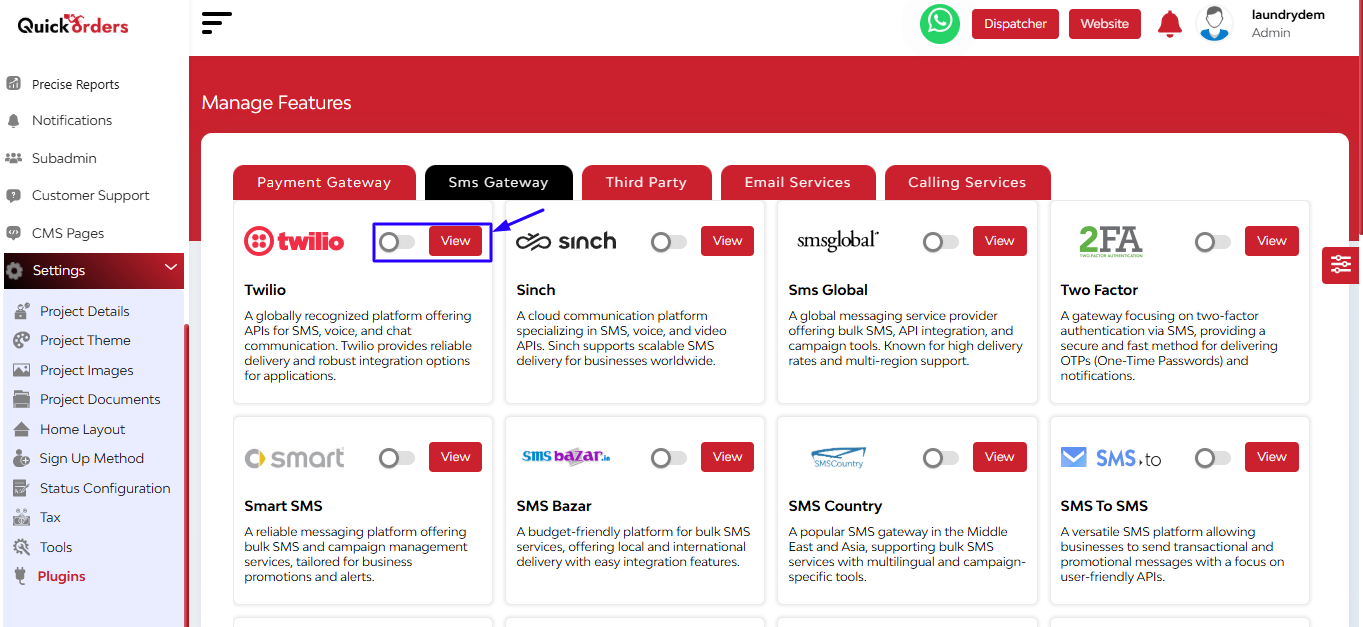
On clicking the View Button, A pop-up opens where you can enter:
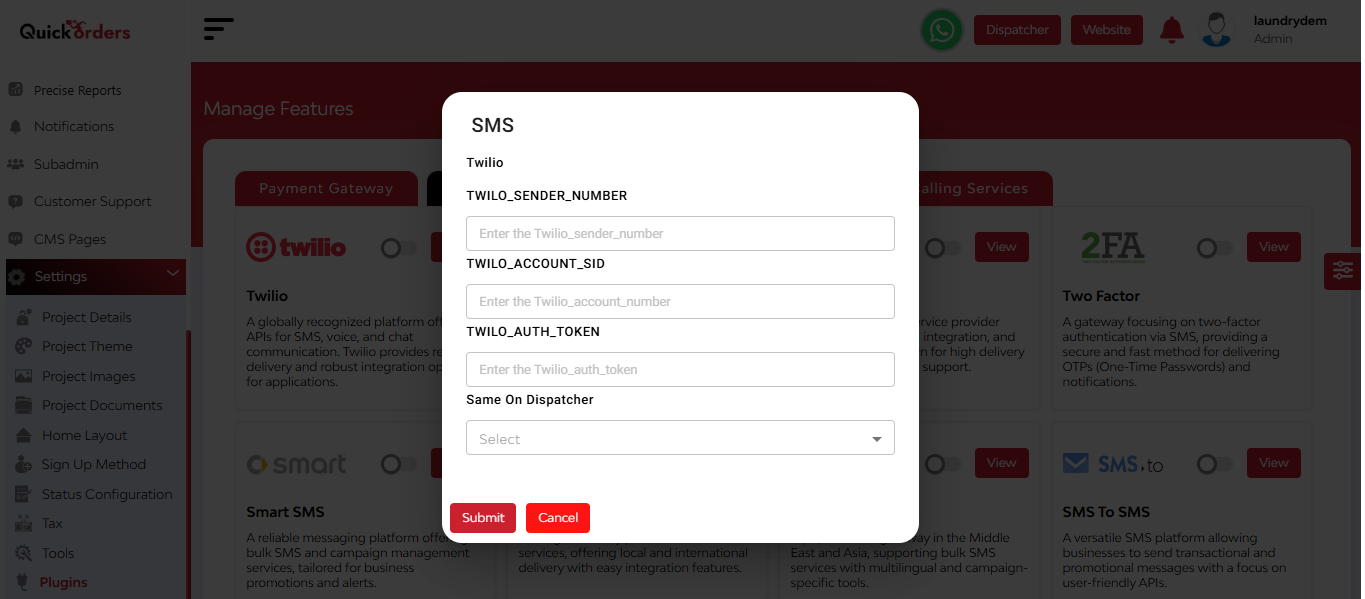
- Sender Number
- Account SID
- Auth Token
Once configured, real-time alerts can be sent to users.
Third Party
Popular services: Firebase Private Key, Zendesk
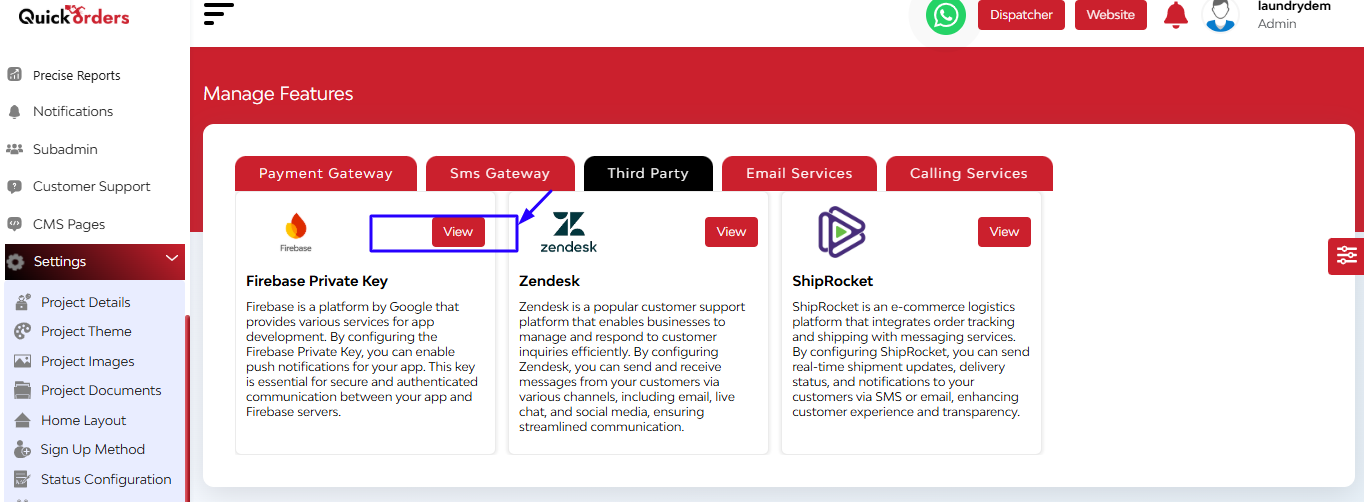
On clicking the view button, A pop-up opens where you can:
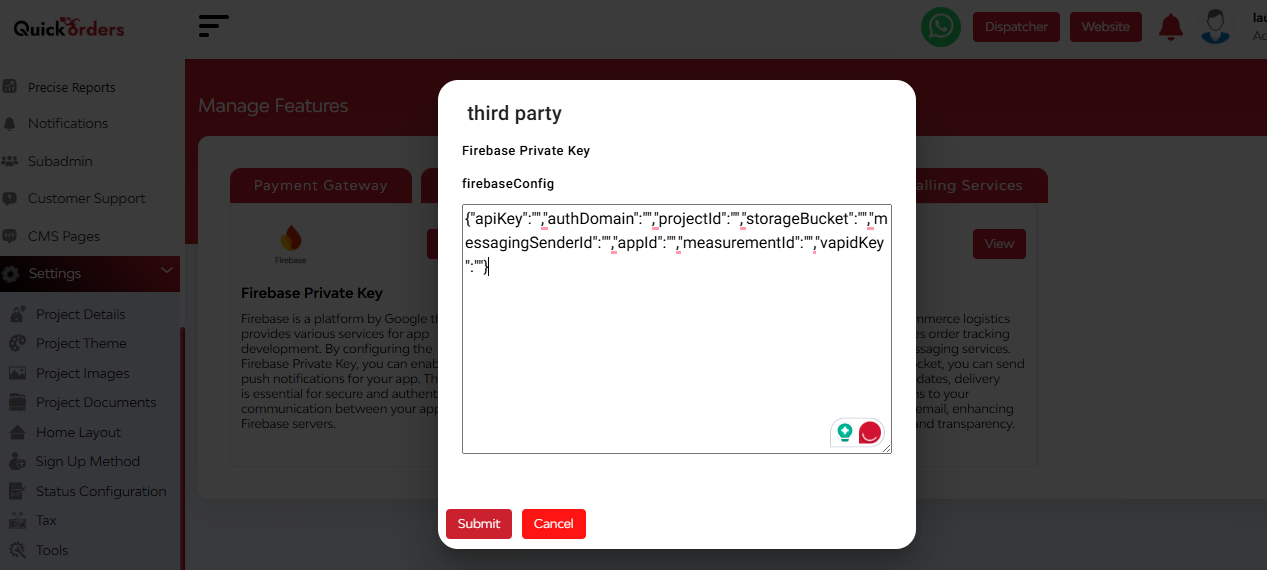
- Paste your Firebase JSON Key
Hit Submit to save and activate.
Email Services
Popular services: SendGrid, MailChimp, Node Mailer
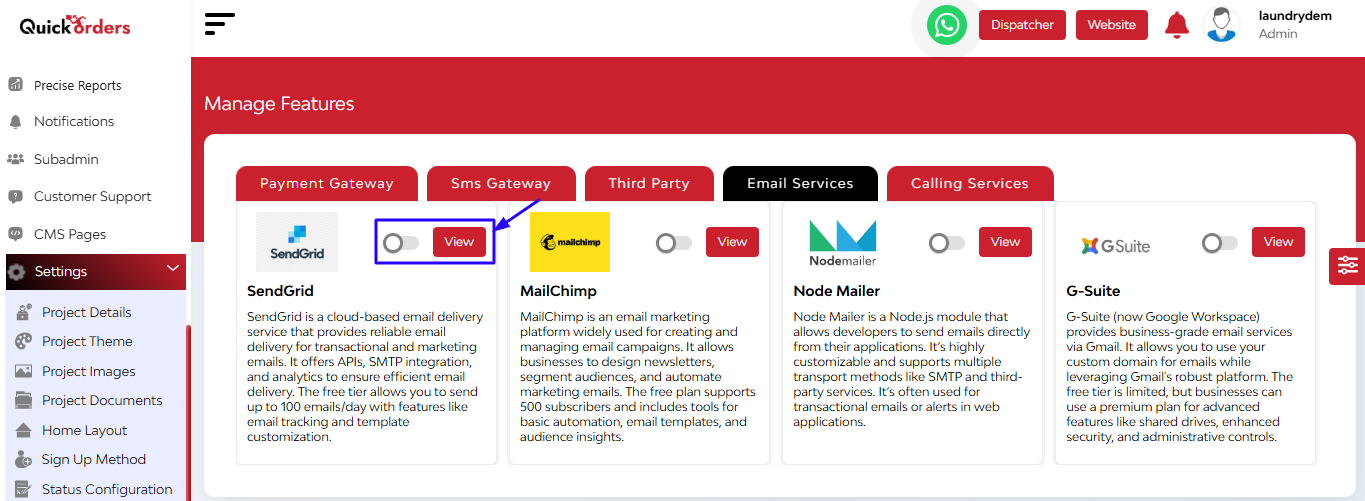
On clicking the View Button, A configuration modal opens where you can enter:
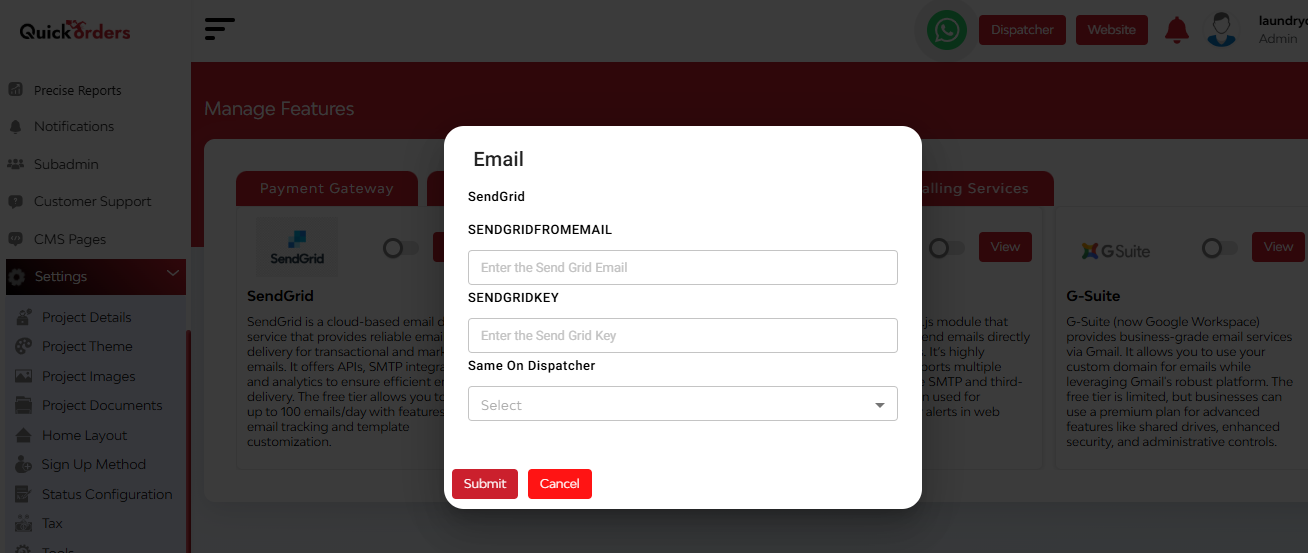
- SendGridFromEmail
- SendGridKey
Click Submit to activate the service.
Calling Gateway
Popular services: Exotel, Twilio
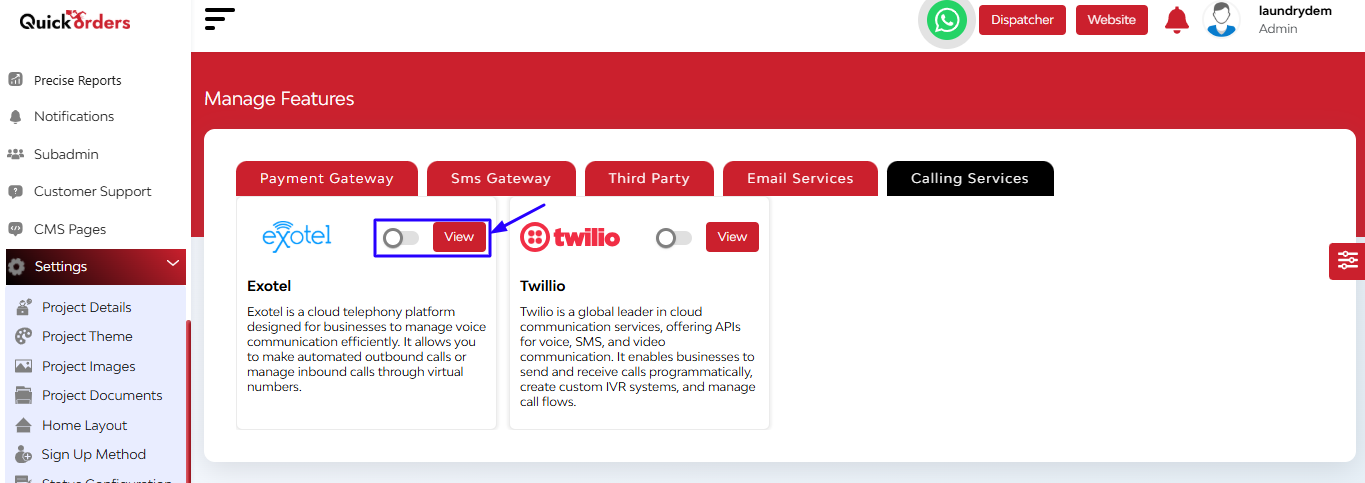
On clicking the View Button, A configuration modal opens with fields to enter:
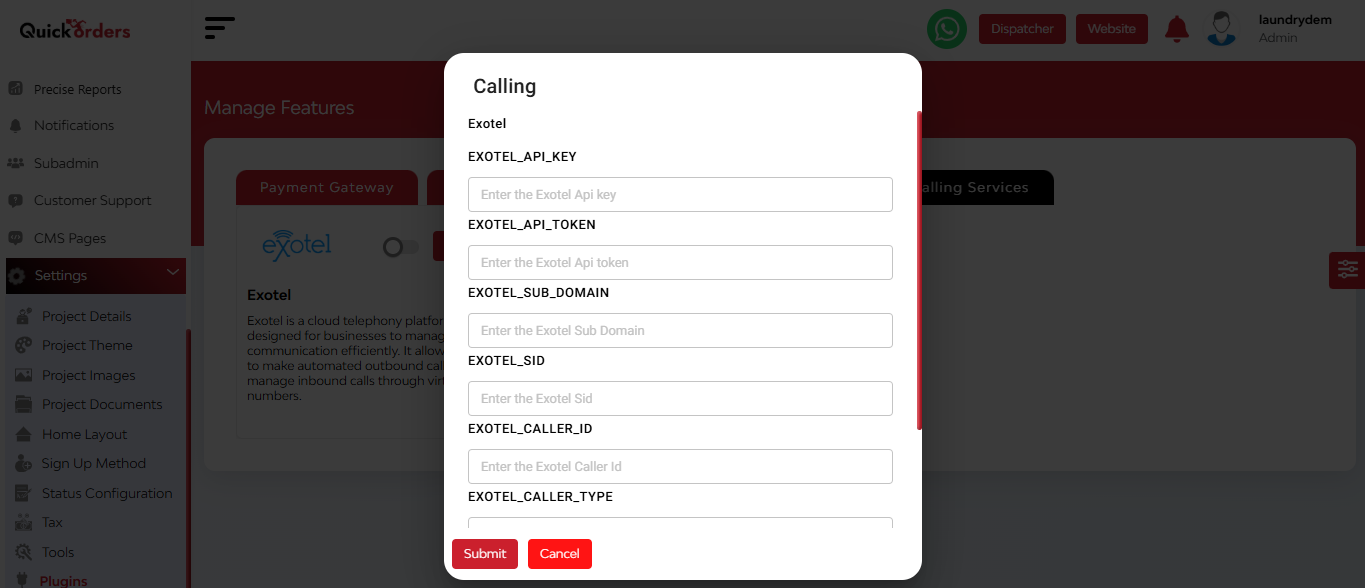
- API Keys
- API Token
- Sub Domain
- SID
- Caller ID
- Caller Type
Hit Submit to go live with the calling service.

