Settings Get Support 24/7
Helpdesk QuickGrocery Settings Sign Up Method
Sign Up Method
This area allows the admin to configure how users sign up for the service.
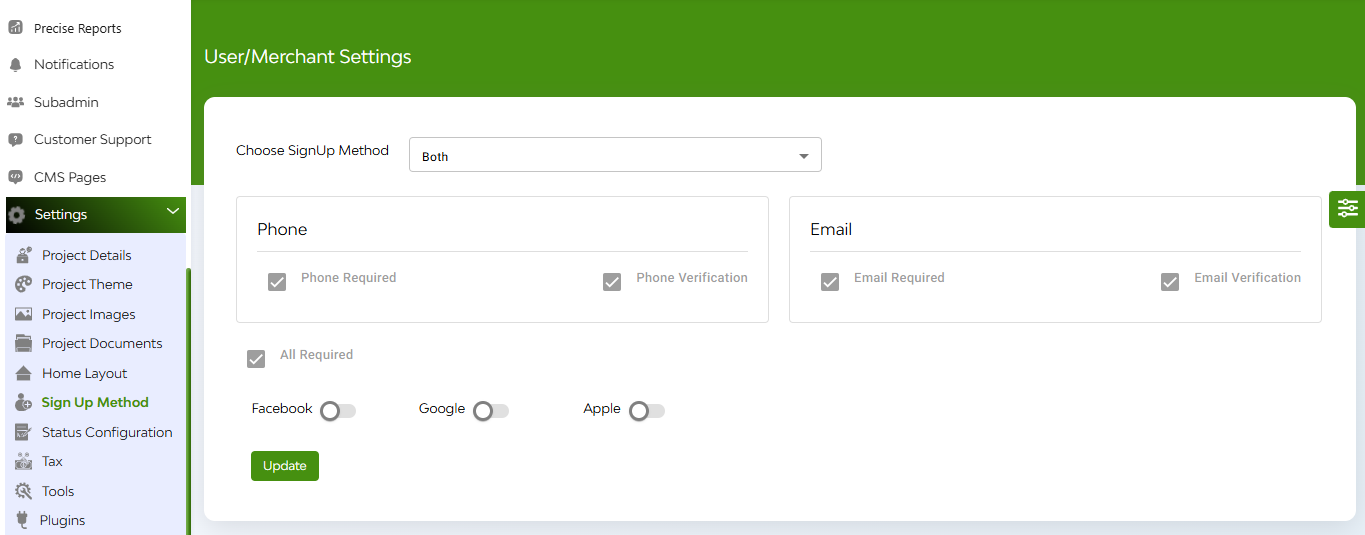
Configure user registration options:
- Enable or disable social media signups (e.g., Google, Facebook)
- Set up OTP verification methods
- Determine required fields for registration
FAQ's
QuickWorks allows three sign-up options:
- Phone number-based sign-up
- Email-based sign-up
- Google (social login) sign-up
The admin can enable or disable any of these methods from the admin panel > Settings > Sign-Up Methods.
Yes. The admin has full control. You can choose to:
- Enable only phone number
- Enable only email
- Enable both
This flexibility ensures your onboarding flow fits your business model.
Yes. If desired, you can allow all three methods. Simply enable both email and phone toggles, and toggle on Google login under the Social Login section.
To activate Google login:
- Go to Admin Panel > Settings > Sign-Up Methods
- Toggle on Google Login
- Click Update
Once saved, users and merchants will see the Google login option on their onboarding screens.
Yes. The configured sign-up methods are applied universally across the platform for both users and merchants unless otherwise restricted by custom roles or conditions.
Absolutely. When both are enabled, users will be given the option to sign up using either phone or email on the onboarding screen.
No coding is required. All changes are managed through a toggle-based interface in the admin panel. Just turn on/off options and click update.
Yes. Disabling Google login will not affect phone or email options. You can enable/disable social login independently at any time.
Yes. Any change made from the admin panel is applied in real-time and reflected across all connected platforms, including web, user apps, and merchant apps.
Yes. If phone sign-up is enabled, QuickWorks supports OTP-based mobile verification to ensure secure onboarding.
Yes. The admin can view sign-up method details in the user/merchant detail view from their respective management sections.
Currently, only Google Login is supported by default. However, custom integration for other social login providers can be discussed during platform setup or enhancement.

