Settings Get Support 24/7
Project Details
The Settings module empowers you to manage everything from business branding to system integrations.
Here’s what you can manage from this central hub:
Within settings, click on Project Detail.
General Settings
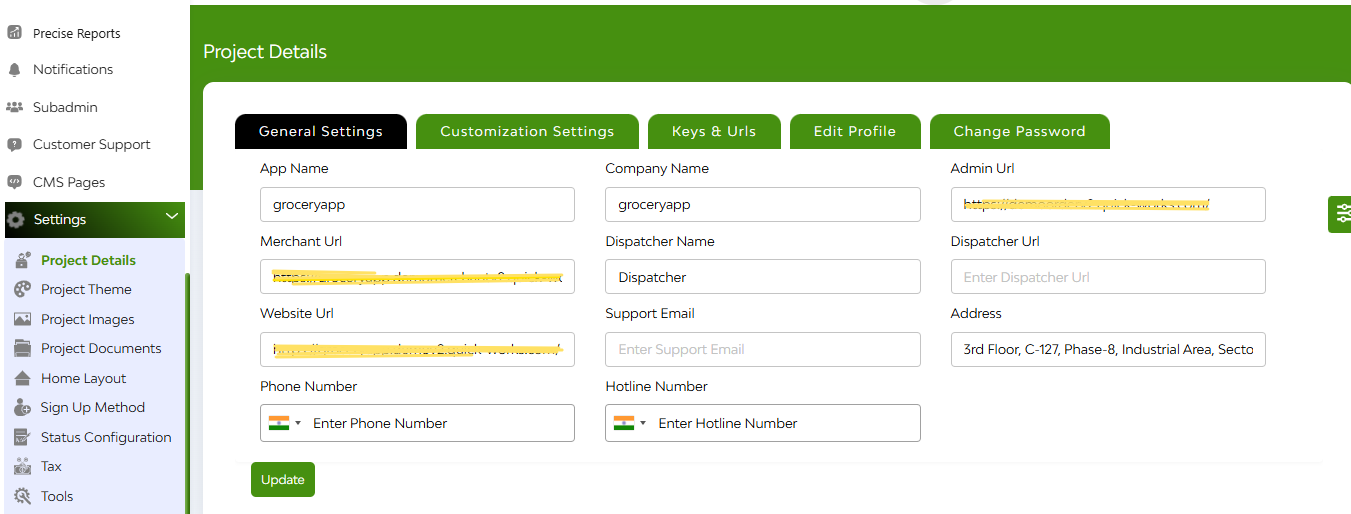
This subsection allows the admin to modify the General Settings of the project, including:
- App Name
- Company Name
- Admin URL
- Dispatcher name
- Dispatcher URL
- Website URL
- Support email
- Address
- Phone no
- Hotline no
Customization Settings
You can also customize your settings according to your requirements:
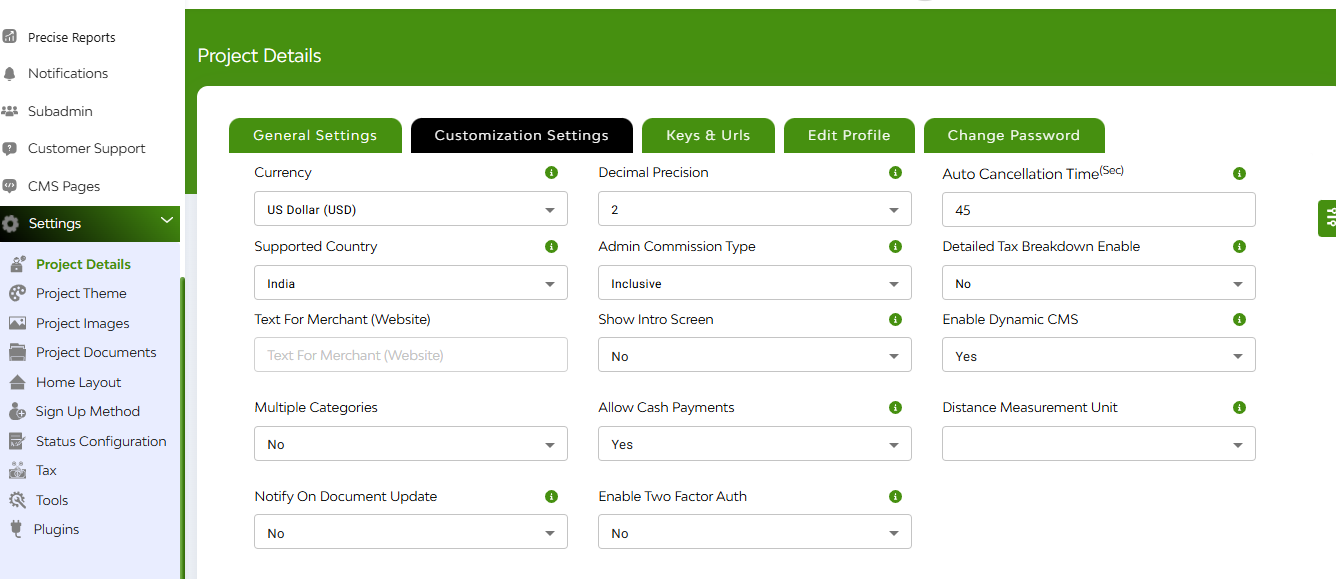
- Currency & Decimal Precision: Define how prices appear, e.g., in INR/USD and round up to 1 or 2 decimals.
- Auto Cancellation: Set how long the system waits before canceling an idle booking.
- Supported Country: Specify which country/countries your platform serves.
- Admin commission type: Choose if your commission is included in prices or added on top.
- Tax breakdown(enable/disable): Show a clear breakup of all taxes on user invoices.
- Text for merchant: Customize call-to-action for merchants.
- Show Intro Screen: Intro screen gets displayed when the app is launched.
- Enable Dynamic CMS: Lets you update static app content (terms, policies) without touching code.
- Allow cash payment: Toggle whether customers can pay by cash.
- Distance measurement unit: Choose between kilometers or miles for distance measurements.
- Notify on Doc Update: Sends reminders about document updates or expiry.
- Two-Factor Authentication: Adds extra login security for admins/users.
Keys & URLs
Admin Panel → Settings → Project Details → Keys & URLs
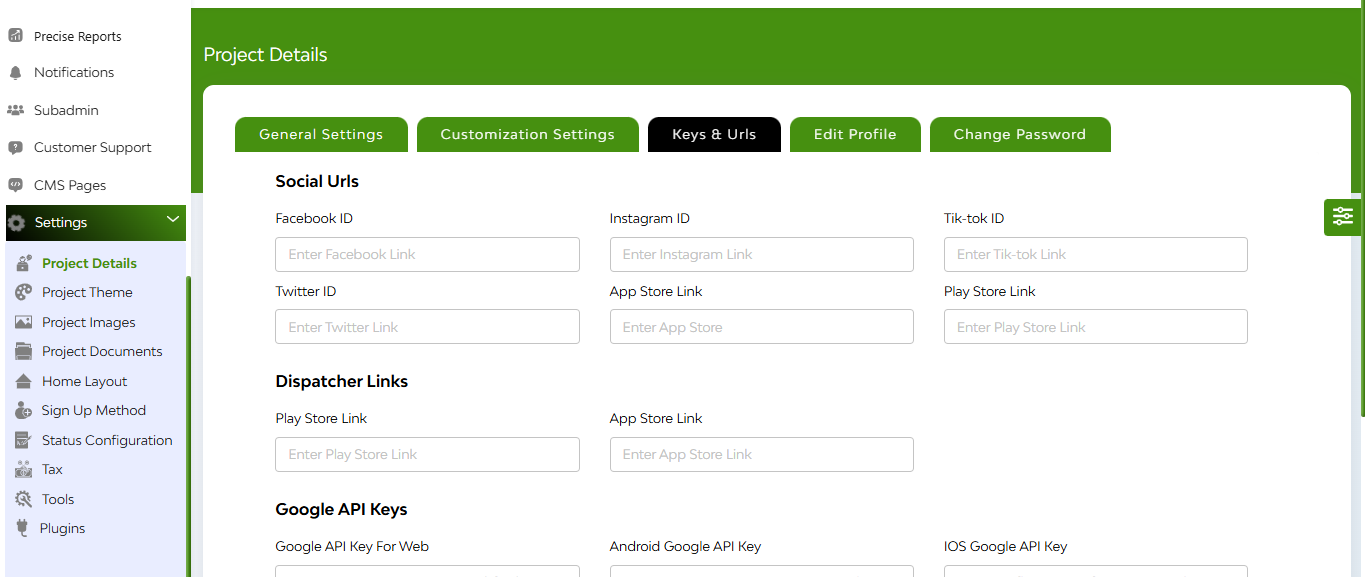
Here you can find
- Social URLs: Add links for Facebook, Instagram, TikTok, Twitter, App Store, and Play Store — so users can find, follow, and download your app easily.
- Dispatcher Links: Direct links to your dispatcher apps for both Android and iOS, making it easy to access for drivers or logistics managers.
- Google API Keys: Required for using maps, location tracking, and more — set for Web, Android, and iOS.
- Facebook Signing Key: Enables secure Facebook login and app integrations.
Edit Profile
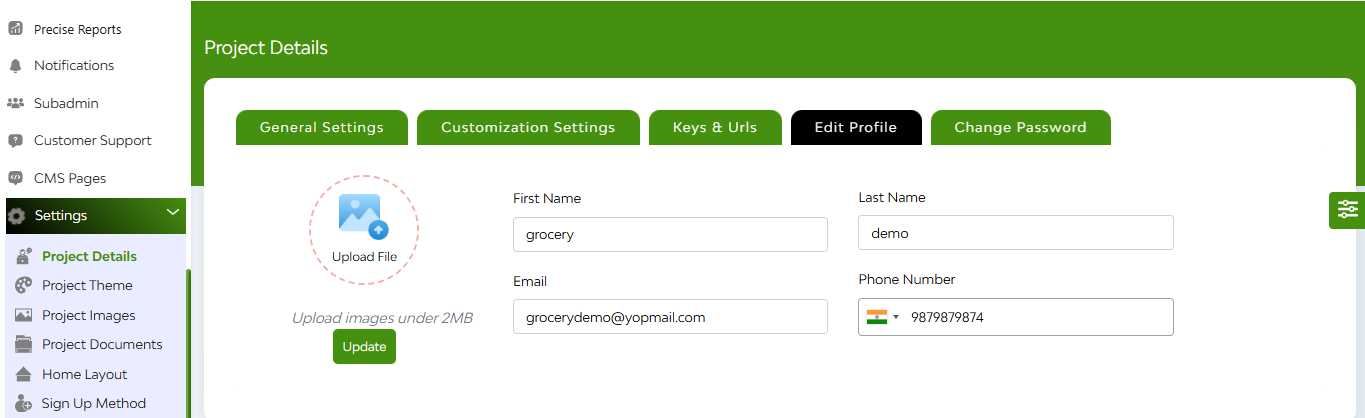
- Upload Image
- Name & Contact
- Update
Change Password
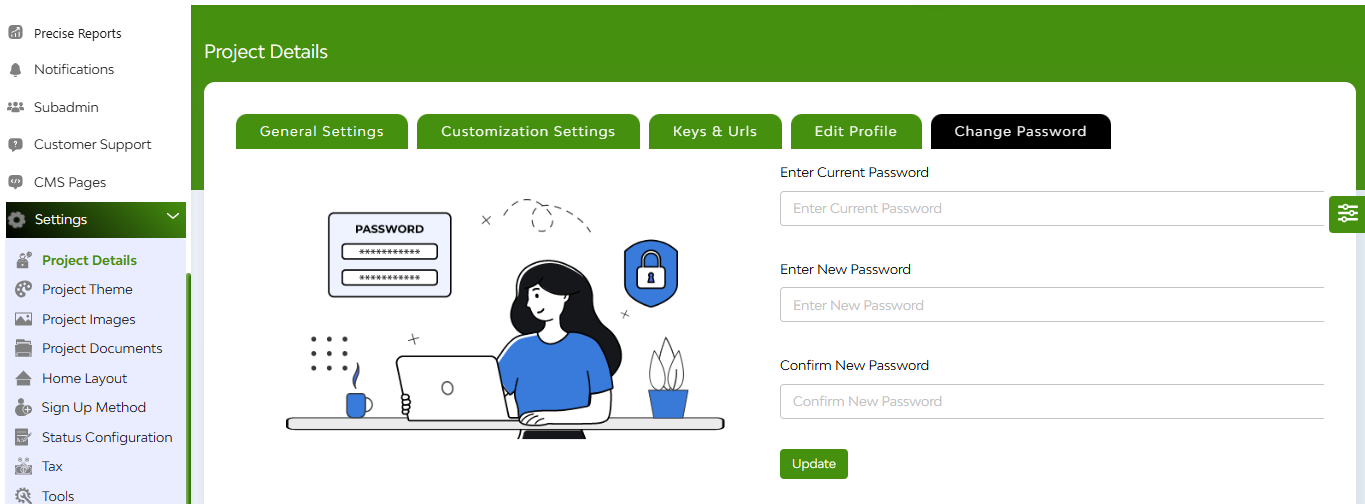
- Enter current password
- Enter the new password and update

