Settings Get Support 24/7
Booking Allocation
The Pickup Orders Allocation screen lets you choose how orders are dispatched to your drivers.
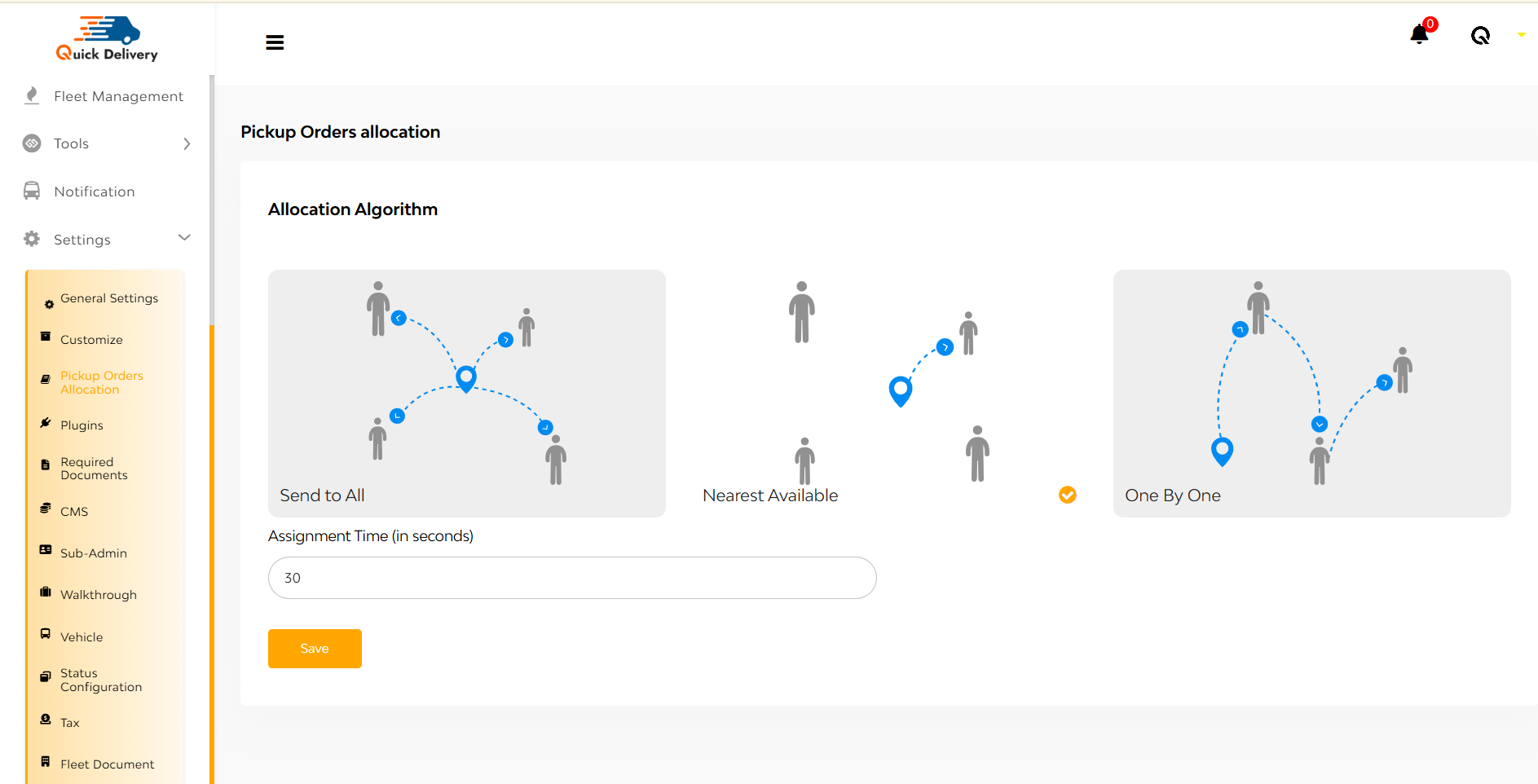
Allocation Algorithm Options:
- Send to All: Sends the pickup request to all nearby drivers at once. The first to accept gets the job.
- Nearest Available: Sends the request only to the driver closest to the pickup point. Fast and efficient.
- One By One: Sends the request to drivers one at a time, based on proximity or priority. If one rejects or doesn’t respond, it moves to the next.
Assignment Time (in seconds):
Right below the options, there’s a field to input how long a driver has to accept a request (e.g., 30 seconds). Once that time is up, it moves on to the next driver or drops the request, depending on the method selected.

