Settings Get Support 24/7
Fleet Documents
Managing fleet compliance is effortless with this section. It allows you to define, track, and monitor essential documents related to your fleets, ensuring everything is always up to date.
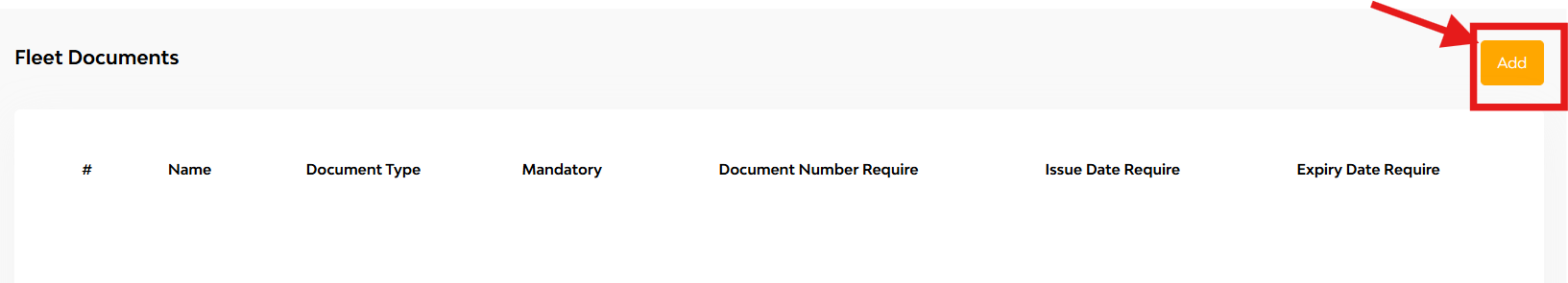
You’ll see a table listing:
- Document Name
- Document Type (e.g. image front/back/both)
- Mandatory (Yes/No)
- Document Number Required
- Issue Date Required
- Expiry Date Required
+Add
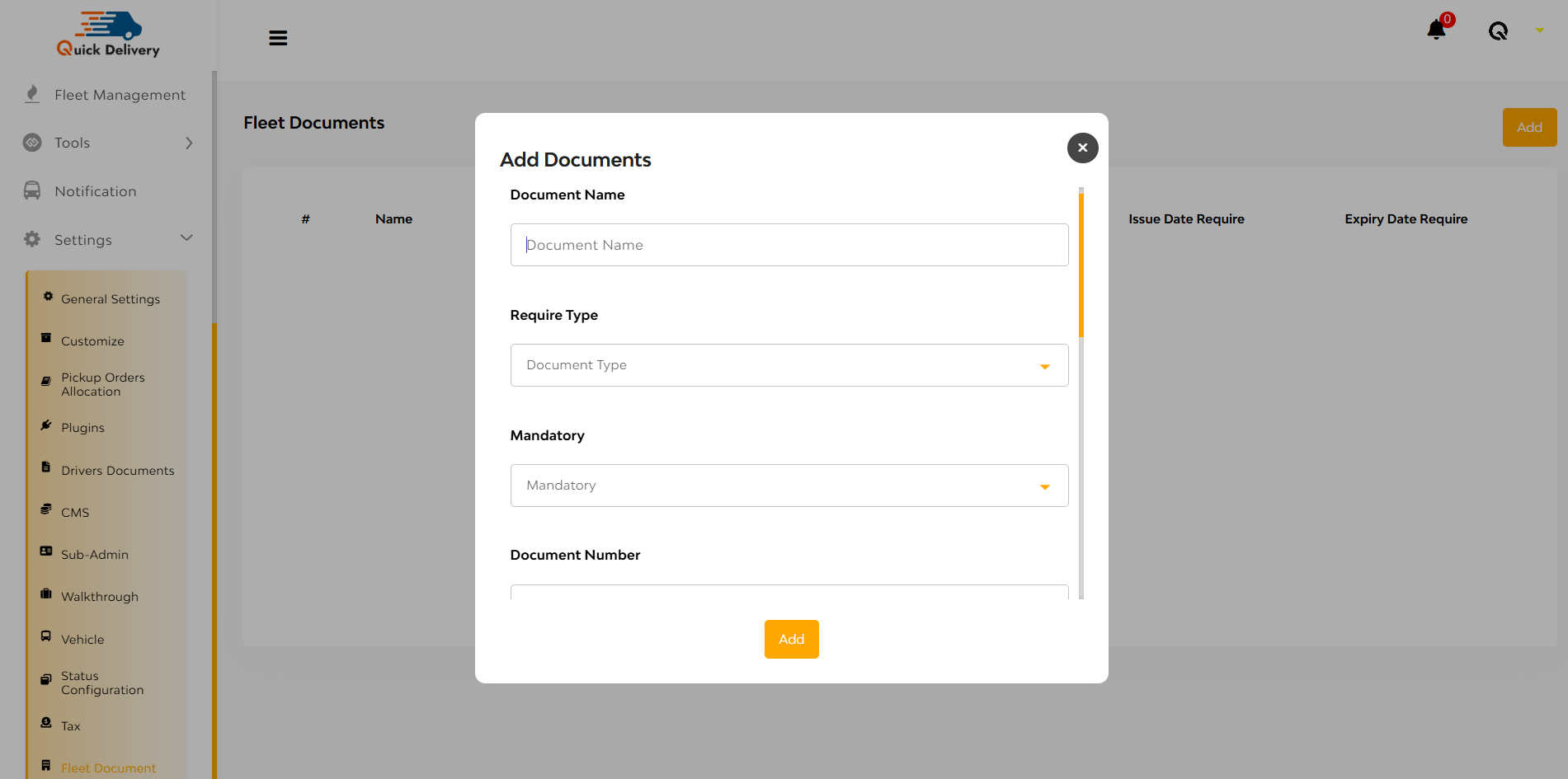
- Click the “Add” button at the top right.
- A popup will appear where you can:
- Enter Document Name
- Choose Type (Front, Back, or Both)
- Set Mandatory field (Yes/No)
- Enable fields for Document Number, Issue Date, Expiry Date
- Tap + Notification option to:
- Define Reminder Days
- Choose Type (Front, Back, or Both)
- Choose to Send Notification (Yes/No)
- Add Notification Title and Message
- Click Add to finalize.

