Settings Get Support 24/7
CMS
The CMS (Content Management System) feature lets admins easily create and manage all essential static pages like Privacy Policy for Partners, Terms & Conditions, FAQs, without writing a single line of code.
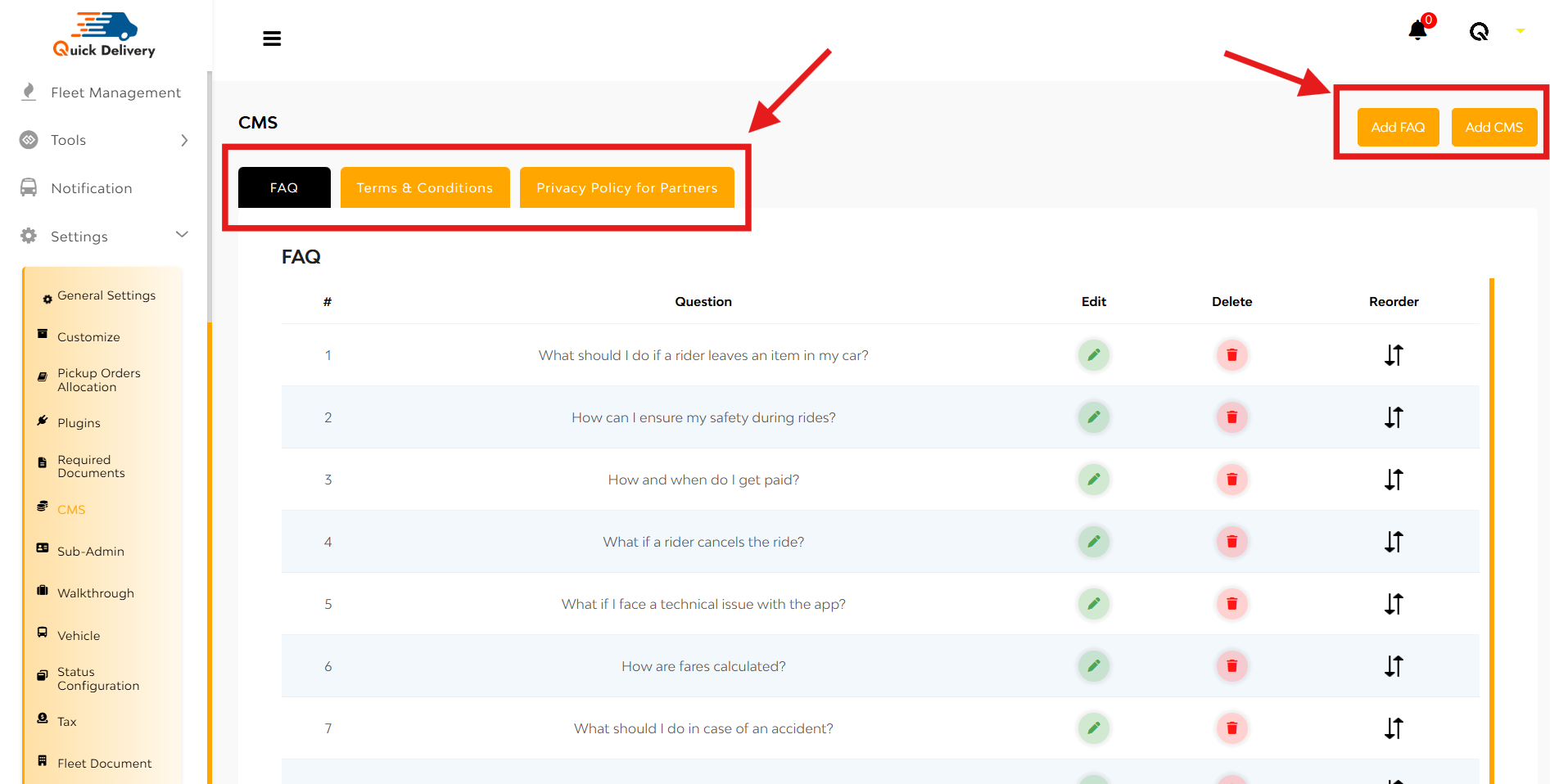
Adding or Editing FAQs
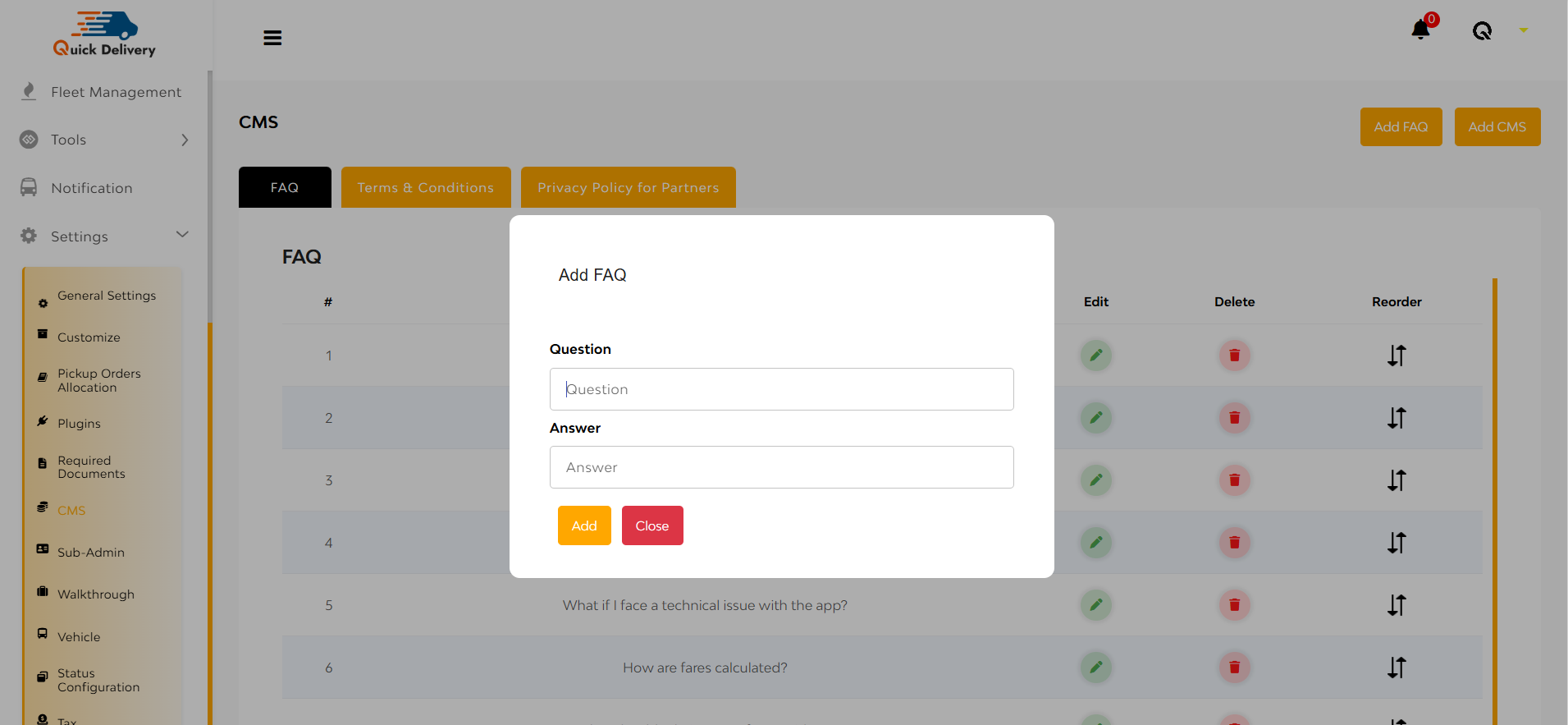
- Click Add FAQ
- Fill in:
- Question Title
- Answer Content
- Save to make it live for users under the FAQ tab
Add CMS
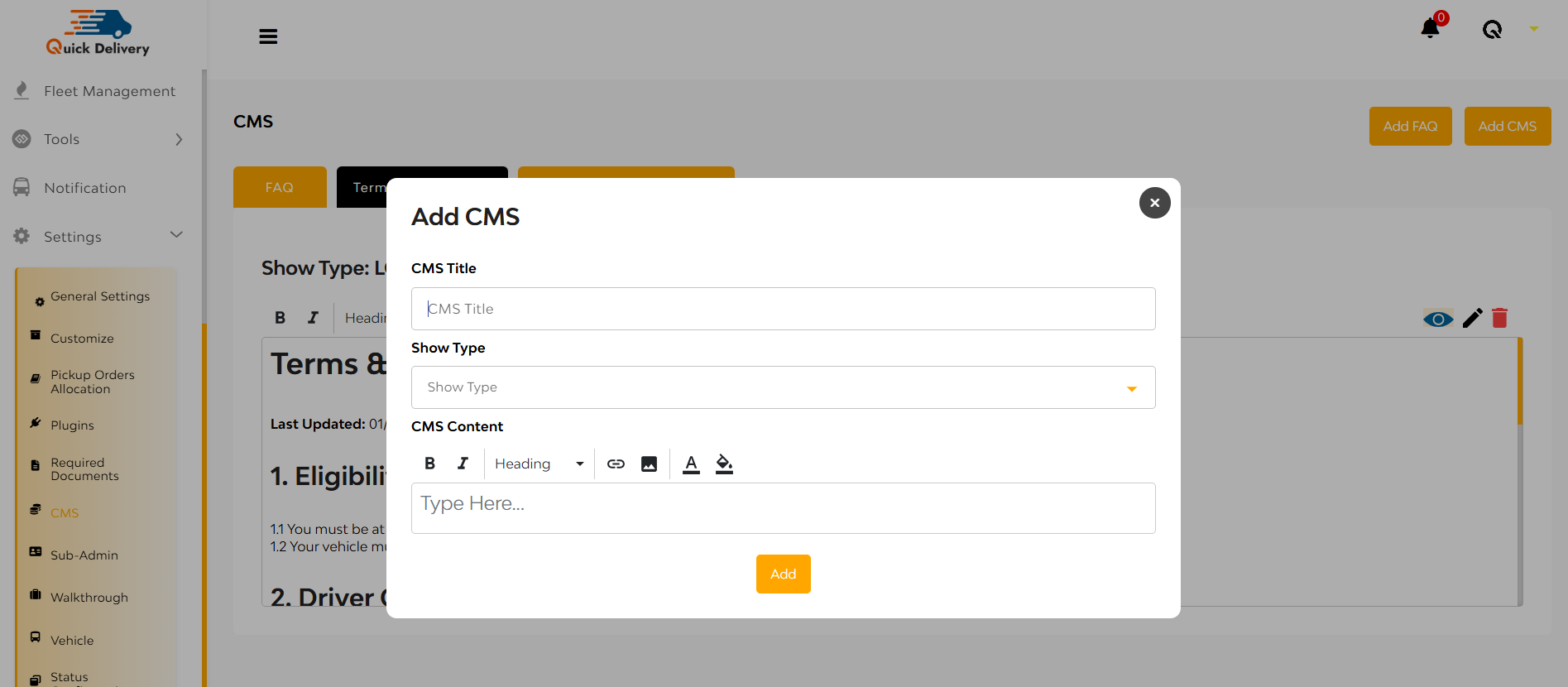
When editing or adding content:
- You specify the CMS Title (e.g., Terms & Conditions).
- Choose the Show Type (LOGIN, SIGNUP, SIDEBAR).
- Decide if a Checkbox is Required (common for agreements).
- Use the rich text CMS Content Editor to enter formatted content.
Terms & Conditions for Partners
Here, the admin can define the rules of engagement for partners. The section shown includes:
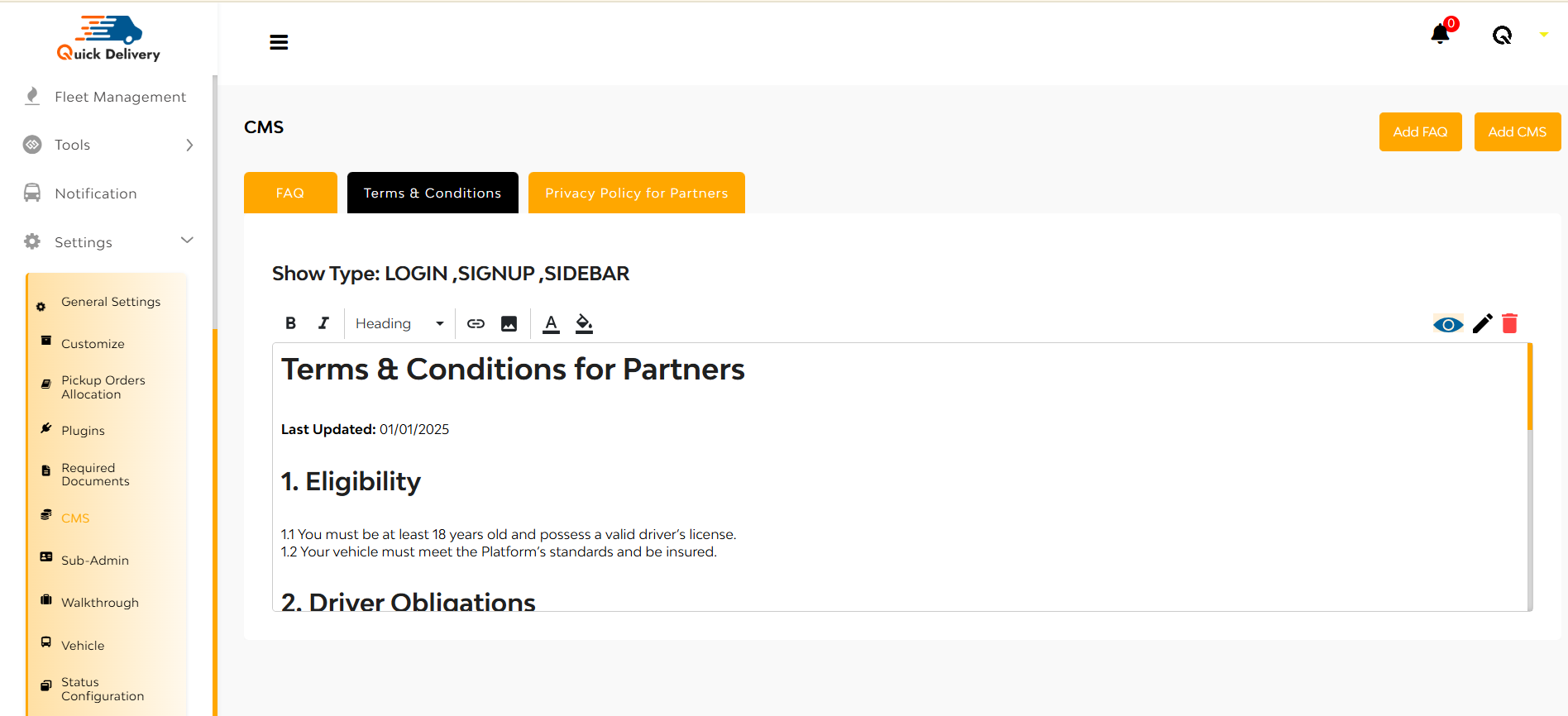
- Eligibility: Simple criteria such as being 18+ with a valid driver’s license.
- Vehicle Standards: Must meet platform criteria and be insured.
- Driver Obligations (visible upon scrolling): Details expectations and responsibilities of partners.
Edit/View/Delete icons are conveniently located at the top right for quick modifications.
Privacy Policy for Partners
This section transparently outlines what partner data is collected and how it’s used. It includes:
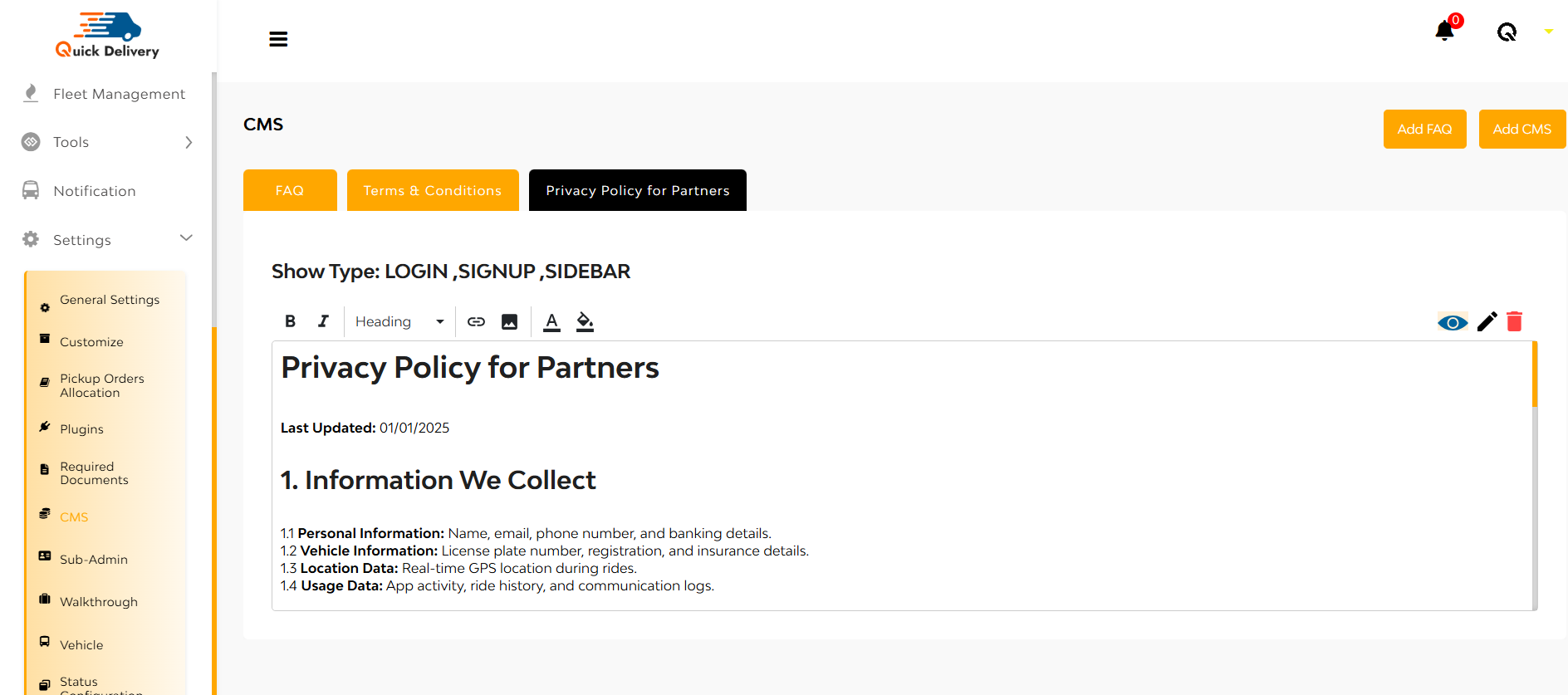
- Personal Info (name, email, phone, banking)
- Vehicle Info (plate number, insurance)
- Location Data (real-time GPS)
- Usage Data (ride logs, app activity)
Editable at any time via intuitive control icons.

