Quicksuite Knowledge Base Get Support 24/7
User Dashboard
Today, we unravel the power and sophistication embedded within the User Feature of our admin panel – the nerve center that allows administrators to wield precision control, understand user interactions, and sculpt the digital ecosystem in real time. As we delve into the intricacies of this feature, witness how it not only elevates administrative capabilities but also lays the foundation for a user-centric approach that defines the future of super app management.
The user feature helps the admin manage customers’ data through the record of their orders and bookings and allows them access to various booking actions directly from the admin panel. Admin can also add new users manually.
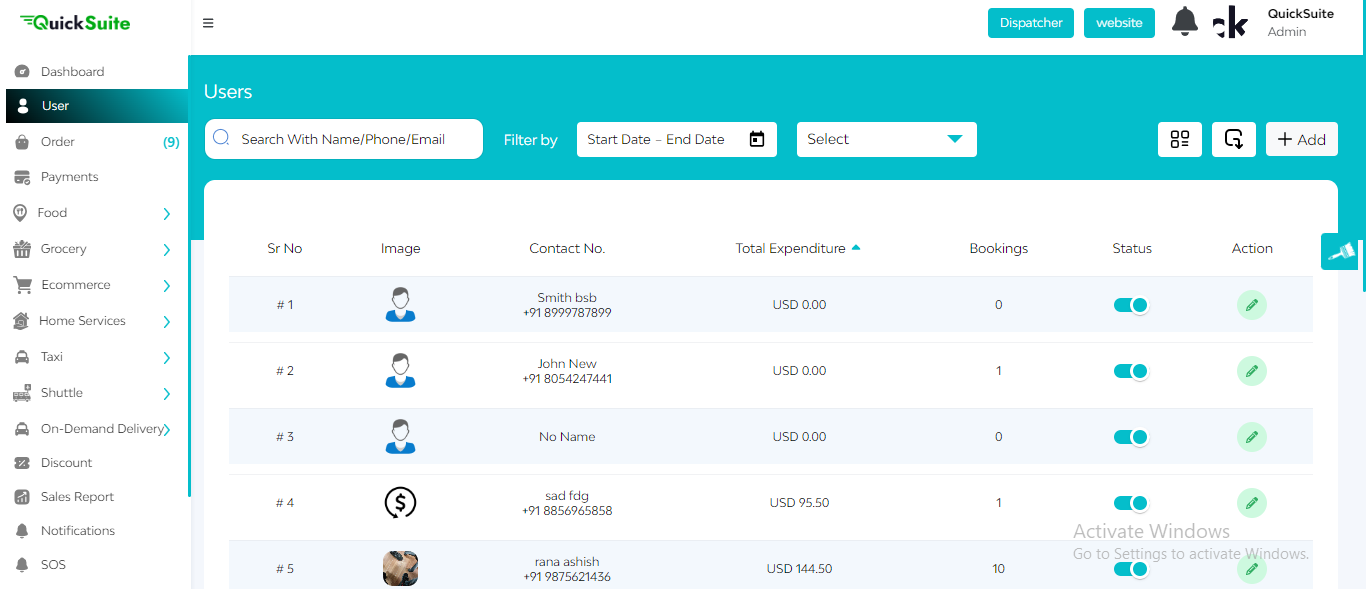
By clicking on the user feature, the admin can see the list of customers with details like their image, name & phone number. The admin can also view the overall amount spent by a user and the total number of orders and bookings placed by them.
Admin has the access to block & unblock a user by enabling and disabling this status toggle button.
The admin can edit a user’s details on request like their name, number, email and set a default password for them. They can add value to a user’s wallet and also allow them access to pay in cash for their orders.
In case the admin wants to look for certain user details they search it in the top search bar by adding their name, number, or email id.
Admin can also filter the users by selecting a date range or select a quick filter based on day & month basis using the dropdown option.
From the top right of the screen, the admin can change the table view & set the same in cards or list format. The next button enables the admin to export or import the user data to & from other sources. The admin can download the sample sheet to check the fields required in the CSV file for user data importation.
Admin can also add a new user manually by clicking on the add button. Next, the admin is required to add the user details like first name, last name, password, and others as shown.
Join us on this journey through the intricacies of our User Feature, where control meets precision, and the user experience takes center stage in the ongoing narrative of super app excellence.


