QuickLaundry Get Support 24/7
Helpdesk QuickLaundry Tax Report
Tax Report
The Tax Report section provides a clear financial breakdown of commissions and payments.
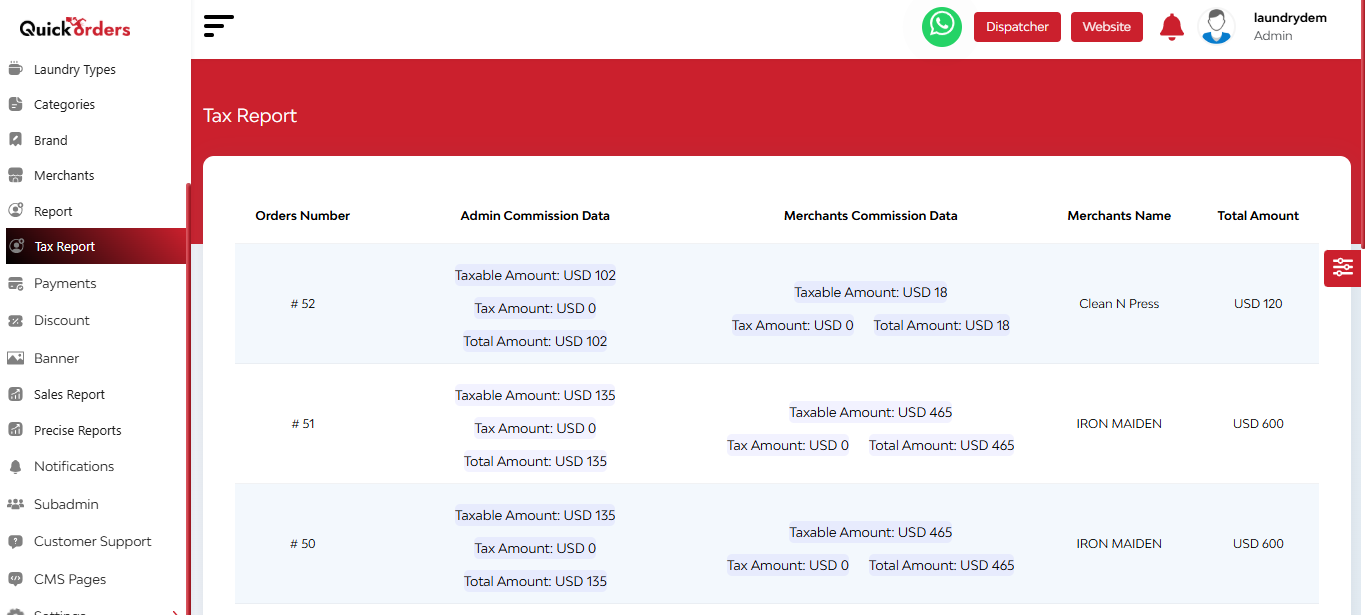
The interface displays a well-organized table showing transaction-level data that includes:
Order No, Admin Commission, Merchant Commission, Provider Name, Total Amount.
FAQ's
The Tax Report module helps the admin view and manage detailed financial data about completed orders. It shows the admin commission, merchant commission, taxable amounts, tax amounts, and the total earnings from each order.
Only those orders that have been completed and for which payment has been successfully processed are included in the tax report. Pending or cancelled orders are not part of this report.
For every order, the report includes:
- Order number
- Admin commission data (taxable amount, tax amount, total amount)
- Merchant commission data (taxable amount, tax amount, total amount)
- Merchant name
- Total amount earned by the merchant
The admin commission data is based on the platform’s commission structure (percentage or flat rate). It breaks down into the taxable amount, the applicable tax, and the final total amount.
It represents the earnings of the merchant from each order, also divided into taxable amount, tax amount, and total amount. This helps the admin see what merchants have earned after deducting taxes.
The tax report makes it easy to track and verify how much the admin has earned and how much the merchants have earned from each completed order. It also helps calculate taxes and monitor compliance.
Yes. Since it details the taxable and tax amounts for both the admin and merchants, it serves as a reliable reference for tax filing and financial audits.
Depending on system configuration, the tax report data can usually be exported into a local file (like CSV or Excel) for further financial analysis, record keeping, or sharing with accounting teams.
Yes. The tax report automatically updates as new orders are completed and payments are processed, so it always reflects the latest earnings and tax details.
Only the admin (and sub-admins with the right permissions) can view and manage the Tax Report module to keep sensitive financial data secure.

