QuickHomeservices Get Support 24/7
Precise Reports
A smart analytics dashboard that gives you a clear view of all your order activity, segmented by type, payment mode, and user behavior.
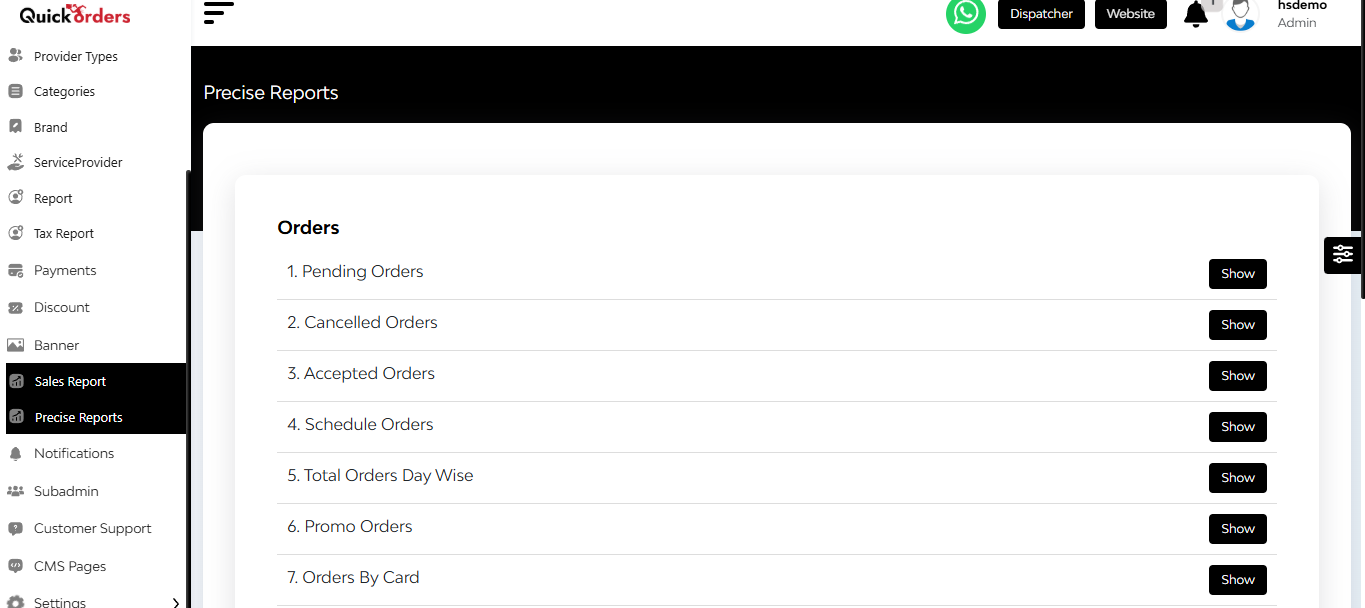
Here You’ll Find:
- Order Categories: Pending, Cancelled, Accepted, Scheduled, Ongoing, Completed
- Order Insights: Day-wise total orders, Promo orders, Orders by Card/Cash/Wallet
- Cancellation Stats: Cancelled by Drivers vs. Users
- User Breakdown: User details + individual order count
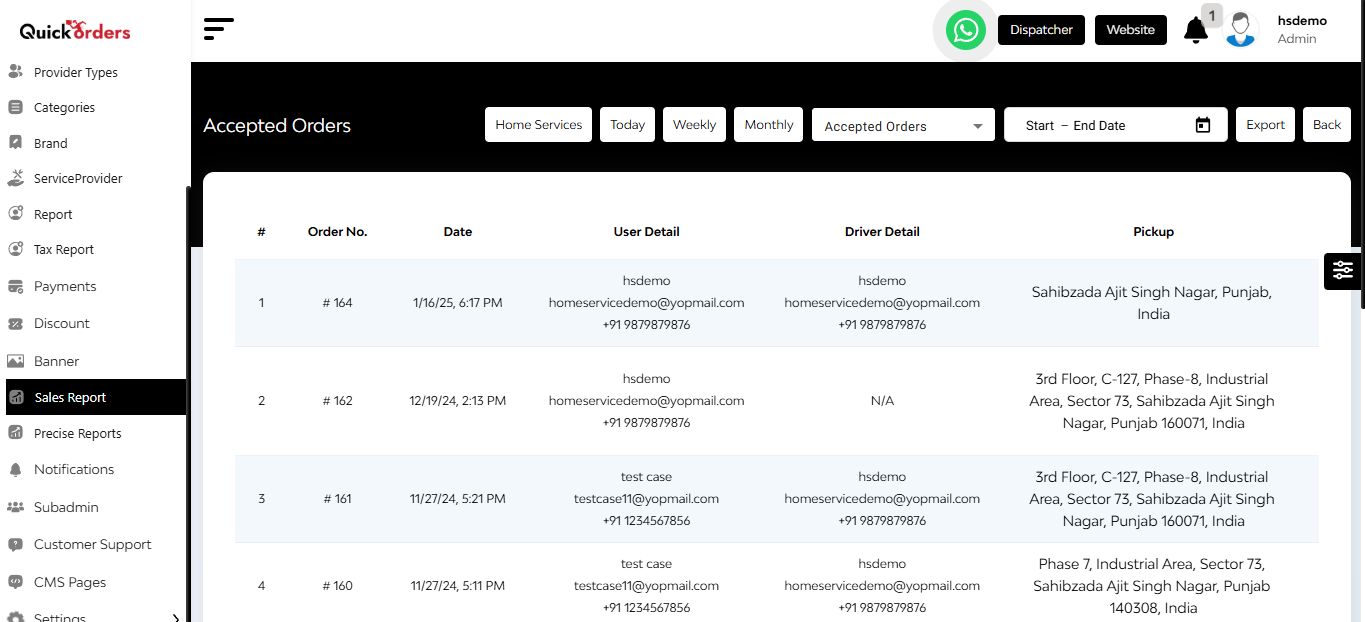
Date Filters by:
- Today
- Weekly
- Monthly
Export Option: Use the top-right Export tab to download data in your preferred format.

