QuickHomeservices Get Support 24/7
Payments
The Payment section gives administrators full visibility into commissions earned, pending payouts, and payment activity across all users and merchants.
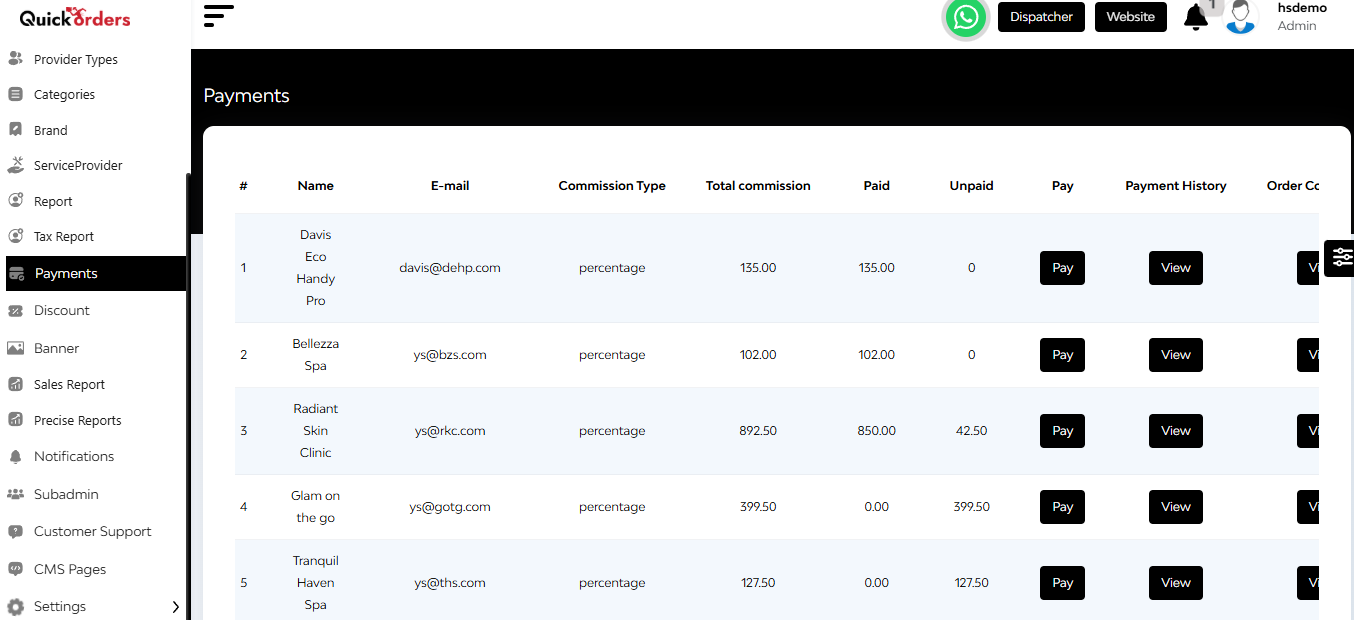
This interface displays a detailed table that outlines payment and commission status, like:
- Name
- Commission Type (fixed, percentage-based)
- Total Commission
- Paid
- Unpaid
- Pay(Manual payout action – allows admin to initiate a payment)
- Payment History (View complete history of previous transactions and payouts)
- Order commission (Detailed breakdown of commission earned)

