Settings Get Support 24/7
Helpdesk QuickHomeservices Settings Sign Up Method
Sign Up Method
This area allows the admin to configure how users sign up for the service.
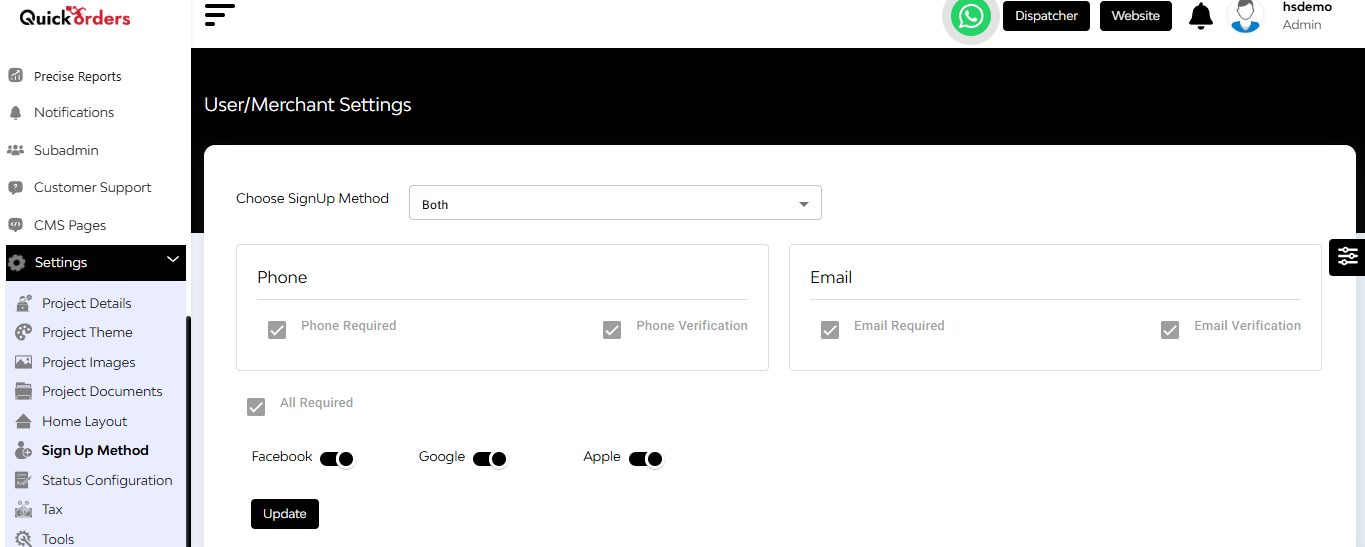
Configure user registration options:
- Enable or disable social media signups (e.g., Google, Facebook)
- Set up OTP verification methods
- Determine required fields for registration
FAQ's
The Signup Method section allows the admin to configure how users and merchants can register on the platform—via email, phone number, or social media accounts like Google, Facebook, or Apple ID.
Yes. The admin can enable both methods simultaneously, allowing users and merchants to choose either method during registration.
To allow only phone-based registrations, the admin must disable the email option and ensure that phone is selected as the only signup method in the admin panel. This will make phone number and its verification mandatory for signup.
At least one primary signup method (email or phone) must be enabled. The system won’t allow disabling both. This ensures that the platform always has a functional method for user registration.
Yes. If phone-based signup is enabled, OTP verification of the phone number is mandatory to complete the registration process.
Under the social login section, the admin can toggle ON the desired login methods—Google, Facebook, or Apple ID. Proper configuration (e.g., Client ID, Secret) is required for each.
If any of the social login toggles are turned off, that particular option (e.g., Facebook Login) will not appear on the user-facing signup screen.
No. The signup method settings apply globally for both user and merchant registrations unless otherwise customized by your development team.
Once the desired signup methods are selected or modified, the admin needs to click the “Update” button to apply the changes across the platform.
Yes. Once updated, the selected signup methods are immediately reflected across all connected platforms—web, user app, and merchant app.
No. Apple ID login is only available for users using iOS devices, in compliance with Apple’s authentication protocols.
Ensure that all client credentials and redirect URLs for Google, Facebook, and Apple are properly configured in the backend or developer console. You may need assistance from your tech team.

