Settings Get Support 24/7
Helpdesk QuickHomeservices Settings Project Images
Project Images
This section enables the admin to oversee the project’s images.
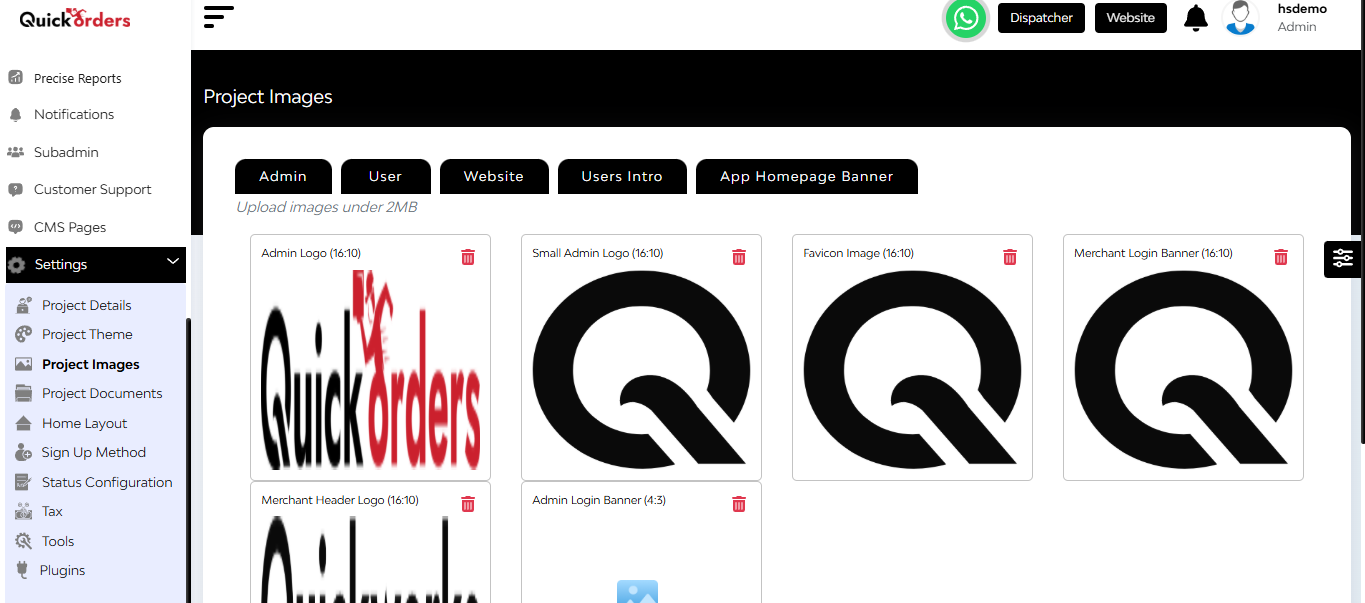
Manage and Upload Images Such As:
- Admin Logo
- User
- Website Image
- Merchant Login Banner (here you can include title & description)
- App Home Page Banner
FAQ's
The Project Images section allows the admin to manage and customize all platform-wide images such as logos, banners, and UI illustrations. These images are visible on the user app, merchant app, website, and admin panel.
Yes. Under the “Admin Panel” subsection, you can upload a new Admin Logo, Small Logo, Merchant Login Banner, and Merchant Header Logo. You can delete the current image and upload a new one directly from the admin panel.
You can update multiple UI-related images for the user side, including:
- Contactless image
- Congratulations image
- Welcome/Welcome back image
- Notification, background images
- Login, Sign-in, Sign-up screens
- OTP and Splash screen graphics
Yes. You can customize:
- Landing page header
- Website header
- App Store & Play Store icons
- Footer image
- Store banner
- Module banner
These can be added, edited, or deleted as needed.
Introductory screens are the welcome screens shown to new users during their first login. To manage them:
- Navigate to the User Intro section.
- Click Add Intro Screen.
- Fill in the Title, Description, and upload the Image.
- Click Update to save the changes.
Yes. In the App Homepage Banner section:
- You can view the current banner.
- Add more images by uploading them.
- Delete the existing ones.
- Click Update to finalize the changes.
Yes. Once you upload or update an image and click Update, the new image will reflect instantly on the respective platform (user app, website, merchant app, or admin panel).
No automatic revert option is available. If you want to use the previous image again, you will need to re-upload it manually.
Yes. Each section may have recommended image dimensions and formats (e.g., JPG, PNG). Ensure the image is optimized and follows platform guidelines for the best display quality.
There is no limit to how often you can update images. You can modify them anytime to match your branding or seasonal promotions.

