Settings Get Support 24/7
Home Layout
The Home Layout section under Settings empowers admins to customize how the app’s homepage appears to users.
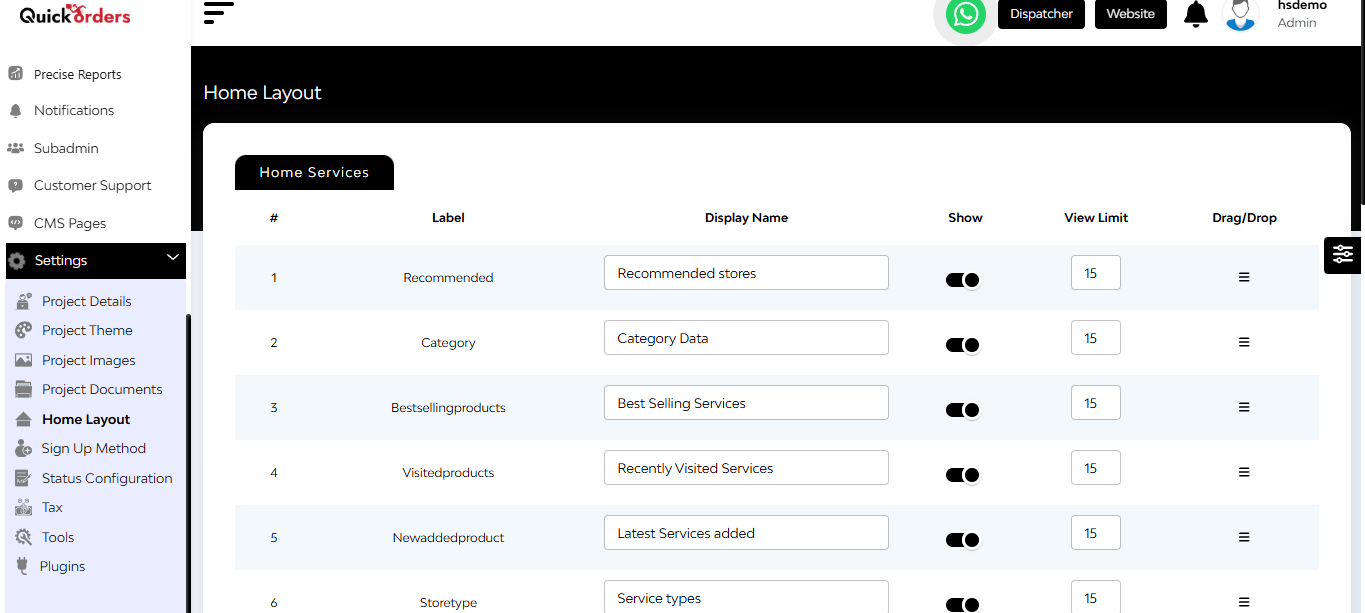
The interface includes a flexible, drag-and-drop editor with the following options for each homepage block:
- Label: e.g., dealdata, brands, storetype, category, deals, stores, recommended, bestsellingproduct
- Enter Display Name
- Show: Toggle switch to enable or disable the section from appearing on the homepage
- View Limit: Controls how many items (e.g., brands or deals) are shown under that section
- Drag & Drop: Rearrange the order of blocks by dragging them up or down
Hit the Update button at the bottom to save and apply changes.

