QuickGrocery Get Support 24/7
Helpdesk QuickGrocery Tax Report
Tax Report
The Tax Report section provides a clear financial breakdown of commissions and payments.
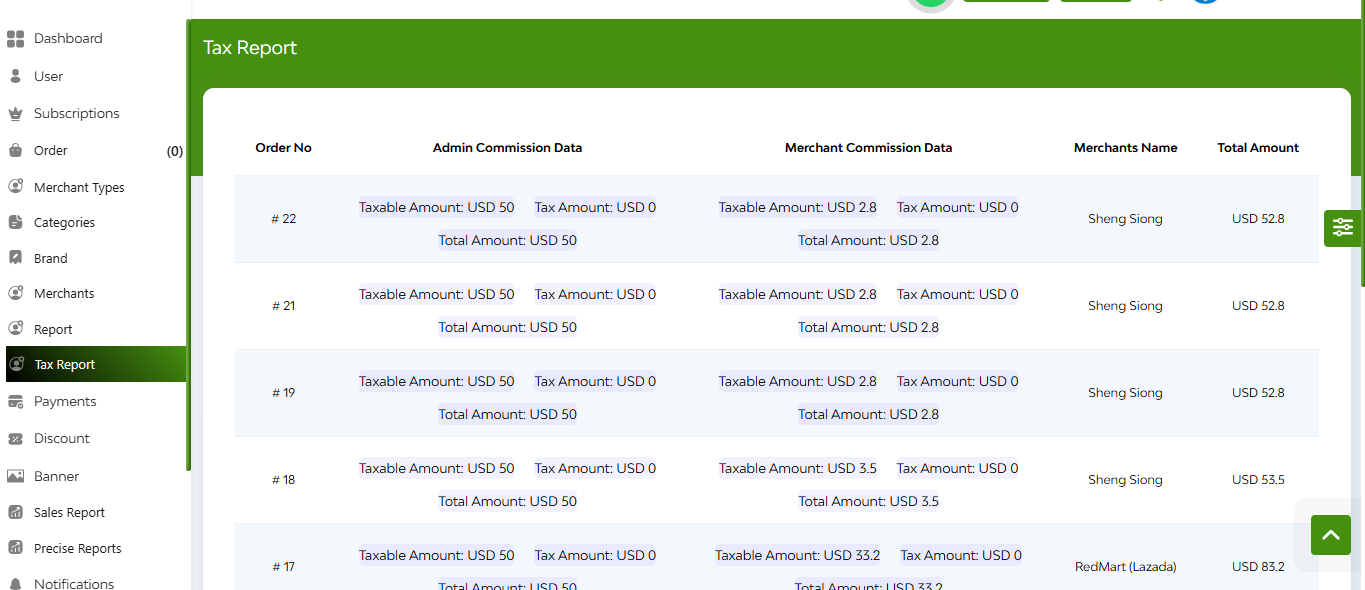
The interface displays a well-organized table showing transaction-level data that includes:
Order No, Admin Commission, Merchant Commission, Merchant Name, Total Amount.
FAQ's
The Tax Report section helps the admin monitor platform earnings and merchant earnings. It provides a detailed view of commissions, taxes, and total amounts associated with each completed order.
You can view the following details for each order:
- Order Number
- Admin Commission (Taxable Amount, Tax Amount, Total Amount)
- Merchant Commission (Taxable Amount, Tax Amount, Total Amount)
- Merchant Name
- Total Order Amount
No. Only completed orders are shown in the Tax Report, as the commissions and earnings are finalized only after successful order delivery.
- Admin Commission reflects the platform’s share of earnings from the order.
- Merchant Commission shows the merchant’s share.
Both are broken down into taxable, tax, and total amounts.
The “Total Amount” represents the entire value of the order placed on the platform, before splitting into admin and merchant commissions.
Yes, in most cases, the Tax Report can be exported. Please refer to the Export option provided in your dashboard (if available). The exported file helps in accounting and audit purposes.
The taxable amount is derived from the base commission amount, based on the tax configuration set in the system. It is followed by the applicable tax percentage and then summed into the total.
Yes, once an order is marked as completed and all calculations are finalized, the Tax Report updates automatically with that order’s commission data.
Check the tax and commission configuration set at the platform or merchant level. If discrepancies persist, contact the technical support or platform administrator.
Yes. Filters are typically provided at the top of the report. You can select:
- Specific merchants
- Date ranges
- Outlet filters (if multi-outlet support is enabled)

