Settings Get Support 24/7
Tools
The Tools subsection allows the admin to upload bulk orders and fine-tune modules with ease.
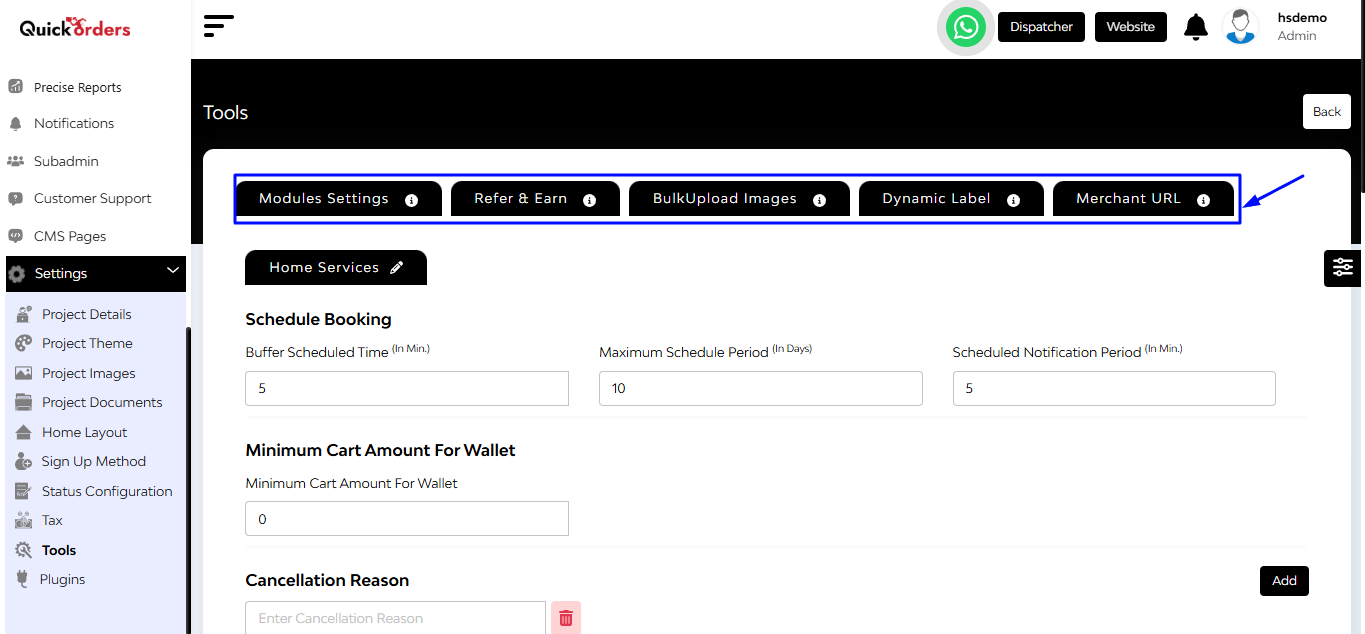
Modules Settings
Schedule Booking Settings
- Buffer Scheduled Time
- Maximum Schedule Period
- Scheduled Notification Period
- Minimum Cart Amount for Wallet
Cancellation Reasons: Let users and drivers select a reason for canceling, keeping feedback clear and organized.
App Banner Images: Customize banners for various panels, perfect for promotions, alerts, or branding.
Settings: Import module data, show partial orders, app review link.
Recurring: Choose recurring on the basis of everyday, alternate days, every week, or every third day.
Cart Reminder Configuration: Select days, enter title label, and enter text message.
Tap the Update button to save changes.
Refer & Earn
This feature enables users to recommend others to the app, offering rewards or incentives for successful referrals.
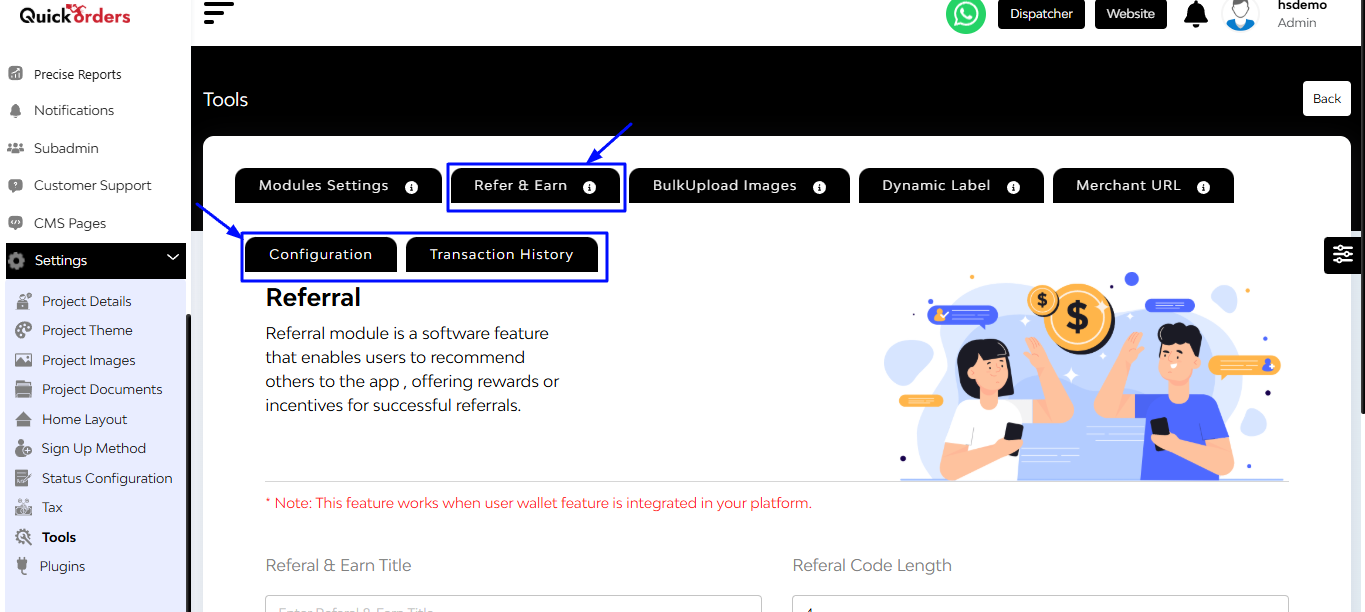
Configuration Tab
- Referral & Earn Title
- Referral Code Length
- Earning System – Choose who earns: the referrer, the referred, or both.
Click Submit to apply the configuration.
Transaction History Tab
View referral details including:
- Date
- Referrer
- Referred User
- Earned Amounts for Both Parties
Bulk Upload Images
You are allowed to upload images in bulk. Simply copy the link and paste it into the respective sample sheet.
Dynamic Label
Create dynamic labels with custom URLs for merchants. View existing labels with their:
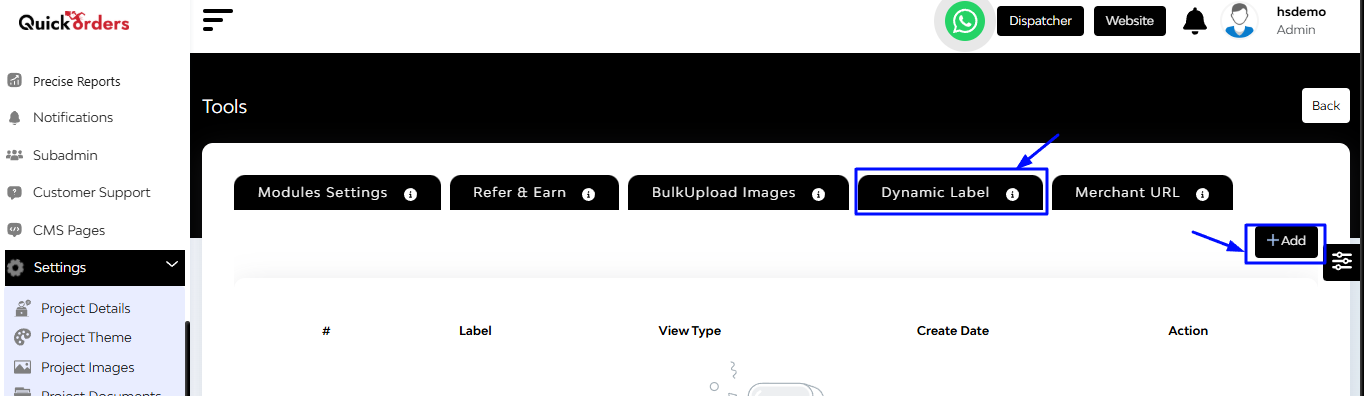
- Type
- Creation Date
- Actions to Edit/Delete
+ Add Users
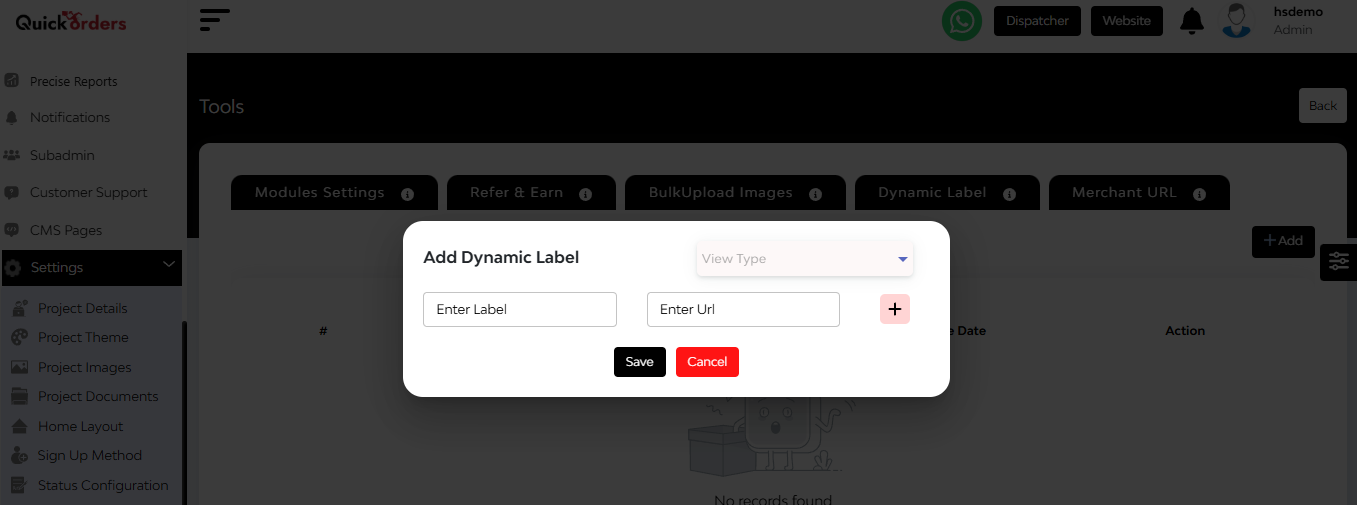
Use the top-right tab to:
- Enter a label name and destination URL
- Pick the target (App or Web)
- Hit Save


