Merchant Panel Get Support 24/7
Tax Report
The Tax Report section provides a clear financial breakdown of commissions and payments.
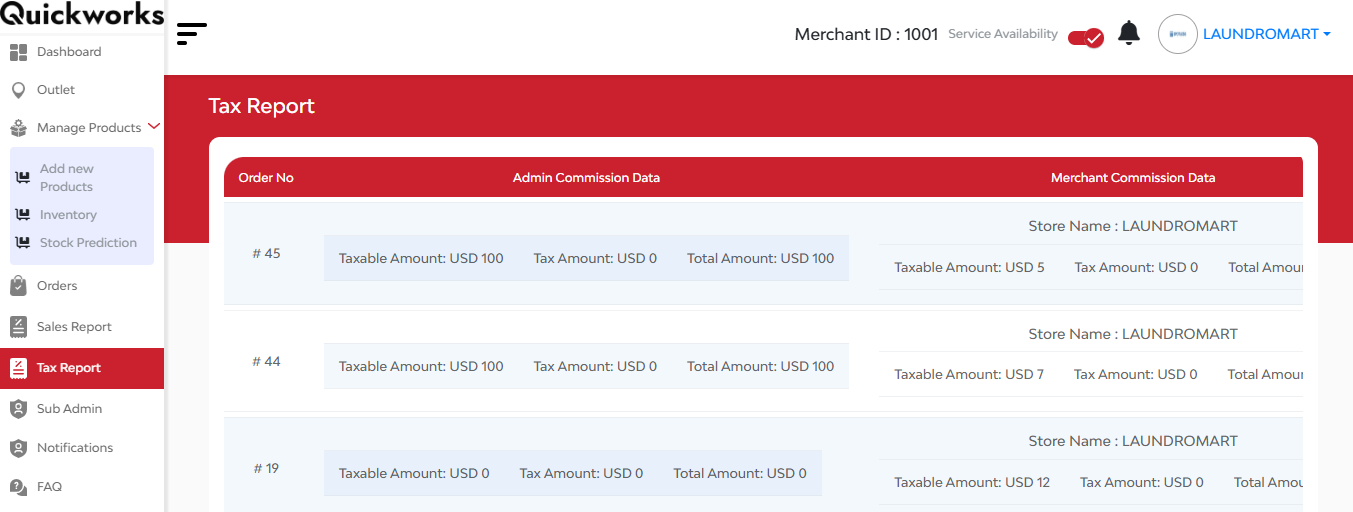
The interface displays a well-organized table showing transaction-level data that includes:
Order No, Admin Commission, Merchant Commission Data

