Merchant Panel Get Support 24/7
Sales Report
The Sales Report section offers powerful insights into the financial performance of your order, allowing admins to evaluate revenue generation across various parameters.
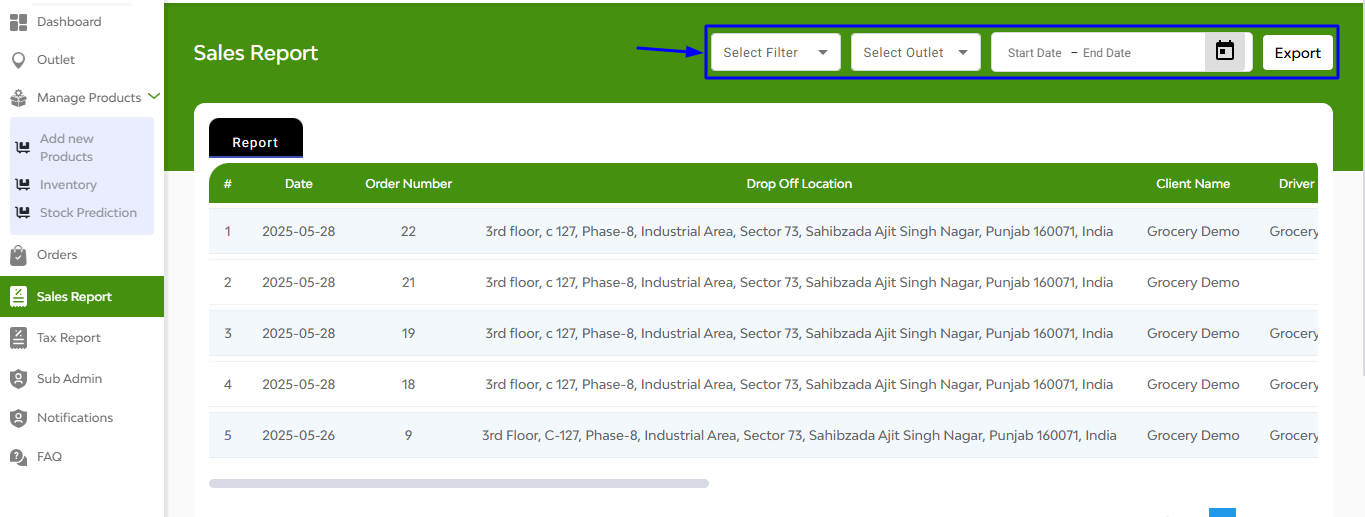
Here you can get a clear overview of your orders on the basis of date, order number, drop-off location, client name, and driver.
In this interface, at the top right corner, you can see 4 functional buttons.
- Select Filter: For dates on the basis of today, last 7 days, last 30 days
- Select Outlet
- Date Filter
- Export Button

