Merchant Panel Get Support 24/7
Helpdesk QuickGrocery Merchant Panel Notifications
Notifications
The Notifications module allows admins to broadcast messages directly to users, whether it’s about offers, updates, or important alerts.
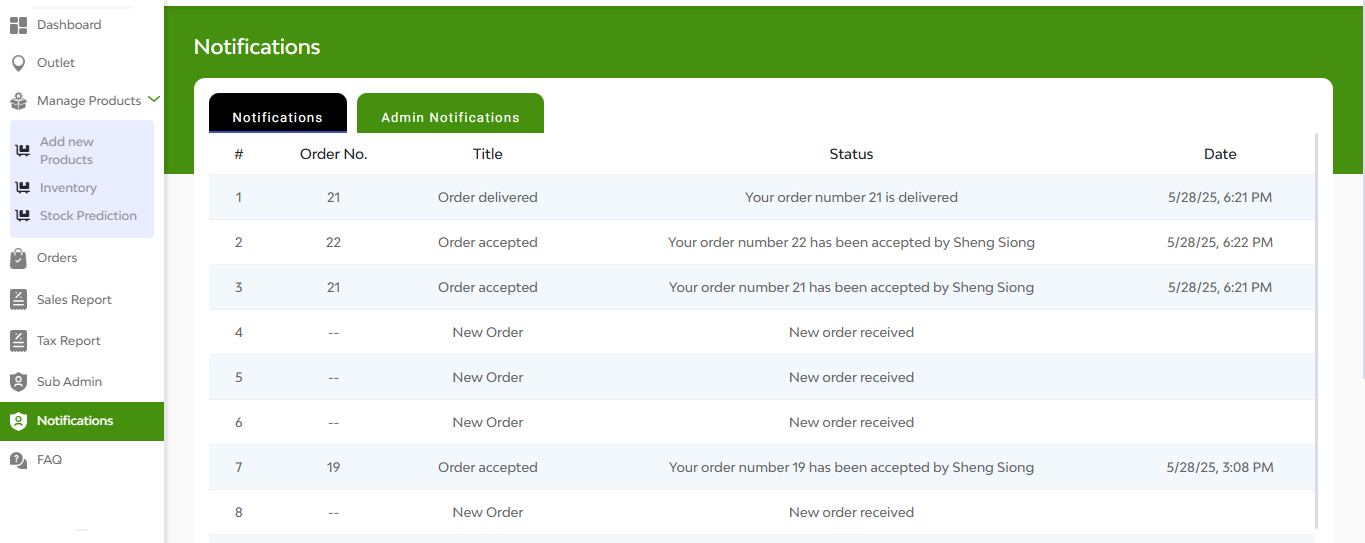
Here you can see all the notifications on the basis of order number, title, status, and date.
FAQ's
You will receive:
- Order-based notifications (e.g., new orders, updates, cancellations)
- Platform notifications (system-wide updates)
- Event-related notifications (scheduled maintenance, offers, etc.)
- Admin notifications (messages from the platform administrator)
All notifications are available in the Notification section of your merchant dashboard, categorized clearly for quick access.
Notifications are shown in a column layout that includes:
- Order number (if applicable)
- Notification title
- Status (e.g., seen/unseen)
- Date and time of notification
The Admin Notification tab shows:
Messages sent directly by the platform admin
These may include targeted updates, system alerts, announcements, or policy changes relevant to all or specific merchants.
No. Notifications are informational only. However, if a notification requires action (e.g., a booking update), you will be directed to the relevant section when needed.
Yes. Notifications are logically categorized, allowing you to easily identify admin messages vs. order-related alerts.
All your past notifications remain visible in the notification list, sorted by time. You can scroll or search through them at any time.
New/unread notifications are usually highlighted or shown with a different status (such as a bold title or badge indicator).
Currently, merchants can view all notifications but cannot delete or archive them. They remain visible for tracking and compliance.
Platform-based notifications are visible only within the dashboard. For critical updates (e.g., service disruptions), admins may send additional alerts via email or SMS.
Notifications are updated in real-time. As soon as an order is placed, modified, or a message is sent by the admin, it will appear in your Notification section instantly.
Yes. A search or filter bar is typically provided so you can search by keyword, title, or order number, depending on the setup.

