Merchant Panel Get Support 24/7
FAQ
The FAQ (Frequently Asked Questions) section is your instant guide to understanding the platform better.
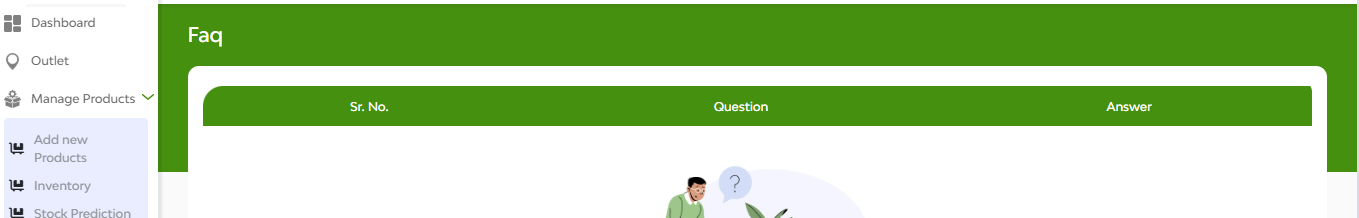
Here you’ll find a list of common questions merchants often ask. With clear and concise answers to help you resolve doubts instantly.

