Settings Get Support 24/7
Helpdesk Quickdelivery Knowledge Base Settings Project Documents
Project Documents
This subsection likely pertains to managing documents related to the project, such as terms of service, privacy policies, or other relevant files.
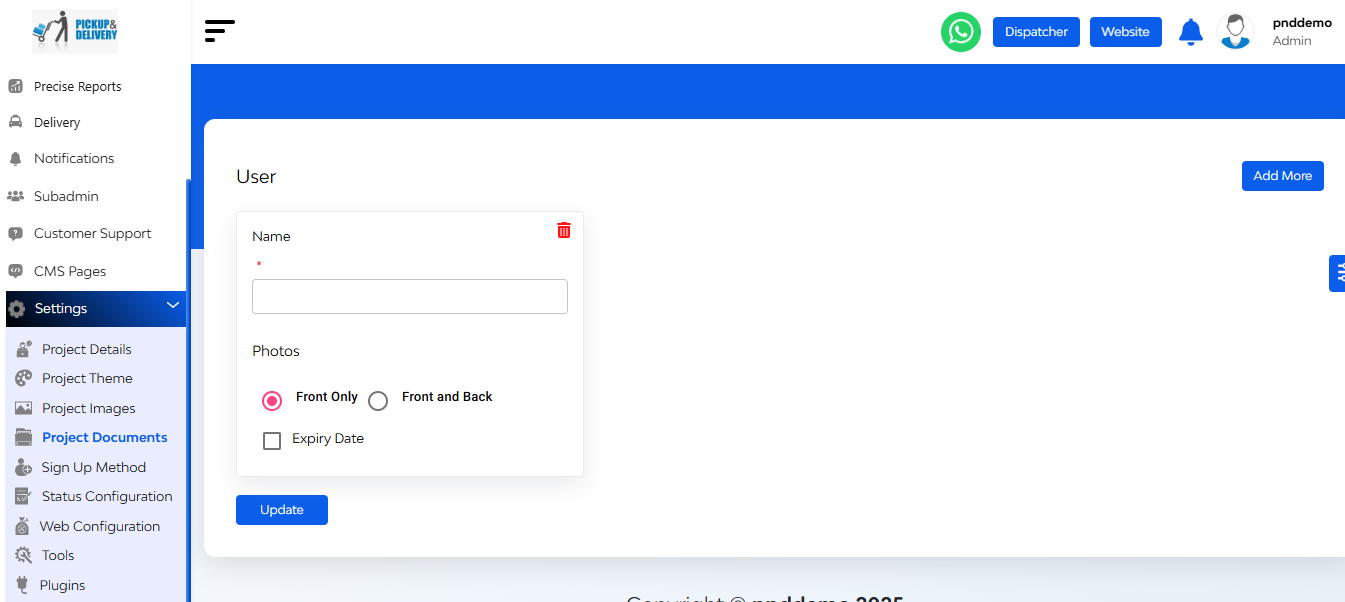
Select Project Documents from the Settings menu.
Upload and manage essential documents like:
- Aadhar Card, National I’Ds
- Any other relevant documentation
FAQ's
Project documents are essential files that users are required to upload for verification, such as ID cards, licenses, or other mandatory documents set by the admin.
Users are prompted to upload documents during profile creation or when they access features that require identity verification or compliance.
Users typically need to upload the front and back of the document along with the expiry date if applicable.
Yes, users can update or re-upload documents from their profile section, especially if they expire or need correction.
Yes, by default, documents are reviewed manually through the admin panel. If needed, automated document verification can be integrated.
Absolutely. The admin can define which documents are required, add new document types, or delete existing ones as per platform needs.
No, there is no limit. Admins can configure as many document types as needed for different user roles or processes.
If the document is marked as mandatory by the admin, the user cannot proceed without uploading it. Optional documents can be skipped.
Yes, all user-uploaded documents are accessible from the admin panel. Admins can view, verify, or download them as needed.
Users enter the expiry date at the time of upload. The system records it for tracking, and expiry-based reminders or restrictions can be added if required.
Yes, documents are stored using secure and encrypted methods, and are only accessible to authorized admin users.
Users may replace existing documents, but permanent deletion is typically handled by the admin or via defined retention policies.
Yes, if the platform supports user roles (e.g., vendor, driver, customer), different sets of required documents can be configured for each.
Yes, document titles and instructions can be displayed in multiple languages for better user understanding and compliance.
No. Since the document requirements are dynamic, any changes made by the admin will reflect in real time in the app, without needing an app update.

