Quickdelivery Knowledge Base Get Support 24/7
Drivers
According to studies, there is a severe scarcity of drivers in the transportation sector. To make matters worse, there is a poor rate of driver satisfaction and retention.
The most crucial resource in the ride industry is the Drivers. It goes without saying that maintaining your current lot is significantly less expensive than hiring a new group of drivers. Striking a balance between lengthy work hours and being away from their families is a struggle that drivers face frequently. Thus, it becomes exceedingly challenging for drivers to remain for an extended period of time.
Taxi business owners are unable to meet client requests because of a lack of happy drivers. Our route planning software – Quickdelivery can help in this situation.
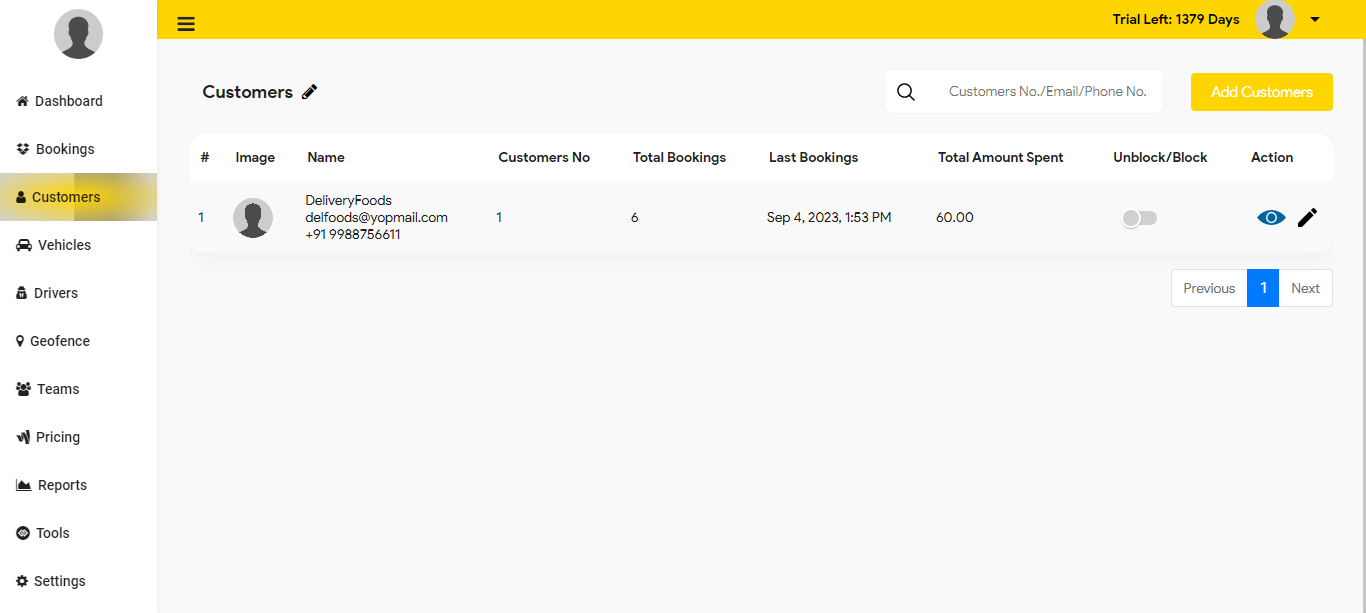
If you take the time to consider your drivers’ suggestions for route planning and optimization, it will help you design a bonus system that your drivers will genuinely enjoy.
In the driver’s feature of Quickdelivery, the admin can see the various details of all the drivers that are currently signed up on the platform.
- The driver ID is a unique ID that is different for each driver. The admin can see the image of the driver as well. In the personal info tab, the admin can see the name, email, and phone number of the driver.
- Screen time denotes the amount of time spent on the app by the agent. The total bookings tab refers to the number of total bookings that are assigned to a driver.
- The teams’ tab indicates the team to which a particular driver belongs. The geofence tab lets the admin know which geofence area a particular driver functions in.
- The vehicle registration tab is for the vehicle registration number owned by the driver. The payment feature lets the admin know if a payment gateway is connected or not.
- The action tab allows the admin to view and edit a particular driver’s details. The admin can also delete a driver if required.
- The documents tab refers to the verification status of documents submitted by the driver at the time of registration. The admin can add documents from here as well.
- The ratings and review tab shows the admin the ratings and reviews that are earned by a particular driver. The show or hide tab lets the admin show or hide the pricing of the driver.
The admin can also enable or disable the re-routing option for the drivers using the allow re-route tab. The admin can block or unblock a driver using the block-unblock tab. The logged-in section gives the details of all the drivers that are online at that particular time to the admin. The logged-off section shows the details of all the drivers that are offline at that particular time to the admin. The pending section contains all the drivers who wish to be on the platform but have not been approved by the admin yet.
Your drivers should feel valued.
This is why Quickdelivery is here for!
If you still have any doubts, we are here to help you.
Just let us know.
View Demo


How to Manage Drivers


