Merchant Panel Get Support 24/7
Sub Admin
The Subadmin module allows the super admin to create and manage additional admin accounts with specific access controls and responsibilities.
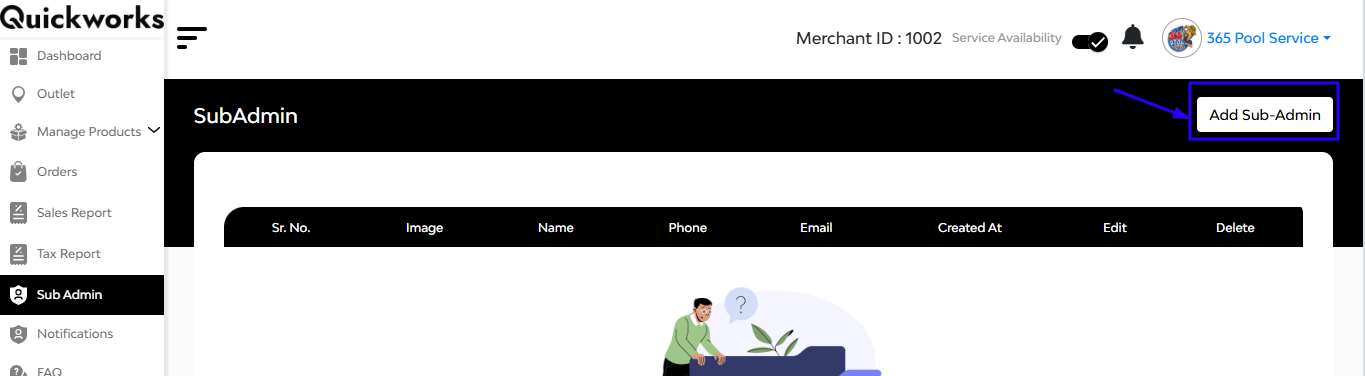
Subadmin List Overview
Details shown include: Image, Name, Phone, Email, Created At, Edit, Delete
At the top left corner, there is an ‘Add Sub Admin’ button. When tapped, you’ll be redirected to the sub admin creation page.
In this interface, you can see two function buttons: ‘Personal’ and ‘Module’
Personal Section
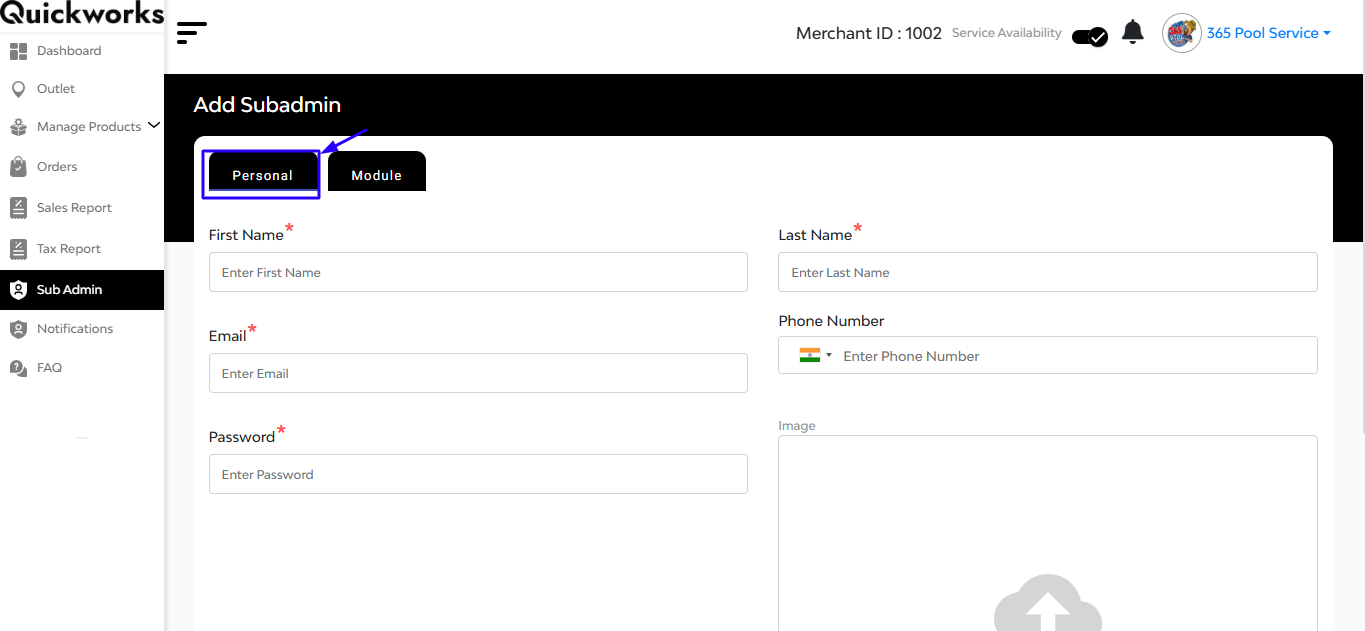
Here, you can enter the name, email, phone number, password and then hit the submit button.
Module Section
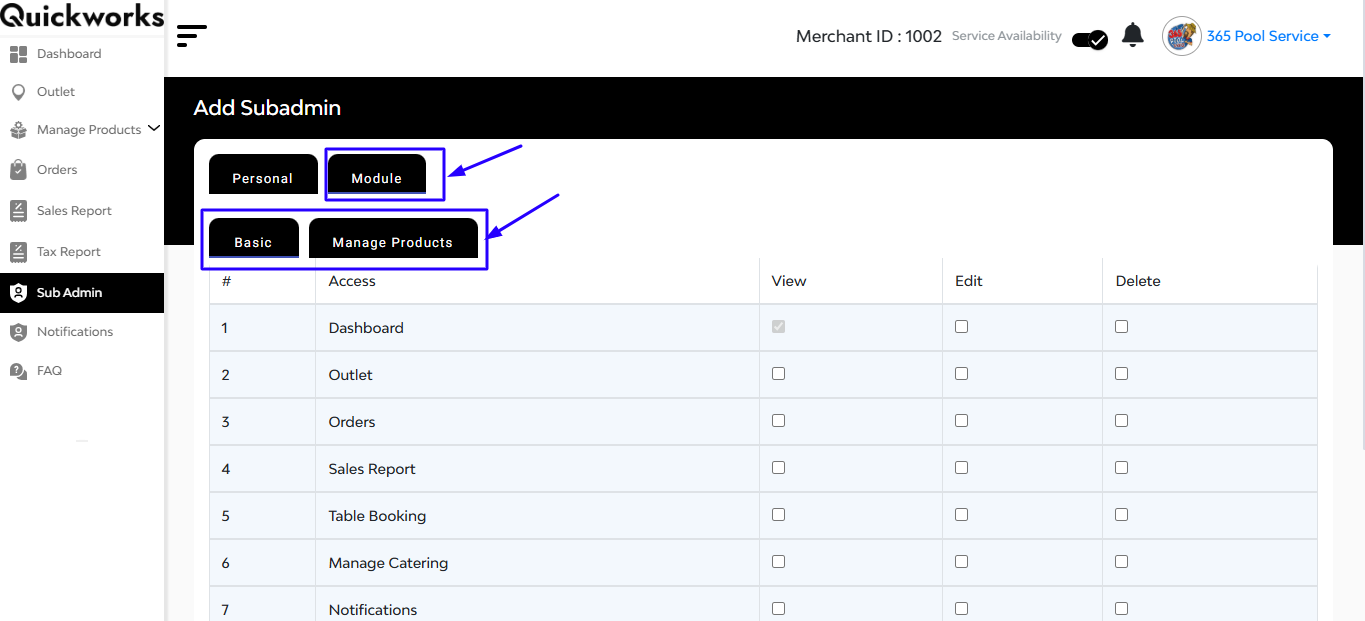
Four Main Access Sections:
Each section includes access levels like View, Add, Edit, Delete for each module.
- Basic
Control core features like:- Dashboard
- Outlet
- Orders
- Sales Report
- Notifications
- Store Status
Tap over the ‘Add’ button
- Manage Product
Control core features like:- My Products
- Manage Inventory
- Rating Reviews
Hit ‘Add’ button

