Settings Get Support 24/7
Web Configuration
This section deals with settings related to the web interface of the application. this lets you manage how your landing page communicates with users by customizing short and engaging content blocks.
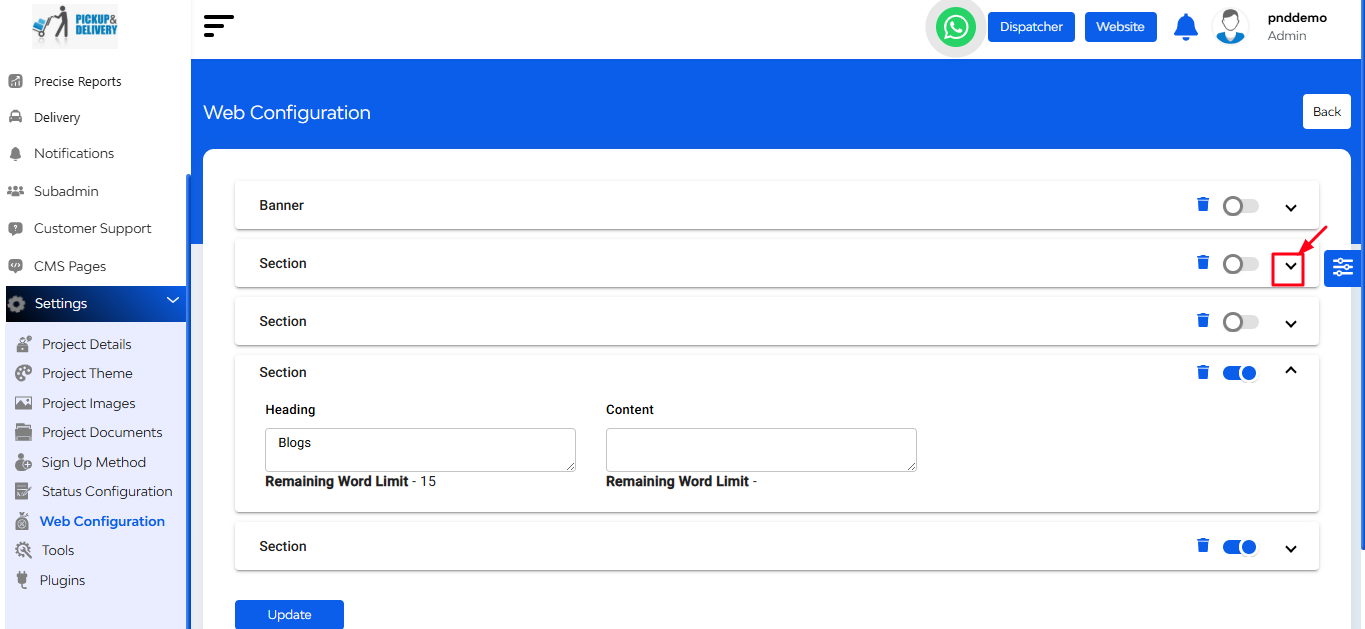
At the top right corner “^” button is there.
While tapping on that you can easily create sections for your web interface.
- Heading – Add a catchy line (up to 15 characters)
- Content – Add supportive text (up to 90 characters)

