Restaurant Panel Get Support 24/7
Subscription
Subscription tab — your gateway to growth, visibility, and exclusive perks.
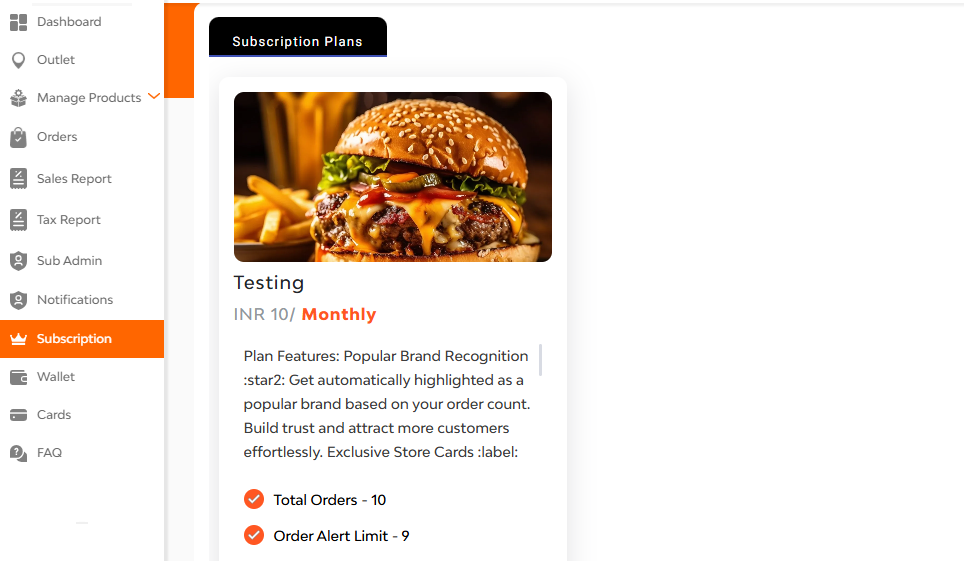
Here you can see the Price, Billing Cycle, Core Features.
Just below the plan description, you’ll find key metrics that keep you in control:
- Total Orders
- Order Alert Limit
At the bottom you can see the ‘Buy Plan;’ button, tapping over that you can enter your payment mode and get the subscription.


