Settings Get Support 24/7
Status Configuration
This panel lets you fine-tune the ride status steps for taxi bookings—giving you control over what stages appear and how they behave.
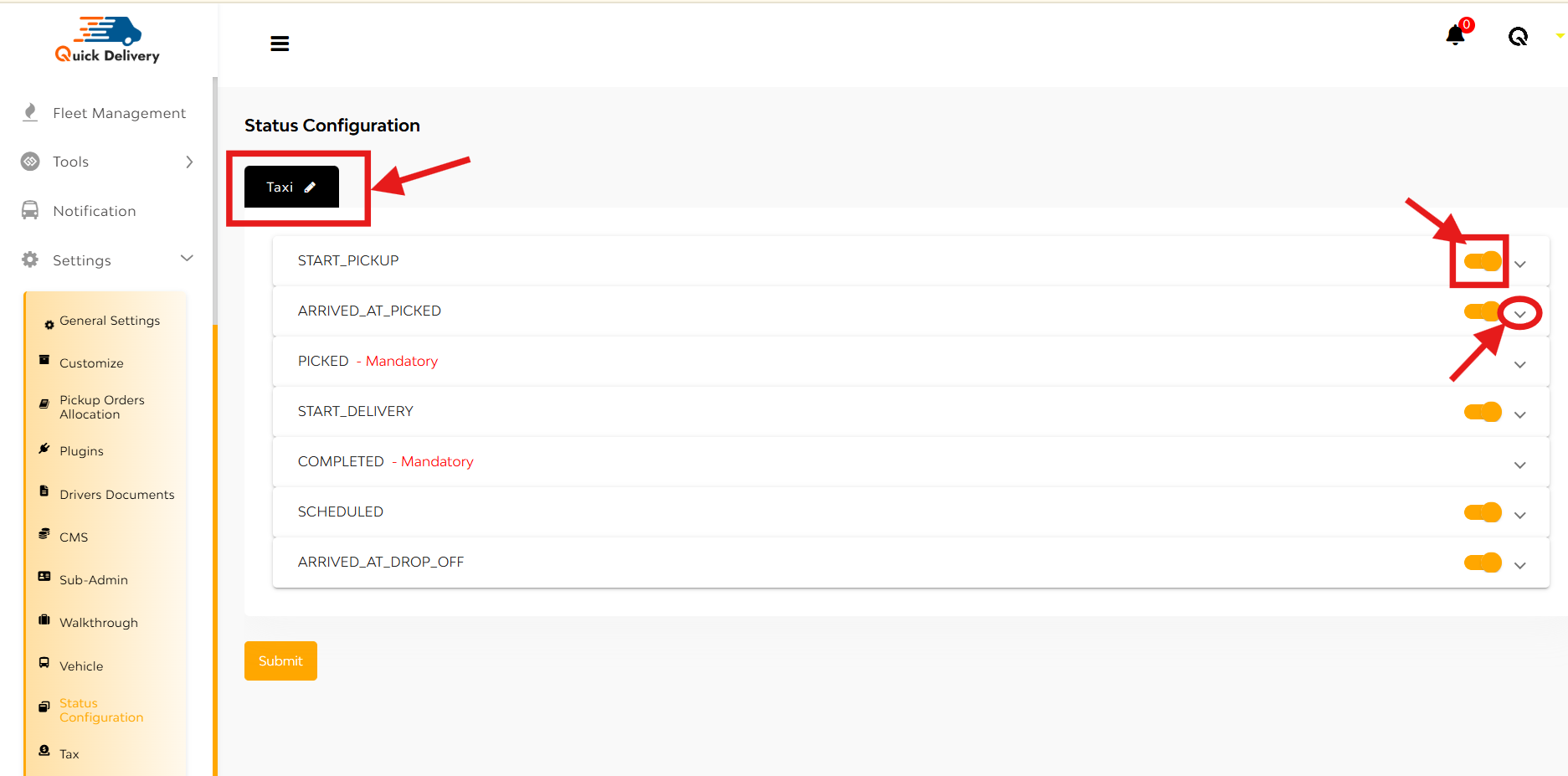
At the top-left, you’ll see a Taxi label with a pencil icon—tap to rename it if needed.
Status List You’ll See:
Each of the following statuses comes with:
- A toggle button to enable/disable
- An arrow (^) button to open detailed settings
Statuses include:
- Start-Pickup
- Arrived-at-Pickup
- Picked (mandatory)
- Start-Delivery
- Completed (mandatory)
- Scheduled
- Arrived-at-Drop-off
Tap the Arrow to Configure Details
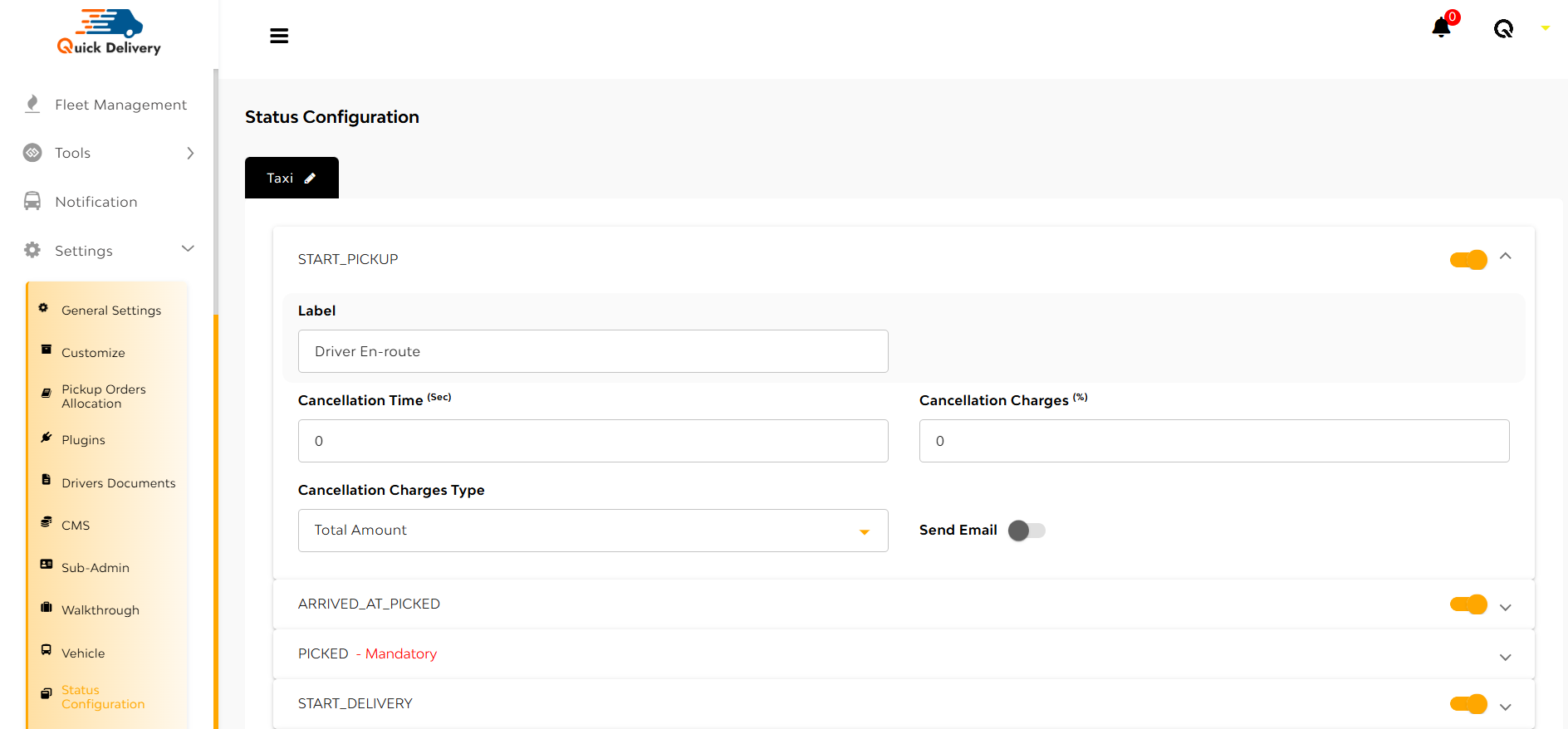
A form will open where you can set:
- Label (e.g. “Driver en route”)
- Cancellation Time (sec)
- Cancellation Charges (%)
- Charges Type (flat/percentage)
- Send Email (toggle on/off)
For Picked and Completed statuses, an additional field—Popup Label—appears to define what the driver sees on completion.
Hit Submit to save your changes.

