Settings Get Support 24/7
Helpdesk Quickrides Knowledge Base Settings Status Configuration
Status Configuration
Within this subsection, the admin can configure order statuses.
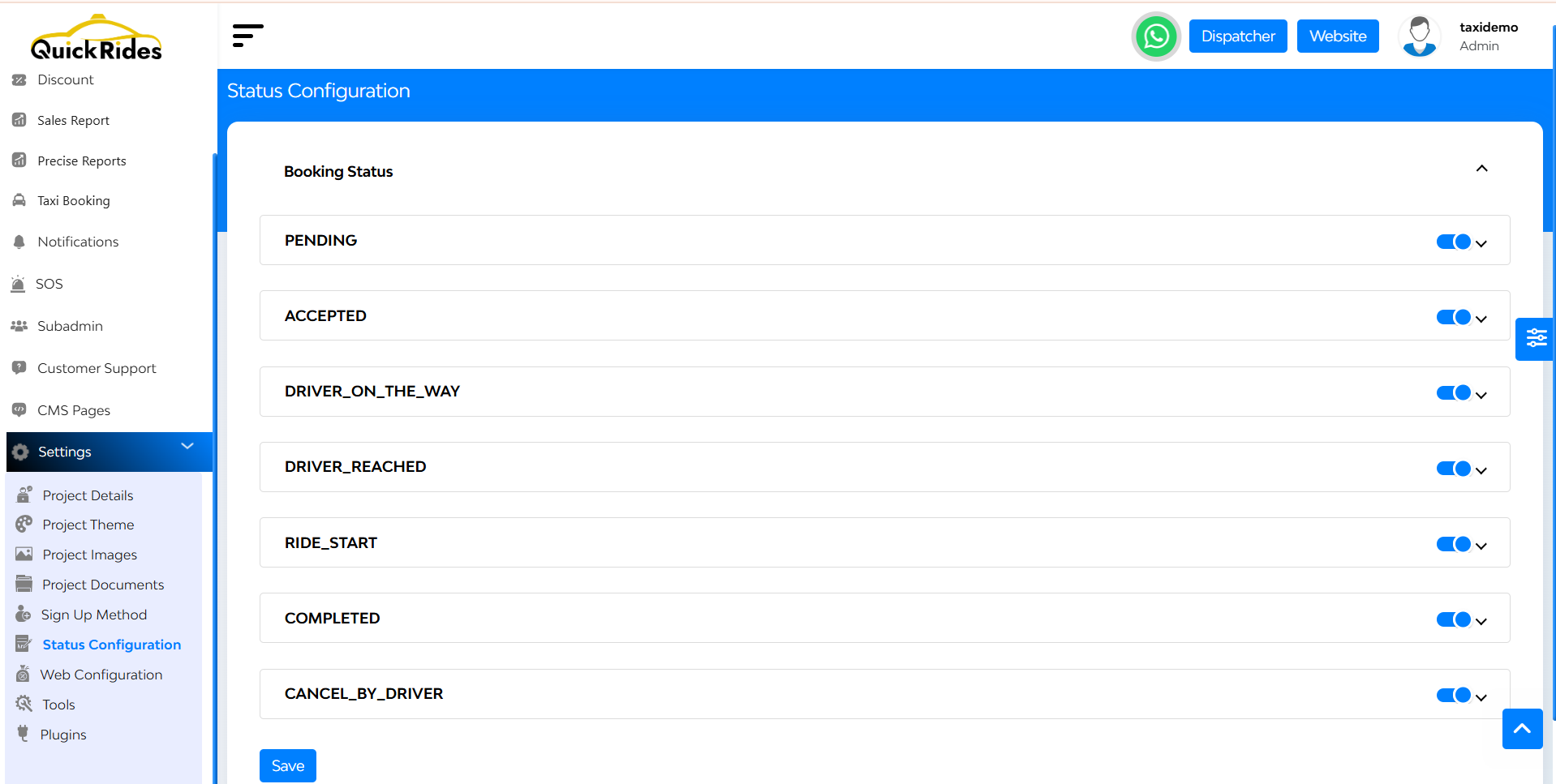
Adjust order and booking statuses:
- Modify status labels and titles
- Set cancellation charges and time limits
- Customize status flow as per business requirements
FAQ's
Status Configuration allows the admin to define and manage the behavior, display labels, and notifications associated with each status update in the ride lifecycle. It ensures a smooth and controlled user experience for both drivers and customers by providing real-time status feedback and automating key actions like notifications and cancellation rules.
All ride-related statuses can be configured, including:
- Booking Requested
- Ride Accepted
- Driver Arrived
- Ride Started
- Ride Completed
- Ride Cancelled
Each status can have its own set of rules and behaviors.
For every status, the admin can configure:
- The label that appears on the customer app
- The internal status name
- The push notification title
- The push notification message
- Option to enable/disable email notifications
- Cancellation charge rules (if applicable)
Yes, each status can have a unique push notification title and message. This helps personalize the communication and keep customers informed at every stage of the journey.
Absolutely. You can enable email notifications for any status. This is especially useful for important updates like ride confirmations, cancellations, or payment receipts.
You can define a grace period during which the customer can cancel without any charges. After that period, a specific cancellation fee—such as a percentage of the fare—is automatically applied.
Example:
- No charge if cancelled within 10 seconds of ride acceptance
- 10% fee if cancelled after 10 seconds
Yes, cancellation policies can be tailored to each status. This provides flexibility to define different rules depending on the ride stage.
Yes, once saved, all changes are applied in real time and reflected immediately in the customer and driver applications.
If a status is not configured, default system settings may apply. However, it’s recommended to configure every active status to maintain consistency in communication and policy enforcement.
Yes, it’s advised to test each status flow in a staging or sandbox environment to ensure that notifications, labels, and charges work as expected before rolling out to live users.
Yes, any changes made will apply only to future rides or status events. Historical data and previous ride statuses remain unaffected.

