Settings Get Support 24/7
Helpdesk Quickrides Knowledge Base Settings Signup Method
Signup Method
This area allows the admin to configure how users sign up for the service.
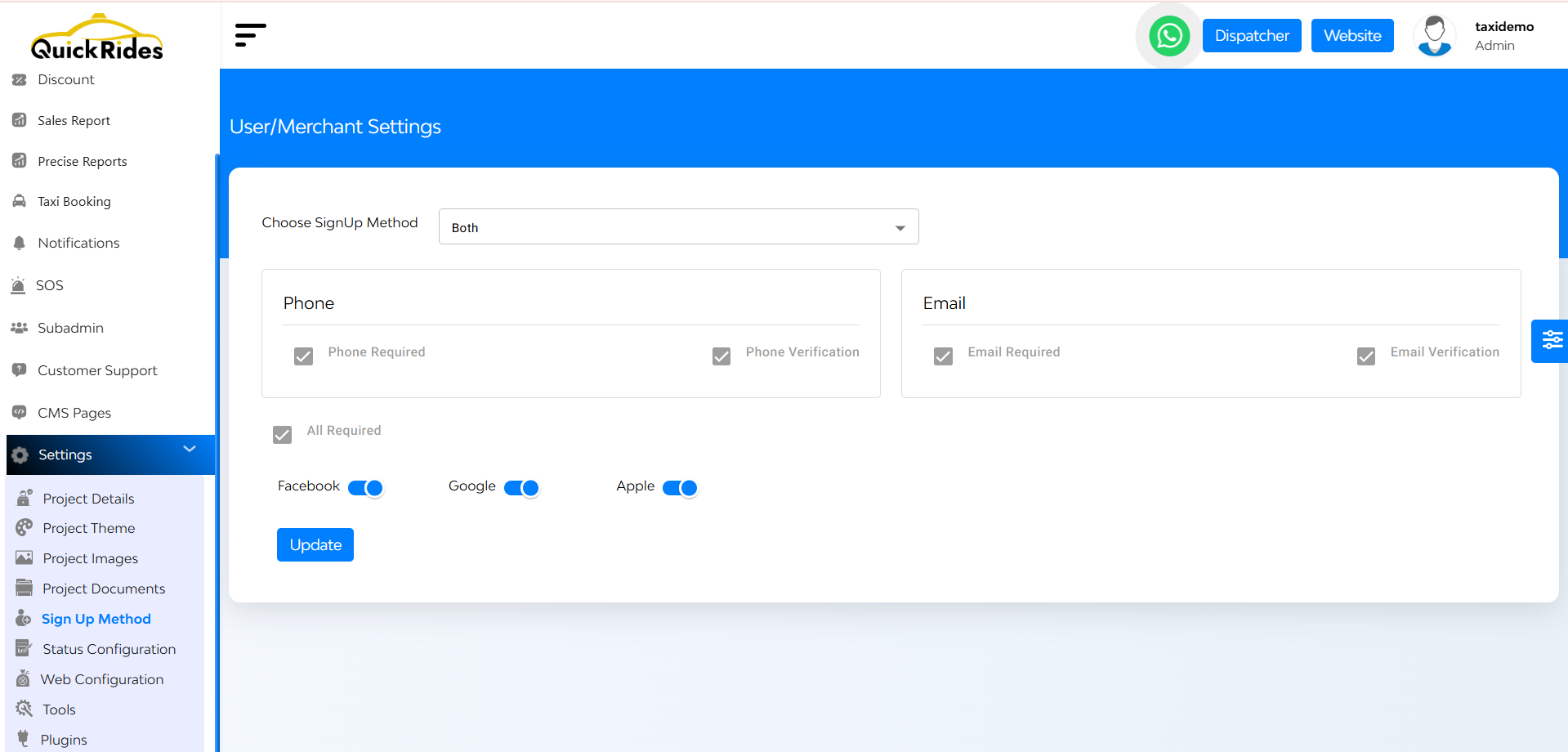
Configure user registration options:
- Enable or disable social media signups (e.g., Google, Facebook)
- Set up OTP verification methods
- Determine required fields for registration
FAQ's
This setting allows the admin to define how customers can register on the platform. You can enable sign-up via email, phone, or both, depending on your preference and verification policies.
Yes. You have the flexibility to choose:
- Email only
- Phone only
- Both Email and Phone
Just select the preferred option(s) from the admin panel.
Yes. Even if only one method is used for sign-up, verification of both email and phone number is typically required to ensure user authenticity and secure the platform against spam or fake accounts.
Dual verification ensures that the customer is reachable through both channels. It helps with:
- Preventing fraud and duplicate accounts
- Sending critical updates or OTPs
- Enhancing account security and trust
Absolutely. You can control whether to allow social login through:
- Apple (for iOS users)
Each option can be toggled on or off independently.
Yes, social logins are secure and widely used. They offer:
- Faster registration
- Easier access for users
- Reduced password fatigue
However, you should only enable them if your platform supports the required APIs and app configurations.
Yes. Social logins typically come with pre-verified credentials, especially for email. However, you can still require phone number verification in addition to social login, if needed.
Yes. These settings are fully editable at any time from the admin panel. You can adjust them based on user feedback, platform policies, or market requirements.
When you enable multiple options (e.g., phone + email + Google), customers will see all available sign-up options during registration and can choose the one they prefer.
In such cases, the password reset process will use the available verified method—usually the phone number (via OTP).
If both email and phone are verified, users can choose the preferred method for password recovery.
Yes. For social login to work properly, you must set up and connect the respective APIs from:
- Facebook Developer Console
- Google Cloud Console
- Apple Developer Account
These credentials should be added in your platform’s backend or admin configuration settings.
A flexible and simple sign-up process (especially with social login options) can:
- Reduce drop-offs during registration
- Improve user experience
- Speed up onboarding, especially for mobile users

